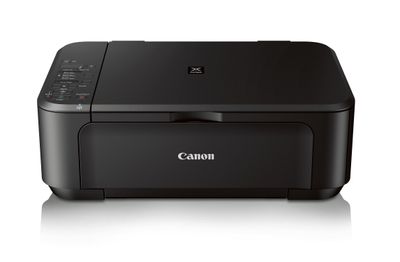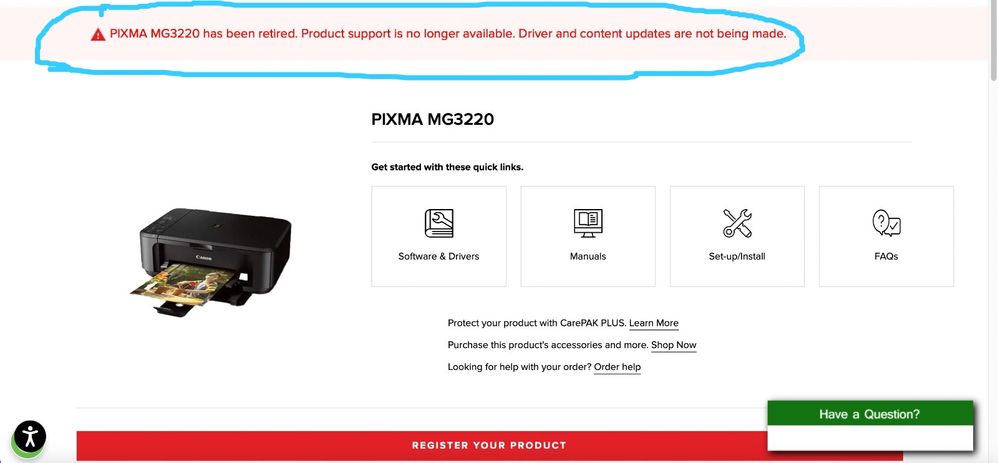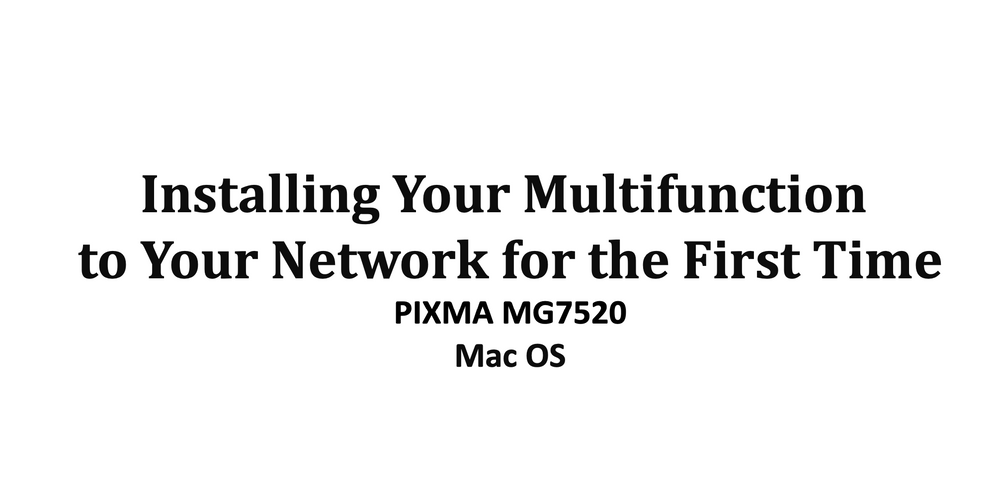- Canon Community
- Discussions & Help
- Printer
- Printer Software & Networking
- PIXMA MG3220 Is a Wireless Connection Possible?
- Subscribe to RSS Feed
- Mark Topic as New
- Mark Topic as Read
- Float this Topic for Current User
- Bookmark
- Subscribe
- Mute
- Printer Friendly Page
PIXMA MG3220 Is a Wireless Connection Possible?
- Mark as New
- Bookmark
- Subscribe
- Mute
- Subscribe to RSS Feed
- Permalink
- Report Inappropriate Content
07-27-2023
03:21 PM
- last edited on
07-27-2023
03:26 PM
by
Danny
I have a canon printer MG 3220, and I want to know if is possible to connect my printer to my MacBook Pro and iPhone 12 Pro max without any cable ( I mean wireless) by using wifi or bluetooth and the cannon official app.
It it is possible how do I connect it?
- Mark as New
- Bookmark
- Subscribe
- Mute
- Subscribe to RSS Feed
- Permalink
- Report Inappropriate Content
07-27-2023 08:03 PM
Go to the support page and select Wireless Help.
Canon Support for PIXMA MG3220 | Canon U.S.A., Inc.
Conway, NH
R6 Mark III, M200, Many lenses, Pixma PRO-100, Pixma TR8620a, Lr Classic
- Mark as New
- Bookmark
- Subscribe
- Mute
- Subscribe to RSS Feed
- Permalink
- Report Inappropriate Content
07-27-2023 08:29 PM
1- Even if the model doesn't receive support anymore I can connect my printer to an iPhone or a Mac?
2- Why in the installing network guide appear a a different printer model?
- Mark as New
- Bookmark
- Subscribe
- Mute
- Subscribe to RSS Feed
- Permalink
- Report Inappropriate Content
07-28-2023 06:54 AM
1. no Canon support means they won't provide any personal question/answer support.
2. you didn't state what operating system version your Mac uses. If it's not the latest there may be a canon driver for it.
3. Many printers can use the generic Apple AirPrint driver.
4. The instructions for connection are often standardized so one package fits many.
5. If you try the Canon PRINT app on your iPhone you can see if it works from your phone.
The best way to see if it works is to follow the instructions from the support page. That will give you the answer.
Conway, NH
R6 Mark III, M200, Many lenses, Pixma PRO-100, Pixma TR8620a, Lr Classic
- Mark as New
- Bookmark
- Subscribe
- Mute
- Subscribe to RSS Feed
- Permalink
- Report Inappropriate Content
07-28-2023 07:46 PM
Thank you Legend
01/20/2026: New firmware updates are available.
12/22/2025: New firmware update is available for EOS R6 Mark III- Version 1.0.2
11/20/2025: New firmware updates are available.
EOS R5 Mark II - Version 1.2.0
PowerShot G7 X Mark III - Version 1.4.0
PowerShot SX740 HS - Version 1.0.2
10/21/2025: Service Notice: To Users of the Compact Digital Camera PowerShot V1
10/15/2025: New firmware updates are available.
Speedlite EL-5 - Version 1.2.0
Speedlite EL-1 - Version 1.1.0
Speedlite Transmitter ST-E10 - Version 1.2.0
07/28/2025: Notice of Free Repair Service for the Mirrorless Camera EOS R50 (Black)
7/17/2025: New firmware updates are available.
05/21/2025: New firmware update available for EOS C500 Mark II - Version 1.1.5.1
02/20/2025: New firmware updates are available.
RF70-200mm F2.8 L IS USM Z - Version 1.0.6
RF24-105mm F2.8 L IS USM Z - Version 1.0.9
RF100-300mm F2.8 L IS USM - Version 1.0.8
- printer not found when connecting to second computer gx4020 in Printer Software & Networking
- Selphy QX20 Unable to Register & Use in Mobile & Compact Printers
- Selphy QX20 won't connect to my iPhone. in Printer Software & Networking
- PIXMA TS3722, printer not found, wireless symbol but no bars for connectivity in Printer Software & Networking
- PIXMA TR7550 driver or connection problem in Printer Software & Networking
Canon U.S.A Inc. All Rights Reserved. Reproduction in whole or part without permission is prohibited.