- Canon Community
- Discussions & Help
- Printer
- Printer Software & Networking
- Re: Pixma G7020 won't connect to WiFi on Windows 1...
- Subscribe to RSS Feed
- Mark Topic as New
- Mark Topic as Read
- Float this Topic for Current User
- Bookmark
- Subscribe
- Mute
- Printer Friendly Page
PIXMA G7020 won't connect to Wi-Fi on Windows 11
- Mark as New
- Bookmark
- Subscribe
- Mute
- Subscribe to RSS Feed
- Permalink
- Report Inappropriate Content
12-08-2023
09:52 PM
- last edited on
09-12-2024
08:02 AM
by
James_C
I have the G7020 printer connected to my network via WiFi. I downloaded the latest G7020 software on my Windows 11 PC, and then I run the software and get to this point:
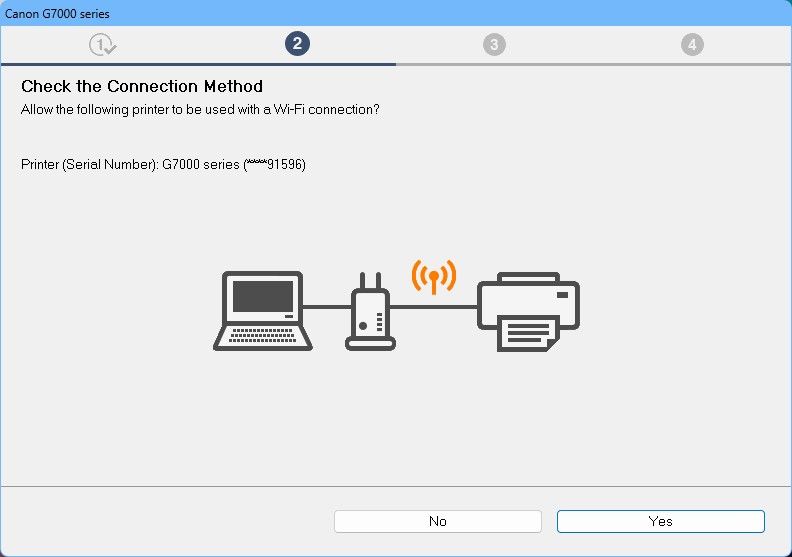
So the printer was found on the WiFi network. I then continue the installation process and it gets to this screen:
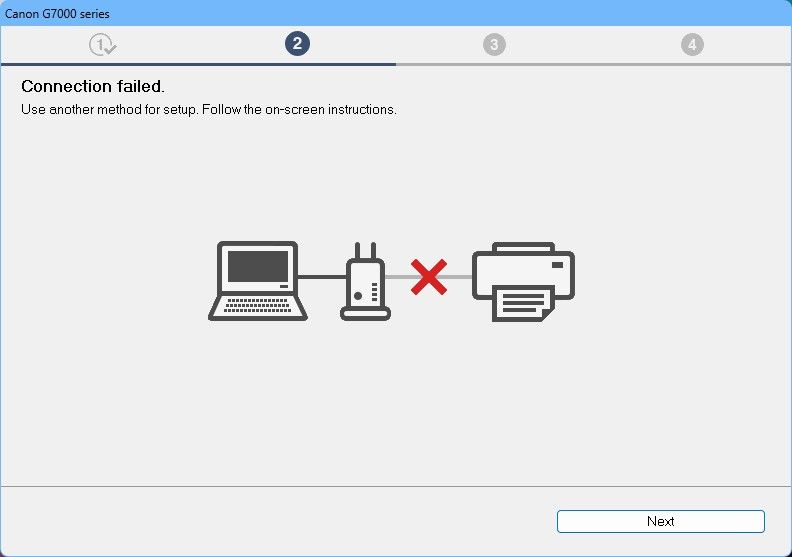
I've tried everything and Googled for an answer but cannot get the printer connected! I've even tried connecting the printer with a USB cable to get the network connection to no avail - it keeps coming up Connection failed.
Is there anything else I can do or try?
- Mark as New
- Bookmark
- Subscribe
- Mute
- Subscribe to RSS Feed
- Permalink
- Report Inappropriate Content
12-08-2023 10:42 PM
Happy Holidays,
Can you please tell us more about the network the printer is connecting to?
Router or access point is dual band, tri-band? 2.4Ghz/5G? Do all broadcasts use the same SSID name? Encryption type? (WPA2) (WPA3)?
~Rick
Bay Area - CA
~R5 C (1.0.9.1) ~RF Trinity, ~RF 100 Macro, ~RF 100~400, ~RF 100~500, ~RF 200-800 +RF 1.4x TC, BG-R10, 430EX III-RT ~DxO PhotoLab Elite ~DaVinci Resolve Studio ~ImageClass MF644Cdw/MF656Cdw ~Pixel 8 ~CarePaks Are Worth It
- Mark as New
- Bookmark
- Subscribe
- Mute
- Subscribe to RSS Feed
- Permalink
- Report Inappropriate Content
12-08-2023 11:03 PM - edited 12-08-2023 11:06 PM
Hi - I have dual-band 2.5/5 Ghz eero 5 mesh router setup connected to my AT&T modem. There are 3 eero devices with the primary router being upstairs along with the printer in our office, and the other 2 eero are downstairs. All using the same SSID. The eero setup uses WPA2 encryption.
Also my Mac and phones have no issues connecting and printing to the printer, it’s just my Win 11 PC.
Let me know if there’s any other info you need.
Thanks!
- Mark as New
- Bookmark
- Subscribe
- Mute
- Subscribe to RSS Feed
- Permalink
- Report Inappropriate Content
12-10-2023 12:13 AM
No one else can assist or help?
- Mark as New
- Bookmark
- Subscribe
- Mute
- Subscribe to RSS Feed
- Permalink
- Report Inappropriate Content
09-12-2024 02:36 AM
Did you ever find a solution to this connection issue? I've been dealing with this as well after migrating to a new network.
01/27/2025: New firmware updates are available.
01/22/2024: Canon Supports Disaster Relief Efforts in California
01/14/2025: Steps to resolve still image problem when using certain SanDisk SD cards with the Canon EOS R5 Mark II
12/18/2024: New firmware updates are available.
EOS C300 Mark III - Version 1..0.9.1
EOS C500 Mark II - Version 1.1.3.1
12/13/2024: EOS Webcam Utility Pro V2.3b is now available to support Windows on ARM PC users.
12/05/2024: New firmware updates are available.
EOS R5 Mark II - Version 1.0.2
11/14/2024: Windows V 2.3a installer for EOS Webcam Utility Pro is available for download
11/12/2024: EOS Webcam Utility Pro - Version 2.3 is available
09/26/2024: New firmware updates are available.
EOS R6 Mark II - Version 1.5.0
08/09/2024: Firmware update available for RC-IP1000 - Version 1.1.1
08/08/2024: Firmware update available for MS-500 - Version 2.0.0
- PIXMA TS3420 - connecting to home Wi-Fi stops abruptly in Printer Software & Networking
- MF Drivers can not install since it can not detect MF424dw, MF Scan Utility misses driver in Printer Software & Networking
- imageCLASS MF634Cdw unable to scan after switching from USB to Wi-Fi in Office Printers
- Replacing a PIXMA G7020 with an identical model - installation help in Printer Software & Networking
- PIXMA G7020 Printhead Issue, only black is working in Desktop Inkjet Printers
Canon U.S.A Inc. All Rights Reserved. Reproduction in whole or part without permission is prohibited.

