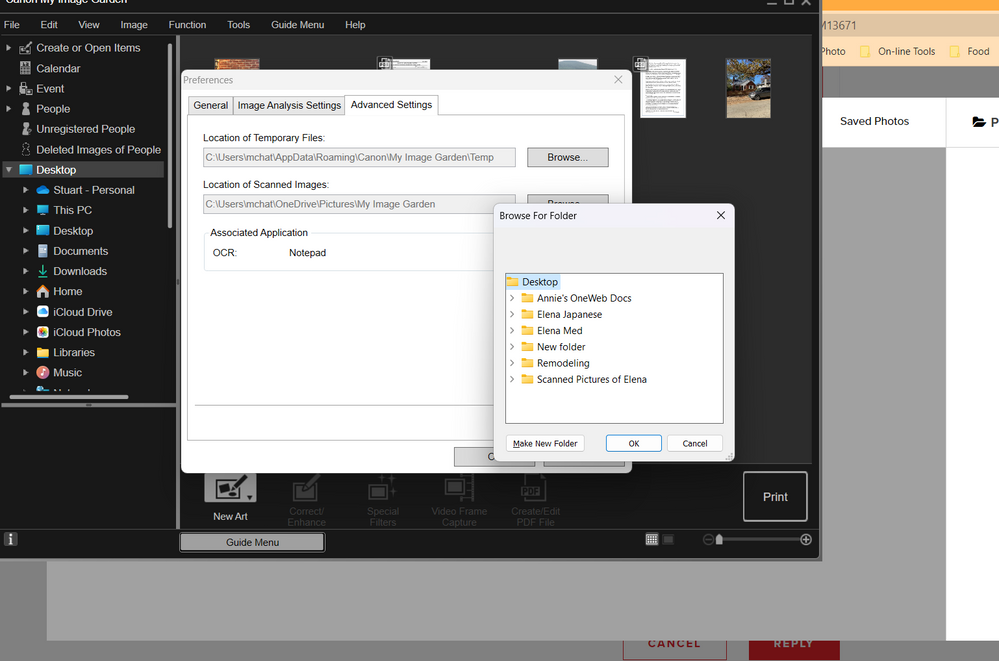- Canon Community
- Discussions & Help
- Printer
- Printer Software & Networking
- My Image Garden - Folders available for saving fil...
- Subscribe to RSS Feed
- Mark Topic as New
- Mark Topic as Read
- Float this Topic for Current User
- Bookmark
- Subscribe
- Mute
- Printer Friendly Page
My Image Garden - Folders available for saving files changed
- Mark as New
- Bookmark
- Subscribe
- Mute
- Subscribe to RSS Feed
- Permalink
- Report Inappropriate Content
02-21-2023 06:22 PM
I have used My Image Garden for scanning for a long time, and I was always able to save the scanned files to folders in OneDrive/Documents/[name of folder]. Now, when saving a scanned document, when I browse for the folder to save it in, it only offers a very limited number of folders under "Desktop", which I never use. It doesn't offer me the documents folder or the files within it. I went into IJ scanner and checked that the default folder was "documents". When I went into the My Image Garden preferences, it only offered me the same limited options as when I'm saving a scan. Microsoft recently pushed out a Windows 11 update, and I thought that might have been the culprit, but I uninstalled the update and it didn't make any difference. Why does the file tree in MIG show everything under the "Desktop" folder? I'm pretty frustrated. I just want to be able to scan documents and save them to the appropriate folder like I used to do. Any ideas?
- Mark as New
- Bookmark
- Subscribe
- Mute
- Subscribe to RSS Feed
- Permalink
- Report Inappropriate Content
02-21-2023 06:39 PM
Hi!
To have a better understanding of your issue, please let everyone know the model of the printer you have.
If this is a time-sensitive matter, please check out your other support options here.
Thanks!
- Mark as New
- Bookmark
- Subscribe
- Mute
- Subscribe to RSS Feed
- Permalink
- Report Inappropriate Content
02-22-2023 10:09 AM
My printer is a PIXMA MG7520. My Image Garden is version 3.6.4. Using Windows 11 Home, Version 22H2.
- Mark as New
- Bookmark
- Subscribe
- Mute
- Subscribe to RSS Feed
- Permalink
- Report Inappropriate Content
02-22-2023 10:19 AM
Thanks for posting!
While our Forum Community members are welcome to chime in, your product has been retired. Once a product is retired, the official Canon support content (troubleshooting articles, user guides, how-to videos, etc.) may be removed from the Canon website, and no new software will be made available.
To take advantage of Canon's innovative technologies, consider contacting our Canon Upgrade Specialists at 1-866-443-8002.
Have a great day!
- Mark as New
- Bookmark
- Subscribe
- Mute
- Subscribe to RSS Feed
- Permalink
- Report Inappropriate Content
02-24-2023 10:52 AM
Which product has been retired? The printer or My Image Garden?
- Mark as New
- Bookmark
- Subscribe
- Mute
- Subscribe to RSS Feed
- Permalink
- Report Inappropriate Content
02-24-2023 10:56 AM
The printer has been retired and we just posted that as a little FYI. We still support My Image Garden.
- Mark as New
- Bookmark
- Subscribe
- Mute
- Subscribe to RSS Feed
- Permalink
- Report Inappropriate Content
02-24-2023 11:56 AM
Thanks for that info. I think the issue is not with the retired printer, but with the currently supported My Image Garden software. As you can see from the screenshot below, when I browse for a folder to try to change the default folder for saving images, it only shows this limited number of files (which, by the way, are not actually sub-files of the desktop folder. Only My Image Garden shows the files under desktop). How can I get My Image Garden to give me more options?
12/18/2025: New firmware updates are available.
12/15/2025: New firmware update available for EOS C50 - Version 1.0.1.1
11/20/2025: New firmware updates are available.
EOS R5 Mark II - Version 1.2.0
PowerShot G7 X Mark III - Version 1.4.0
PowerShot SX740 HS - Version 1.0.2
10/21/2025: Service Notice: To Users of the Compact Digital Camera PowerShot V1
10/15/2025: New firmware updates are available.
Speedlite EL-5 - Version 1.2.0
Speedlite EL-1 - Version 1.1.0
Speedlite Transmitter ST-E10 - Version 1.2.0
07/28/2025: Notice of Free Repair Service for the Mirrorless Camera EOS R50 (Black)
7/17/2025: New firmware updates are available.
05/21/2025: New firmware update available for EOS C500 Mark II - Version 1.1.5.1
02/20/2025: New firmware updates are available.
RF70-200mm F2.8 L IS USM Z - Version 1.0.6
RF24-105mm F2.8 L IS USM Z - Version 1.0.9
RF100-300mm F2.8 L IS USM - Version 1.0.8
- imagePROGRAF iPF6100 Printed colors don't match monitor after calibration in Production Printing
- PIXMA TS9521Ca How to print on cardstock in Desktop Inkjet Printers
- How do I cancel my old wifi connection and add a new one to my TS3522 in Printer Software & Networking
- imageRUNNER ADVANCE C3525i III i can not see my username in page total/page limit in Production Printing
- imageCLASS MF753Cdw drivers won't see printer on new EERO in Printer Software & Networking
Canon U.S.A Inc. All Rights Reserved. Reproduction in whole or part without permission is prohibited.