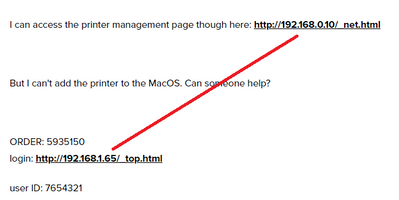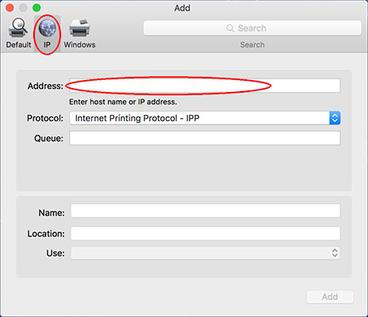- Canon Community
- Discussions & Help
- Printer
- Printer Software & Networking
- MacOS can't find CanonB726F6
- Subscribe to RSS Feed
- Mark Topic as New
- Mark Topic as Read
- Float this Topic for Current User
- Bookmark
- Subscribe
- Mute
- Printer Friendly Page
MacOS can't find CanonB726F6
- Mark as New
- Bookmark
- Subscribe
- Mute
- Subscribe to RSS Feed
- Permalink
- Report Inappropriate Content
09-23-2019 09:11 PM
MacOS is not able to find the printer. MF9280Cdn
I can access the printer management page though here: http://192.168.0.10/_net.html
But I can't add the printer to the MacOS. Can someone help?
ORDER: 5935150
login: http://192.168.1.65/_top.html
user ID: 7654321
password : 7654321
Host name: CanonB726F6
IP address: 192.168.0.10
model: MF9280Cdn
Serial : NYX02165
- Mark as New
- Bookmark
- Subscribe
- Mute
- Subscribe to RSS Feed
- Permalink
- Report Inappropriate Content
09-24-2019 02:26 PM
Hi leefung.
Which version of MacOS are you using? Also, is your macOS computer connected with an Ethernet cable, or wirelessly ot the router?
If you need immediate assistance with this issue, please call us at 1-800-OK-CANON (652-2666), Monday - Friday 10:00 a.m. to 6:30 p.m. ET (excluding holidays).
- Mark as New
- Bookmark
- Subscribe
- Mute
- Subscribe to RSS Feed
- Permalink
- Report Inappropriate Content
10-05-2019 01:56 PM
I am connected via Ethernet. It is strange it's not finding it.
MacOS latest version on my MacBook Pro. I will call you guys I guess.
- Mark as New
- Bookmark
- Subscribe
- Mute
- Subscribe to RSS Feed
- Permalink
- Report Inappropriate Content
05-16-2022 10:06 AM
I have the same problem with a Canon G1360 and macOS 12.3.1
The software that install the printer take me to system preference and add the printer (using Bonjour) and it never appear on the list.
- Mark as New
- Bookmark
- Subscribe
- Mute
- Subscribe to RSS Feed
- Permalink
- Report Inappropriate Content
05-16-2022 11:20 AM
Greetings,
The very first thing I see:
Printer's IP is on one LAN segment, the computer is on another?
192.168.0.10 <> 192.168.1.65
Whatever this represents, they will not be able to see or "talk" to one another.
Regardless of the connection type, wireless or ethernet, both devices (computer and printer) will need to be on the same LAN segment. Different IP's but within the same range. Get this resolved first.
Once resolved, with both devices on the same network, add the printer to the PC or MAC as an IP printer.
~Rick
Bay Area - CA
~R5 C (1.1.2.1), ~R50v (1.1.1) ~RF Trinity, ~RF 100 Macro, ~RF 100~400, ~RF 100~500, ~RF 200-800 +RF 1.4x TC, BG-R10, 430EX III-RT ~DxO PhotoLab Elite ~DaVinci Resolve Studio ~ImageClass MF644Cdw/MF656Cdw ~Pixel 8 ~CarePaks Are Worth It
- Mark as New
- Bookmark
- Subscribe
- Mute
- Subscribe to RSS Feed
- Permalink
- Report Inappropriate Content
05-17-2022 09:42 AM
Thanks for your reply.
My Mac is on 10.0.1.* and the printer is on 10.0.1.* too
- Mark as New
- Bookmark
- Subscribe
- Mute
- Subscribe to RSS Feed
- Permalink
- Report Inappropriate Content
05-17-2022 12:36 PM - edited 05-17-2022 12:38 PM
@Citan wrote:Thanks for your reply.
My Mac is on 10.0.1.* and the printer is on 10.0.1.* too
Greetings,
If thats the case, then you should be able to access the printers webserver at 10.0.1.x (whatever its IP is).... not at 192.168.0.x or 192.168.1.x.
If the printer has wireless and wired interfaces. It appears that one or more of the devices on the network might be getting DHCP assignment from 2 sources. One providing 10.0.1.x and the other 192.168.x.x. This behavior is common when when you use a ISP supplied router and an additional wireless router such as a mesh system, etc. I'm only speculating because I don't know what your network consists of besides a laptop and a printer.
If they both have 10.0.1.x IP's then, you should be able to ping the printer from the MAC using terminal and view its web server at the IP address assigned by the router (as long as its the same LAN segment) as the computer.
Once this is confirmed, You can add the printer as an IP printer. Apple menu > System Preferences > Printers and Scanners > select the middle icon (looks like a globe) and use the Printers IP address. When you populate this field, it will duplicate itself in the Printer's Name field below. I typically specify a name here such as "Canon G1360" and press next.
I am not familiar with the G1360. Are you certain this is the correct model?
~Rick
Bay Area - CA
~R5 C (1.1.2.1), ~R50v (1.1.1) ~RF Trinity, ~RF 100 Macro, ~RF 100~400, ~RF 100~500, ~RF 200-800 +RF 1.4x TC, BG-R10, 430EX III-RT ~DxO PhotoLab Elite ~DaVinci Resolve Studio ~ImageClass MF644Cdw/MF656Cdw ~Pixel 8 ~CarePaks Are Worth It
12/18/2025: New firmware updates are available.
12/15/2025: New firmware update available for EOS C50 - Version 1.0.1.1
11/20/2025: New firmware updates are available.
EOS R5 Mark II - Version 1.2.0
PowerShot G7 X Mark III - Version 1.4.0
PowerShot SX740 HS - Version 1.0.2
10/21/2025: Service Notice: To Users of the Compact Digital Camera PowerShot V1
10/15/2025: New firmware updates are available.
Speedlite EL-5 - Version 1.2.0
Speedlite EL-1 - Version 1.1.0
Speedlite Transmitter ST-E10 - Version 1.2.0
07/28/2025: Notice of Free Repair Service for the Mirrorless Camera EOS R50 (Black)
7/17/2025: New firmware updates are available.
05/21/2025: New firmware update available for EOS C500 Mark II - Version 1.1.5.1
02/20/2025: New firmware updates are available.
RF70-200mm F2.8 L IS USM Z - Version 1.0.6
RF24-105mm F2.8 L IS USM Z - Version 1.0.9
RF100-300mm F2.8 L IS USM - Version 1.0.8
- Canon TS202 Driver Not Appearing on macOS High Sierra in Printer Software & Networking
- Canon Professional Print and Layout with iPhone photos on Mac in Printer Software & Networking
- I have an imageCLASS MF731Cdw printer/scanner. The printer works but the scanner doesn't. Why not? in Office Printers
- Issue installing Canon CanoScan LiDE 400 software on MacAir 2025 MacOS Sequoia 15.7.1 in Scanners
- imagePROGRAF Pro-4600- Can't set up with my new computer! in Production Printing
Canon U.S.A Inc. All Rights Reserved. Reproduction in whole or part without permission is prohibited.