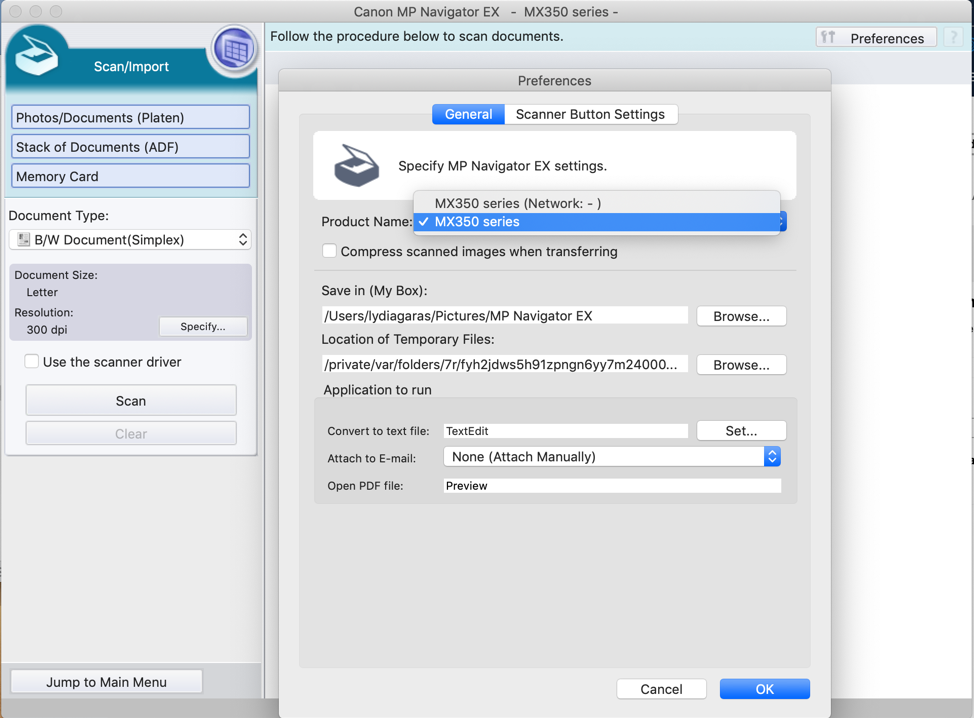- Meet Our Illuminaries
- Discussions & Help
- Printer
- Desktop Inkjet Printers
- Printer Software & Networking
- Office Printers
- Professional Photo Printers
- Mobile & Compact Printers
- Scanners
- Production Printing
- Desktop Inkjet Printers
- Printer Software & Networking
- Office Printers
- Professional Photo Printers
- Mobile & Compact Printers
- Scanners
- Production Printing
- Camera
- EOS Webcam Utility Pro
- Video
- General Discussion
- Gear Guide
- Printer
- Desktop Inkjet Printers
- Printer Software & Networking
- Office Printers
- Professional Photo Printers
- Mobile & Compact Printers
- Scanners
- Production Printing
- Desktop Inkjet Printers
- Printer Software & Networking
- Office Printers
- Professional Photo Printers
- Mobile & Compact Printers
- Scanners
- Production Printing
- Camera
- EOS Webcam Utility Pro
- Video
- General Discussion
- Gear Guide
- Printer
- Gallery
- Learn With Canon
- About Our Community
- Meet Our Illuminaries
- Discussions & Help
- Printer
- Desktop Inkjet Printers
- Printer Software & Networking
- Office Printers
- Professional Photo Printers
- Mobile & Compact Printers
- Scanners
- Production Printing
- Desktop Inkjet Printers
- Printer Software & Networking
- Office Printers
- Professional Photo Printers
- Mobile & Compact Printers
- Scanners
- Production Printing
- Camera
- EOS Webcam Utility Pro
- Video
- General Discussion
- Gear Guide
- Printer
- Desktop Inkjet Printers
- Printer Software & Networking
- Office Printers
- Professional Photo Printers
- Mobile & Compact Printers
- Scanners
- Production Printing
- Desktop Inkjet Printers
- Printer Software & Networking
- Office Printers
- Professional Photo Printers
- Mobile & Compact Printers
- Scanners
- Production Printing
- Camera
- EOS Webcam Utility Pro
- Video
- General Discussion
- Gear Guide
- Printer
- Gallery
- Learn With Canon
- About Our Community
- Canon Community
- Discussions & Help
- Printer
- Printer Software & Networking
- Re: MP Navigator X and macOS Mojave
- Subscribe to RSS Feed
- Mark Topic as New
- Mark Topic as Read
- Float this Topic for Current User
- Bookmark
- Subscribe
- Mute
- Printer Friendly Page
- Mark as New
- Bookmark
- Subscribe
- Mute
- Subscribe to RSS Feed
- Permalink
- Report Inappropriate Content
09-27-2018 06:35 AM
My father has a canon scanner Lide 110 that uses MP Navigator X.
That software does not longer work with macOS Mojave, it wont even start. That sucks.
Does anyone know of a good scanning software that works with Lide 110?
Preferably software that detects multiple photos and saves them individually as jpegs.
thanks.
Solved! Go to Solution.
- Mark as New
- Bookmark
- Subscribe
- Mute
- Subscribe to RSS Feed
- Permalink
- Report Inappropriate Content
03-15-2019 07:14 PM
My MP Navigator is 5.0. Do you know if there is any work around for this Mojave issue? I don't think I could go back to the 3.1 version of it.
Thanks!
- Mark as New
- Bookmark
- Subscribe
- Mute
- Subscribe to RSS Feed
- Permalink
- Report Inappropriate Content
06-11-2019 12:54 PM
THANK YOU!!!
This did not quite work for me (running Mojave now), but I had previously been using the MP Navigator EX 1.0 with my MX310 printer/scanner (on Mountain Lion?).
I had to go digging for the 3.0 and 4.0 versions, so here are the links:
Ver. 3.1.5: https://in.canon/en/support/0200328215/2
Ver 4.0.6: https://asia.canon/en/support/0200572715/1
I also copied all the .plist files from my EX 1.0 application, and I didn't see it on the v.3 or v.4 .plist files. Unfortunately, the v.4 only lets me select an MX350. Hopefully this works for someone with a newer printer!
- Mark as New
- Bookmark
- Subscribe
- Mute
- Subscribe to RSS Feed
- Permalink
- Report Inappropriate Content
06-13-2019 01:31 AM
Best Blueberry!
- Mark as New
- Bookmark
- Subscribe
- Mute
- Subscribe to RSS Feed
- Permalink
- Report Inappropriate Content
08-05-2019 04:55 PM
Many thanks Robp!
After copying the necessary plist files from 3.1 into 4.0, my MX860 is once again able to scan using Mojave.
This is my second round with this issue (first was when I went to High Sierra), and both times Canon was absolutely no help.
And now, given the solution you provided, I can only conclude they intentionally left us out in the cold.
If they were hoping this would cause me to buy a new MFP, well... I eventually will, I suppose, but no way it will ever be from Canon. I have a very strong aversion to turning a perfectly functional piece of equipment into e-waste.
- Mark as New
- Bookmark
- Subscribe
- Mute
- Subscribe to RSS Feed
- Permalink
- Report Inappropriate Content
08-26-2019 05:02 AM
MP Navigator X and macOS Mojave. My father has a canon scanner Lide 110 that uses MP Navigator X. That software does not longer work with macOS Mojave, it wont even start. ... Preferably software that detects multiple photos and saves them individually as jpegs.
visit: official wendyswantoknow
- Mark as New
- Bookmark
- Subscribe
- Mute
- Subscribe to RSS Feed
- Permalink
- Report Inappropriate Content
08-26-2019 05:14 AM
Hi Georage,
I have the same scanner and it works perfectly again. Important: remove all old installations and then make a new installation
from one of these links (posted by Icgaras):
Ver. 3.1.5: https://in.canon/en/support/0200328215/2
Ver 4.0.6: https://asia.canon/en/support/0200572715/1
after a restart it should work again,
Best Blueberry
- Mark as New
- Bookmark
- Subscribe
- Mute
- Subscribe to RSS Feed
- Permalink
- Report Inappropriate Content
09-02-2019 11:18 PM
I have a new computer using Mojave I have a CanoScan 9000F Scanner. I have been reading that I need to have MP Navigator EX 3.1 installed before I can go to the link and download version 4 and copy the .plist. But since I have a new computer I can not get 3.1 What would you suggust for me to get my Scanner working? I did the IJ Scan Utility and it says to connect my USB cable, it is connected. I am at a loss as to what to do. I have read that you have help others I hope you have a solution for me. Thank you
- Mark as New
- Bookmark
- Subscribe
- Mute
- Subscribe to RSS Feed
- Permalink
- Report Inappropriate Content
05-29-2020 04:54 PM
Download the Cannon IJ Network Tool from the Canon Knowledge Base (just google "Canon IJ Network Tool" and it will bring you the the right page to download it) and once downloaded, execute the IJ Tool program. It will find your canon printer on the network, and select your printer name, then click on "configure" to reset the printer's settings automatically. Once done, use the "Image Capture" as part of your MAC OS to scan your doc's.
- Mark as New
- Bookmark
- Subscribe
- Mute
- Subscribe to RSS Feed
- Permalink
- Report Inappropriate Content
03-08-2021 11:21 AM - edited 03-08-2021 11:26 AM
Blueberry's Solution is Fantastic!!!
Ver. 3.1.5: https://in.canon/en/support/0200328215/2
Ver 4.0.6: https://asia.canon/en/support/0200572715/1
after a restart it should work again,
Clear all old installations
Load 3.1
then load 4.0.6 --- and you get a "Software Failed to install" message
but then go look for the 4.0.6 installation in Applications and run it
MP Navigator 4.x loads and runs
FANTASTIC!!!!!
- Mark as New
- Bookmark
- Subscribe
- Mute
- Subscribe to RSS Feed
- Permalink
- Report Inappropriate Content
02-19-2023 08:41 PM
BRILLIANT... thank you for this workaround. This helps right now as I have a lot of slides to scan with my now elderly 9000f, and I am not yet ready to go out and replace it. I did a 1200, 2400, and 3200 of the same slide (45 sec, 1:15, 2,15 respectively), and then aligned the the image and am amazed at how excellent the 3200 is, if you have the time. I'm going with 1200 for the bulk images for web, and then bigger later. Thank you again for getting me going again on this.
- « Previous
- Next »
- « Previous
- Next »
12/18/2025: New firmware updates are available.
12/15/2025: New firmware update available for EOS C50 - Version 1.0.1.1
11/20/2025: New firmware updates are available.
EOS R5 Mark II - Version 1.2.0
PowerShot G7 X Mark III - Version 1.4.0
PowerShot SX740 HS - Version 1.0.2
10/21/2025: Service Notice: To Users of the Compact Digital Camera PowerShot V1
10/15/2025: New firmware updates are available.
Speedlite EL-5 - Version 1.2.0
Speedlite EL-1 - Version 1.1.0
Speedlite Transmitter ST-E10 - Version 1.2.0
07/28/2025: Notice of Free Repair Service for the Mirrorless Camera EOS R50 (Black)
7/17/2025: New firmware updates are available.
05/21/2025: New firmware update available for EOS C500 Mark II - Version 1.1.5.1
02/20/2025: New firmware updates are available.
RF70-200mm F2.8 L IS USM Z - Version 1.0.6
RF24-105mm F2.8 L IS USM Z - Version 1.0.9
RF100-300mm F2.8 L IS USM - Version 1.0.8
- CanoScan LiDE 400 "Cannot communicate with scanner" error in Scanners
- MP Navigator won't open. Update available for macOS v13? in Scanners
- CanoScan 9950F Driver for macOS 10.14.2 Mojave in Scanners
- Canon Pro 100 super saturated macOS Mojave in Professional Photo Printers
- Color Imageclass LBP622CDW PPD not working on any app in Printer Software & Networking
Canon U.S.A Inc. All Rights Reserved. Reproduction in whole or part without permission is prohibited.