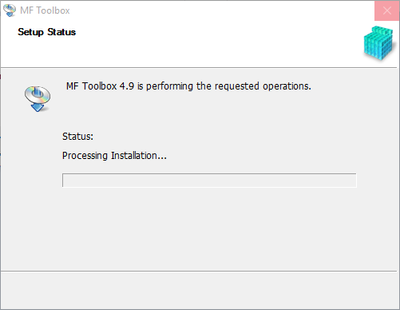- Canon Community
- Discussions & Help
- Printer
- Printer Software & Networking
- Re: MF Toolbox doesn't work on Windows 10
- Subscribe to RSS Feed
- Mark Topic as New
- Mark Topic as Read
- Float this Topic for Current User
- Bookmark
- Subscribe
- Mute
- Printer Friendly Page
- Mark as New
- Bookmark
- Subscribe
- Mute
- Subscribe to RSS Feed
- Permalink
- Report Inappropriate Content
08-03-2015 04:18 PM
I have a MF4570dn, and recently upgraded from Windows 8.1 to Windows 10.
I can no longer scan using the MF Toolbox utility. I had MF Toolbox 4.9 installed before the upgrade, and it worked just fine. After the upgrade, I get "Cannot communicate with the scanner" error dialog:
I thought I would try to reinstall the MF Toolbox utility, but there are two problems.
1) The downloads page shows no downloads for Windows 10 for this printer. This should be updated.
2) I downloaded the one for Windows 8.1, and tried to reinstall, but it just hangs at the "Processing Installation" screen:
I've also tried to uninstall the existing MF Toolbox first, and it also hangs at this same dialog.
I've also tried various other things without success:
- Connecting via USB instead of Network. It detects the scanner, and MF Toolbox can switch to that device, but it still gives a communications error.
- Trying the built-in Windows Scan app instead of MF Toolbox. It uses the WIA driver. It barely starts to scan, then immediately cancels.
Please Canon - forward this to your engineers and provide a fix asap. I cannot use my scanner on Windows 10.
(I can use the printer functionality just fine.)
Solved! Go to Solution.
- Mark as New
- Bookmark
- Subscribe
- Mute
- Subscribe to RSS Feed
- Permalink
- Report Inappropriate Content
02-05-2016 10:50 PM
- Mark as New
- Bookmark
- Subscribe
- Mute
- Subscribe to RSS Feed
- Permalink
- Report Inappropriate Content
02-13-2016 03:50 PM - edited 02-13-2016 04:00 PM
had this issue. windows 10 started getting worse... store apps no longer opened, etc. i did a re-install of windows 10 from microsoft (not laptop manufacturer). all was working for weeks until windows update (as this issue occurred before)... microsoft visual c++ 2010 x86 redistributable 10.0.40219 kb2565063.
this time, i just uninstalled and re-installed in this order with reboots in between each and scan is working. thought i tried this before and it didn't work but might not have done reboots in between (too long ago to remember!).
reboot
uninstall mf###-###
reboot
uninstall canon mf toolbox ####.mf##
reboot
install mf####-###
reboot
install canon mf toolbox ####.mf##
reboot
if it stops working again, before uninstalling / re-installing, also try:
powering off your pc and printer
unplug the usb from your printer to your pc
powering on your pc and waiting until it's been up a minute or 2 (for services to finish starting)
powering on your printer and waiting until it's been up ~ 10 seconds
plug the usb from your printer into your pc
open the canon mf toolbox #.# manually
switch the printer to usb scan (if desired)
press the start button on the printer
- Mark as New
- Bookmark
- Subscribe
- Mute
- Subscribe to RSS Feed
- Permalink
- Report Inappropriate Content
02-14-2016 04:14 AM
Does Canon not realize how many customers they are losing and the extent of negative word of mouth publicity it is getting? How long can Canon make its customers jump through loops before coming up with a fix to this problem? |
- Mark as New
- Bookmark
- Subscribe
- Mute
- Subscribe to RSS Feed
- Permalink
- Report Inappropriate Content
02-15-2016 01:52 AM
Thanks Iggytwo ... this was the only fix that worked for me in Win10 on my MF4100.
-------------
In start menu, search for Services. Find "RPC (locater)" file. Make sure it is running--not on manual. "Start" it.
Then restart PC. Next, make sure all apps are off and that your Canon MF toolbox is closed. Open task manager (contrl/alt/del). Expand to "see less" so you are seeing everything. Go to "Windows Processes" section. Find "Service Host: Windows Image Acquisition." Don't hit the left arrow to expand it. Just click to highlight it. Then "End task.
" Check "abandon data." "Shut down." Exit task manager.
NOW--set your MF4150 to scan. Put your doc in. Open your MF4150 toolbox on PC. IT WORKS!
- Mark as New
- Bookmark
- Subscribe
- Mute
- Subscribe to RSS Feed
- Permalink
- Report Inappropriate Content
02-15-2016 05:14 PM - edited 02-15-2016 05:15 PM
Had this issues multiple times now. sferrell615 has the right idea. (See post 2/13/2016).
I might suggest:
- System restore from prior to last Windows 10 update
- Start in Safe mode to unfreeze the un-install and re-install of MF Toolbox.
Both have worked for me (for a while).
Don't forget to disconnect USB before uninstalling / reinstalling printer drivers / reboot and plug USB to printer back in only after the drivers are re-installed.
Very frustrating Microsoft and Canon. There is a revolution brewing.
- Mark as New
- Bookmark
- Subscribe
- Mute
- Subscribe to RSS Feed
- Permalink
- Report Inappropriate Content
02-16-2016 12:14 PM
The suggestions here are geting more and more like the incantations of cargo cult members, and about as fanciful.
Since Canon are clearly not interested the only solution is to embrace another manufacturer. If you value your time at more than a couple of dollars/pounds/euros per hour it's the only rational thing to do.
- Mark as New
- Bookmark
- Subscribe
- Mute
- Subscribe to RSS Feed
- Permalink
- Report Inappropriate Content
02-16-2016 04:13 PM
Hello,
I live near PARIS in France.
I updated Windows 10 in last july and after, MF TOOLBOX CANON SCAN doesn't work. I made a lot of tests but the result were the same : MF TOOLBOX CANON SCAN doesn't work.
But two weeks ago, i configured a rule in the firewall of my Bitdefender antivirus software to accept the MFTOOL BOX and MFTOLBOX was OK immediately. It wasn't necessaary to installe MFTOOLBOX sofware again.
Since ten days, I have been scanning without problème.
Regards
GARO
- Mark as New
- Bookmark
- Subscribe
- Mute
- Subscribe to RSS Feed
- Permalink
- Report Inappropriate Content
02-17-2016 10:43 AM
Tried the Firewall access. No go.
The error message I get when trying to use Toolbos is "Supported scanner not installed..."yada, yada, dada
Yet the printer works, the scanner works with Microsoft Scan app and with Windows Fax and Scan.
Does that indicate to anyone that the issue is with the software / drivers from Canon?
This effects a large number of different Canon models apparently. Is the same thing happening to other brands?
I would like to know who to press on this issue. Microsoft? Canon? Who?
I'm tired of each company passing off problems onto the other in a circle jerk with the paying customer being the jerked. Come on. Solutions!
- Mark as New
- Bookmark
- Subscribe
- Mute
- Subscribe to RSS Feed
- Permalink
- Report Inappropriate Content
02-18-2016 09:14 PM
i came across a document called "Windows 8_Notice_ENG.pdf", which is in canon's extracted driver install package for windows 10. it states the following:
"This driver software supports Windows 8 with some limitations. For instructions and explanations on using the driver
software with Windows 8, please see the procedures and descriptions for Windows Vista/7. The following limitations in
functionality and precautions have been discovered when utilizing the driver software in Windows 8. Be sure to read the
contents described below carefully before using the driver software.
[Precautions During Operation]
Be sure to switch to the desktop when performing the following procedures:
• Installation and uninstallation of the driver software
• Changing detailed settings of the driver software *
* Please note that some of the settings that are specified in the desktop may not be reflected depending on the Windows
Store application.
[Limitations During Operation]
When using the scan function while the device is connected to a computer by USB, removing the USB cable and then
plugging it back in or turning the device off and then on will cause the scanning function to be unable to execute. If this
occurs, please restart the computer."
...which can be summarized as 'if you connect to the imageclass via usb and have issues while trying to scan, reboot your computer and try again'. hopefully they'll fix this 'limitation'... but don't hold your breath.
- Mark as New
- Bookmark
- Subscribe
- Mute
- Subscribe to RSS Feed
- Permalink
- Report Inappropriate Content
02-19-2016 12:46 PM
Rebooted today and the Scan app does not work again.
Looks liek I will have to uninstall and reinstall the Canon ImageClass each time I want to scan something.
Do other manufacturers have success operating with Windows 10? I'm ready to jump.
01/20/2026: New firmware updates are available.
12/22/2025: New firmware update is available for EOS R6 Mark III- Version 1.0.2
11/20/2025: New firmware updates are available.
EOS R5 Mark II - Version 1.2.0
PowerShot G7 X Mark III - Version 1.4.0
PowerShot SX740 HS - Version 1.0.2
10/21/2025: Service Notice: To Users of the Compact Digital Camera PowerShot V1
10/15/2025: New firmware updates are available.
Speedlite EL-5 - Version 1.2.0
Speedlite EL-1 - Version 1.1.0
Speedlite Transmitter ST-E10 - Version 1.2.0
07/28/2025: Notice of Free Repair Service for the Mirrorless Camera EOS R50 (Black)
7/17/2025: New firmware updates are available.
05/21/2025: New firmware update available for EOS C500 Mark II - Version 1.1.5.1
02/20/2025: New firmware updates are available.
RF70-200mm F2.8 L IS USM Z - Version 1.0.6
RF24-105mm F2.8 L IS USM Z - Version 1.0.9
RF100-300mm F2.8 L IS USM - Version 1.0.8
- imageCLASS D550 prints on new computer but won't scan in Office Printers
- PIXMA TS9520A Quick utility toolbox cannot find printer in Printer Software & Networking
- imageCLASS MF4720W MF Toolbox error when I try to scan in Printer Software & Networking
- imageCLASS MF216n - 24H2 Network Scanning Solution! in Printer Software & Networking
- MF4350d not scanning in win 11, printing OK in Office Printers
Canon U.S.A Inc. All Rights Reserved. Reproduction in whole or part without permission is prohibited.