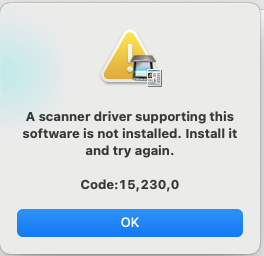- Meet Our Illuminaries
- Discussions & Help
- Gallery
- Learn With Canon
- About Our Community
- Discussions & Help
- Gallery
- Learn With Canon
- About Our Community
- Canon Community
- Discussions & Help
- Printer
- Printer Software & Networking
- IJ Scan Utility - Error Code: 15,230,0
- Subscribe to RSS Feed
- Mark Topic as New
- Mark Topic as Read
- Float this Topic for Current User
- Bookmark
- Subscribe
- Mute
- Printer Friendly Page
IJ Scan Utility - Error Code: 15,230,0
- Mark as New
- Bookmark
- Subscribe
- Mute
- Subscribe to RSS Feed
- Permalink
- Report Inappropriate Content
07-09-2023 12:47 AM
I'm unable to open the IJ Scan Utility on my Mac (Monterey 12). This is for my Canon Pixma MG 2500 series printer. What should I do? Thank you
- Mark as New
- Bookmark
- Subscribe
- Mute
- Subscribe to RSS Feed
- Permalink
- Report Inappropriate Content
07-11-2023 01:54 PM
Hi,
Just to confirm, did you download and install the ICA Driver Ver.5.0.0 along with the CUPS printer driver?
If you installed both and the error appears, please let us know if you were able to scan before to error or did this issue happen after a update or just started appearing.
Did this answer your question? Please click the Accept as Solution button so that others may find the answer as well.
We look forward to hearing from you.
- Mark as New
- Bookmark
- Subscribe
- Mute
- Subscribe to RSS Feed
- Permalink
- Report Inappropriate Content
08-06-2024 03:24 PM
Hi,
I received the same error message using Mac Sonoma v.14. I downloaded and installed the MX470 series CUPS Printer Driver Ver.16.80.0.0 (Mac). Any suggestions?
- Mark as New
- Bookmark
- Subscribe
- Mute
- Subscribe to RSS Feed
- Permalink
- Report Inappropriate Content
02-26-2025
03:38 PM
- last edited on
02-26-2025
03:39 PM
by
Danny
Hi lands,
Were you able to resolve this issue?
Did this answer your question? If so, please click the Accept as Solution button below so that others may find the answer as well.
12/18/2025: New firmware updates are available.
12/15/2025: New firmware update available for EOS C50 - Version 1.0.1.1
11/20/2025: New firmware updates are available.
EOS R5 Mark II - Version 1.2.0
PowerShot G7 X Mark III - Version 1.4.0
PowerShot SX740 HS - Version 1.0.2
10/21/2025: Service Notice: To Users of the Compact Digital Camera PowerShot V1
10/15/2025: New firmware updates are available.
Speedlite EL-5 - Version 1.2.0
Speedlite EL-1 - Version 1.1.0
Speedlite Transmitter ST-E10 - Version 1.2.0
07/28/2025: Notice of Free Repair Service for the Mirrorless Camera EOS R50 (Black)
7/17/2025: New firmware updates are available.
05/21/2025: New firmware update available for EOS C500 Mark II - Version 1.1.5.1
02/20/2025: New firmware updates are available.
RF70-200mm F2.8 L IS USM Z - Version 1.0.6
RF24-105mm F2.8 L IS USM Z - Version 1.0.9
RF100-300mm F2.8 L IS USM - Version 1.0.8
- Installing a Pro9000 Mark II on Win11 in Desktop Inkjet Printers
- Hi, new guy here, new TS3722 printer getting "canceled the process because an error has occurred" in Desktop Inkjet Printers
- PIXMA TR8620a won't respond, shows "Collecting printer status" error in Desktop Inkjet Printers
- PIXMA TR8620 shows 1303 paper jam error, no paper jam in Desktop Inkjet Printers
- imageFORMULA DR-C230 CaptureOnTouch says "Cannot find scanner" in Scanners
Canon U.S.A Inc. All Rights Reserved. Reproduction in whole or part without permission is prohibited.