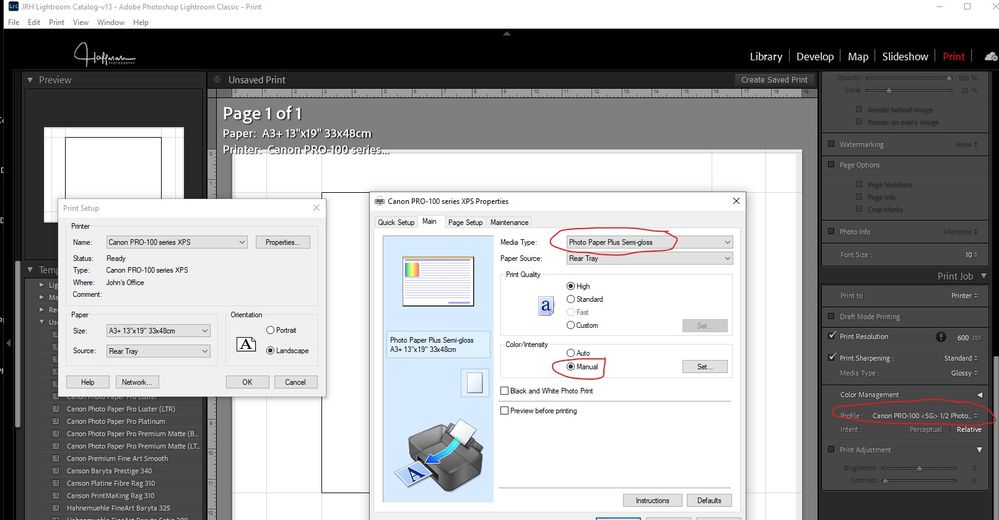- Canon Community
- Discussions & Help
- Printer
- Printer Software & Networking
- Re: Correct Install of Printer Driver for Pro-200 ...
- Subscribe to RSS Feed
- Mark Topic as New
- Mark Topic as Read
- Float this Topic for Current User
- Bookmark
- Subscribe
- Mute
- Printer Friendly Page
Correct Install of Printer Driver for Pro-200 and MAC Computer
- Mark as New
- Bookmark
- Subscribe
- Mute
- Subscribe to RSS Feed
- Permalink
- Report Inappropriate Content
07-20-2023 08:35 PM
I am "getting up to speed" on a Canon Pixma Pro-200 Printer. I see articles that suggest that the correct printer driver may not actually be running when installing to a MAC running os 13.4 (Ventura). Maybe AirPrint is installed instead.
I suspect this as:
1. The Canon Pro-200 dialog from the MAC preferences tab only offers General and Supply Levels in the dialog and I see no UTILITY option.
2. Under KIND, I read Canon PRO-200 series - AirPrint
Without the Utility tab, there are printer set up options and changes that I am unable to make.
I found a Canon document that references this issue but when I follow the instruction for installing the proper driver , I am unsuccessful and see the same info as I reported earlier.
What should I do to properly install the correct print drive and be able to run Canon IJ Printer Utility2?
- Mark as New
- Bookmark
- Subscribe
- Mute
- Subscribe to RSS Feed
- Permalink
- Report Inappropriate Content
07-21-2023 09:00 AM
Welcome to the forum.
1. download and install the appropriate driver for your operating system from this site: Canon Support for PIXMA PRO-200 | Canon U.S.A., Inc.
2. In System Settings->Printers & Scanners select the option to add a printer and wait for the Canon printer driver to appear. It could take several minutes. Generally the first driver to appear is the Apple AirPrint Driver.
3. After the Canon driver appears delete the printer version that is AirPrint.
Conway, NH
R6 Mark III, M200, Many lenses, Pixma PRO-100, Pixma TR8620a, Lr Classic
- Mark as New
- Bookmark
- Subscribe
- Mute
- Subscribe to RSS Feed
- Permalink
- Report Inappropriate Content
07-21-2023 11:47 PM
Thank you very much. This helped me. A must is to use the proper driver and not select to soon which will be the AirPrint driver which will be incorrect.
Red River Paper provided this link which provides a detailed guide!
https://www.redrivercatalog.com/infocenter/how-to-fix-missing-paper-media-type-selection-osx.html
- Mark as New
- Bookmark
- Subscribe
- Mute
- Subscribe to RSS Feed
- Permalink
- Report Inappropriate Content
02-06-2024 09:23 AM
Question is about print drivers and PhotoShop Settings.
I run 2 Macs iMac _ Ventura and Air book _Sonoma
Canon Pro 200, I print wirelessly. I have been using AirPrint. In the printer Setup dialogue _ P.S. Manages Colors, In Printer Profile _ I use Red River icc for the type of paper.
I installed the Canon V.26 software as a second driver for the Pro 200. Question when using v.26?
Do you use PS to manage Color or the Canon Printer? Do you use a Paper Profile or Printer profile
Does Ventura or Sonoma make any difference?
- Mark as New
- Bookmark
- Subscribe
- Mute
- Subscribe to RSS Feed
- Permalink
- Report Inappropriate Content
02-06-2024 09:51 AM - edited 02-06-2024 09:56 AM
I have a Pro-100, but that shouldn't matter.
1. I never use the AirPrint driver. I always use the Canon IJ Series driver.
2. Print via WiFi from my MacBook Air and via cable from my Windows PC. My wife prints via WiFi from an iMac.
3. MacBook Air is running Sonoma. Wife's iMac running Monterey.
4. No problems from printing from any of the machines.
5.I use Lightroom, not Ps.
6. Since I use canon papers and third-party papers, I standardize my printing process. I always have LrC manage color and select the ICC profile and media type, even when using Canon papers.
Conway, NH
R6 Mark III, M200, Many lenses, Pixma PRO-100, Pixma TR8620a, Lr Classic
- Mark as New
- Bookmark
- Subscribe
- Mute
- Subscribe to RSS Feed
- Permalink
- Report Inappropriate Content
02-06-2024 10:58 AM
Thanks for rsvp.
I'm testing a few variables within v26 driver. Will post if I see appreciable difference between settings.
- Mark as New
- Bookmark
- Subscribe
- Mute
- Subscribe to RSS Feed
- Permalink
- Report Inappropriate Content
11-27-2025 12:24 PM
Wow! I was having a huge problem printing A3+ on my new Canon Pro-200s . I have had a trusty Pro 100 since 2007! I print 2-10 pages a day on that .. how could it last so long 😉 ANYWAYS ... through researching for hours and not seeing a drop down menu listing A3+ in my PS printer options I realized through you that the problem might be airprint. I did not realize that it was using that and not the plain Canon software. I deleted the driver and reinstalled a few times. finally after 3 or more tries it stopped using pro 200s airprint and just used the normal canon pro 200s . Finally. so now I believe everything is working thanks to you. i did nt realize airprint could leave some paper sizes off etc .
Thanks for saving the day . i rarely comment but hope if anyone else has this isue they can fine our messages here .
- Aaron
12/18/2025: New firmware updates are available.
12/15/2025: New firmware update available for EOS C50 - Version 1.0.1.1
11/20/2025: New firmware updates are available.
EOS R5 Mark II - Version 1.2.0
PowerShot G7 X Mark III - Version 1.4.0
PowerShot SX740 HS - Version 1.0.2
10/21/2025: Service Notice: To Users of the Compact Digital Camera PowerShot V1
10/15/2025: New firmware updates are available.
Speedlite EL-5 - Version 1.2.0
Speedlite EL-1 - Version 1.1.0
Speedlite Transmitter ST-E10 - Version 1.2.0
07/28/2025: Notice of Free Repair Service for the Mirrorless Camera EOS R50 (Black)
7/17/2025: New firmware updates are available.
05/21/2025: New firmware update available for EOS C500 Mark II - Version 1.1.5.1
02/20/2025: New firmware updates are available.
RF70-200mm F2.8 L IS USM Z - Version 1.0.6
RF24-105mm F2.8 L IS USM Z - Version 1.0.9
RF100-300mm F2.8 L IS USM - Version 1.0.8
- imageCLASS MF663Cdw Driver is "not supported by the computer" in Printer Software & Networking
- PIXMA TS6420 can no longer scan using Image Capture on Mac in Printer Software & Networking
- PIXMA MG2922 Can't download driver to computer, phone app can't find printer in Printer Software & Networking
- PIXMA MG2541S won't connect to my computer after Windows upgrade in Desktop Inkjet Printers
- MF269dw II stuck in Download Mode, Canon support has so far proven useless. Please help. in Office Printers
Canon U.S.A Inc. All Rights Reserved. Reproduction in whole or part without permission is prohibited.