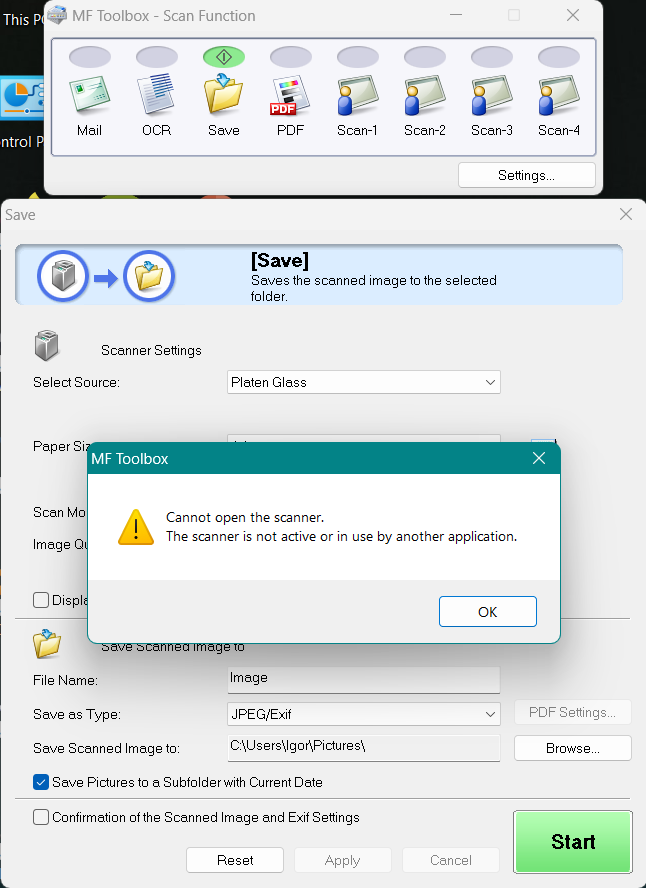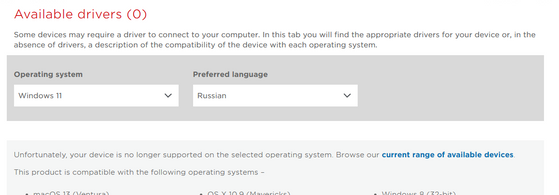- Canon Community
- Discussions & Help
- Printer
- Printer Software & Networking
- Re: imageCLASS MF3010 Scanner Doesn't Work
- Subscribe to RSS Feed
- Mark Topic as New
- Mark Topic as Read
- Float this Topic for Current User
- Bookmark
- Subscribe
- Mute
- Printer Friendly Page
Canon MF4018 cannot open the scanner error
- Mark as New
- Bookmark
- Subscribe
- Mute
- Subscribe to RSS Feed
- Permalink
- Report Inappropriate Content
05-04-2023 10:29 AM
Scanner doesn't work in Canon MF4018 after recent Windows updates.
I receive an error saying "Cannot open the scanner" (see screenshot).
Tried all the solutions, i.e. reinstalling driver and toolbox, running toolbox as admin, rebooting PC... Nothing works.
Printing works fine though, I only have problems with scanning.
ToolBox v.4911mf18WinEN.
Windows 11 22H2, build 22621.1635.
- Mark as New
- Bookmark
- Subscribe
- Mute
- Subscribe to RSS Feed
- Permalink
- Report Inappropriate Content
05-04-2023 10:19 AM
Same problem with MF4018 on Windows 11 22H2.
Everything was working fine until recent Windows updates.
Tried reinstalling driver and toolbox, rebooting, running toolbox as admin - nothing works.
- Mark as New
- Bookmark
- Subscribe
- Mute
- Subscribe to RSS Feed
- Permalink
- Report Inappropriate Content
05-04-2023 11:09 AM - edited 05-04-2023 11:10 AM
Greetings,
The MF 4018 (A completely different model) is not supported under Windows 11.
~Rick
Bay Area - CA
~R5 C (1.0.9.1), ~R50v (1.1.1) ~RF Trinity, ~RF 100 Macro, ~RF 100~400, ~RF 100~500, ~RF 200-800 +RF 1.4x TC, BG-R10, 430EX III-RT ~DxO PhotoLab Elite ~DaVinci Resolve Studio ~ImageClass MF644Cdw/MF656Cdw ~Pixel 8 ~CarePaks Are Worth It
- Mark as New
- Bookmark
- Subscribe
- Mute
- Subscribe to RSS Feed
- Permalink
- Report Inappropriate Content
05-04-2023 11:20 AM
I know, but it was working fine previously. Drivers for Windows 10 were working.
12/18/2025: New firmware updates are available.
12/15/2025: New firmware update available for EOS C50 - Version 1.0.1.1
11/20/2025: New firmware updates are available.
EOS R6 Mark III - Version 1.0.1
EOS R5 Mark II - Version 1.2.0
PowerShot G7 X Mark III - Version 1.4.0
PowerShot SX740 HS - Version 1.0.2
10/21/2025: Service Notice: To Users of the Compact Digital Camera PowerShot V1
10/15/2025: New firmware updates are available.
Speedlite EL-5 - Version 1.2.0
Speedlite EL-1 - Version 1.1.0
Speedlite Transmitter ST-E10 - Version 1.2.0
07/28/2025: Notice of Free Repair Service for the Mirrorless Camera EOS R50 (Black)
7/17/2025: New firmware updates are available.
05/21/2025: New firmware update available for EOS C500 Mark II - Version 1.1.5.1
02/20/2025: New firmware updates are available.
RF70-200mm F2.8 L IS USM Z - Version 1.0.6
RF24-105mm F2.8 L IS USM Z - Version 1.0.9
RF100-300mm F2.8 L IS USM - Version 1.0.8
RF50mm F1.4 L VCM - Version 1.0.2
RF24mm F1.4 L VCM - Version 1.0.3
01/22/2024: Canon Supports Disaster Relief Efforts in California
01/14/2025: Steps to resolve still image problem when using certain SanDisk SD cards with the Canon EOS R5 Mark II
- imageCLASS MF642Cdw Scanner image doesn't come through in Office Printers
- imageCLASS MF3010 driver says scanner cannot be located in Printer Software & Networking
- imageCLASS MF665Cdw won't scan, returns 162, 0, 0 in Office Printers
- MF663MFC artifacts on feeder scans in Office Printers
- imageCLASS MF751Cdw Scanner doesn't work in Office Printers
Canon U.S.A Inc. All Rights Reserved. Reproduction in whole or part without permission is prohibited.