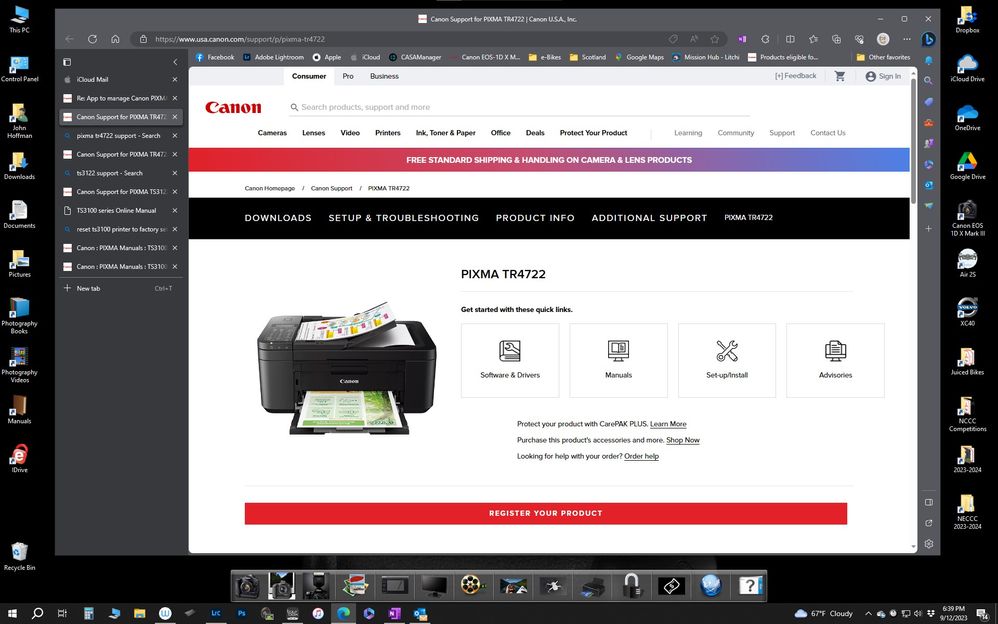- Canon Community
- Discussions & Help
- Printer
- Printer Software & Networking
- Re: App to manage Canon PIXMA TR4722
- Subscribe to RSS Feed
- Mark Topic as New
- Mark Topic as Read
- Float this Topic for Current User
- Bookmark
- Subscribe
- Mute
- Printer Friendly Page
App to manage Canon PIXMA TR4722
- Mark as New
- Bookmark
- Subscribe
- Mute
- Subscribe to RSS Feed
- Permalink
- Report Inappropriate Content
09-12-2023 06:22 PM
Just purchased the Canon PIXMA TR4722 printer. I completed the setup and connected it to my PC desktop. Which app should I use to manage my printer from my desktop (for printing, scanning, monitor ink levels, etc.) and where should I download the app?
- Mark as New
- Bookmark
- Subscribe
- Mute
- Subscribe to RSS Feed
- Permalink
- Report Inappropriate Content
09-12-2023 06:29 PM
ware here: Canon Support for PIXMA TR4722 | Canon U.S.A., Inc.
Conway, NH
R6 Mark III, M200, Many lenses, Pixma PRO-100, Pixma TR8620a, Lr Classic
- Mark as New
- Bookmark
- Subscribe
- Mute
- Subscribe to RSS Feed
- Permalink
- Report Inappropriate Content
09-12-2023 06:38 PM
Thanks for replying so quickly but when I followed your link the only two apps displayed were for iphone or android phones. I was looking for an app that I could download for use on my desktop pc.
- Mark as New
- Bookmark
- Subscribe
- Mute
- Subscribe to RSS Feed
- Permalink
- Report Inappropriate Content
09-12-2023 06:40 PM - edited 09-12-2023 06:41 PM
Here's what I get when I click the link (select the software button):
Conway, NH
R6 Mark III, M200, Many lenses, Pixma PRO-100, Pixma TR8620a, Lr Classic
- Mark as New
- Bookmark
- Subscribe
- Mute
- Subscribe to RSS Feed
- Permalink
- Report Inappropriate Content
09-12-2023 06:43 PM
Yes, but if you scroll down you'll see "Apps" listed under Download. If you click on "Apps" you'll see only two options: one for IOS devices and one for Android. No App is listed for a PC desktop.
- Mark as New
- Bookmark
- Subscribe
- Mute
- Subscribe to RSS Feed
- Permalink
- Report Inappropriate Content
09-12-2023 06:47 PM
Did you select the software button like I posted?
Conway, NH
R6 Mark III, M200, Many lenses, Pixma PRO-100, Pixma TR8620a, Lr Classic
- Mark as New
- Bookmark
- Subscribe
- Mute
- Subscribe to RSS Feed
- Permalink
- Report Inappropriate Content
09-12-2023 06:49 PM
Oops. My eye took me directly down to Download and Apps. Will check out the software. Thank you.
01/20/2026: New firmware updates are available.
12/22/2025: New firmware update is available for EOS R6 Mark III- Version 1.0.2
11/20/2025: New firmware updates are available.
EOS R5 Mark II - Version 1.2.0
PowerShot G7 X Mark III - Version 1.4.0
PowerShot SX740 HS - Version 1.0.2
10/21/2025: Service Notice: To Users of the Compact Digital Camera PowerShot V1
10/15/2025: New firmware updates are available.
Speedlite EL-5 - Version 1.2.0
Speedlite EL-1 - Version 1.1.0
Speedlite Transmitter ST-E10 - Version 1.2.0
07/28/2025: Notice of Free Repair Service for the Mirrorless Camera EOS R50 (Black)
7/17/2025: New firmware updates are available.
05/21/2025: New firmware update available for EOS C500 Mark II - Version 1.1.5.1
02/20/2025: New firmware updates are available.
RF70-200mm F2.8 L IS USM Z - Version 1.0.6
RF24-105mm F2.8 L IS USM Z - Version 1.0.9
RF100-300mm F2.8 L IS USM - Version 1.0.8
- Pixma Print Plan for TR4722 printing overages in Desktop Inkjet Printers
- How to control PIXMA TR4722 from PC in Printer Software & Networking
- PIXMA TR4722 how to connect to new wifi name in Printer Software & Networking
- Canon Pixma TR4722 - Setting back up after moving in Desktop Inkjet Printers
- PIXMA TR4722 IJ Status Monitor Shows Printer online, ink levels, print queue nothing prints in Desktop Inkjet Printers
Canon U.S.A Inc. All Rights Reserved. Reproduction in whole or part without permission is prohibited.