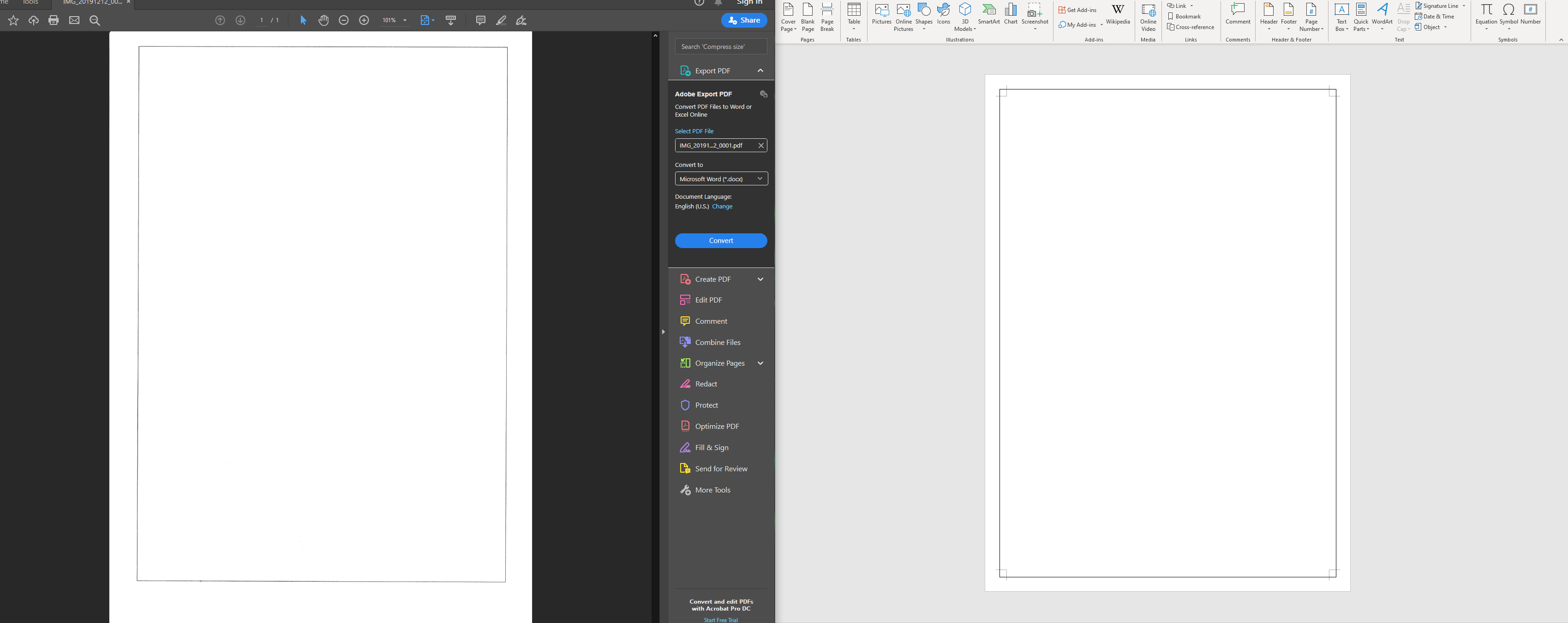- Canon Community
- Discussions & Help
- Printer
- Desktop Inkjet Printers
- Pixma TS9120 printer incorrect size printing
- Subscribe to RSS Feed
- Mark Topic as New
- Mark Topic as Read
- Float this Topic for Current User
- Bookmark
- Subscribe
- Mute
- Printer Friendly Page
Pixma TS9120 printer incorrect size printing
- Mark as New
- Bookmark
- Subscribe
- Mute
- Subscribe to RSS Feed
- Permalink
- Report Inappropriate Content
12-12-2019 08:17 AM
I'm trying to print documents but everything (including photos) are being printed incorrectly. Below I have included a picture of the issue. On the right is what is coming out (scanned from the printer) and on the right is what I'm expecting to be printed. I've checked the settings and everything is set to A4, but still won't work (and yes, just to absolutely make sure I'm not completely stupid I even attempted to print using "letter" to similar results). If someone could assist with this, it would greatly be appreciated. Thanks.
- Mark as New
- Bookmark
- Subscribe
- Mute
- Subscribe to RSS Feed
- Permalink
- Report Inappropriate Content
12-12-2019 07:28 PM - edited 12-12-2019 07:29 PM
Hi,
You said "on the right" twice so when is left and when is right?
"On the right is what is coming out (scanned from the printer) and on the right is what I'm expecting to be printed."
What are we looking for? I also don't see what it is you are trying to print. Both pages are blank.
Or maybe this is what you are trying to describe... that noting but "blank" pages is printing. (not sure though)??
~Rick
Bay Area - CA
~R5 C (1.1.2.1), ~R50v (1.1.1) ~RF Trinity, ~RF 100 Macro, ~RF 100~400, ~RF 100~500, ~RF 200-800 +RF 1.4x TC, BG-R10, 430EX III-RT ~DxO PhotoLab Elite ~DaVinci Resolve Studio ~ImageClass MF644Cdw/MF656Cdw ~Pixel 8 ~CarePaks Are Worth It
- Mark as New
- Bookmark
- Subscribe
- Mute
- Subscribe to RSS Feed
- Permalink
- Report Inappropriate Content
12-12-2019 11:20 PM
Sorry, left is what is actually being printed and right is what is expected. Specifically, if you look at the border, it doesn't match as it should be the same all the way around.
- Mark as New
- Bookmark
- Subscribe
- Mute
- Subscribe to RSS Feed
- Permalink
- Report Inappropriate Content
12-16-2019 01:39 PM - edited 12-16-2019 01:39 PM
Hi TazX14.
Check the program from which you're printing for a setting to "Shrink to fit" or "Scale to fit". If such an option is present, ensure it's disabled. Also, ensure the borders and printable area of the original is within the printable area of the paper.
Also, ensure the size of the original matches the size of the paper to which you're printing.
If you need immediate assistance with this issue, please call us at 1-800-OK-CANON (652-2666), Monday - Friday 8:00 a.m. to 8:00 p.m. ET (excluding holidays).
Did this answer your question? Please click the Accept as Solution button so that others may find the answer as well.
12/18/2025: New firmware updates are available.
12/15/2025: New firmware update available for EOS C50 - Version 1.0.1.1
11/20/2025: New firmware updates are available.
EOS R5 Mark II - Version 1.2.0
PowerShot G7 X Mark III - Version 1.4.0
PowerShot SX740 HS - Version 1.0.2
10/21/2025: Service Notice: To Users of the Compact Digital Camera PowerShot V1
10/15/2025: New firmware updates are available.
Speedlite EL-5 - Version 1.2.0
Speedlite EL-1 - Version 1.1.0
Speedlite Transmitter ST-E10 - Version 1.2.0
07/28/2025: Notice of Free Repair Service for the Mirrorless Camera EOS R50 (Black)
7/17/2025: New firmware updates are available.
05/21/2025: New firmware update available for EOS C500 Mark II - Version 1.1.5.1
02/20/2025: New firmware updates are available.
RF70-200mm F2.8 L IS USM Z - Version 1.0.6
RF24-105mm F2.8 L IS USM Z - Version 1.0.9
RF100-300mm F2.8 L IS USM - Version 1.0.8
- PIXMA TR8620 intermittent printing over 6 months. in Printer Software & Networking
- USB not working in Professional Photo Printers
- MAXIFY GX2020 won't print half letter size paper in Office Printers
- PIXMA TS3522 won't print wirelessly after changing location in Printer Software & Networking
- Canon Pixma G620 – Cannot install Canon driver and defaulting to Airprint in Printer Software & Networking
Canon U.S.A Inc. All Rights Reserved. Reproduction in whole or part without permission is prohibited.