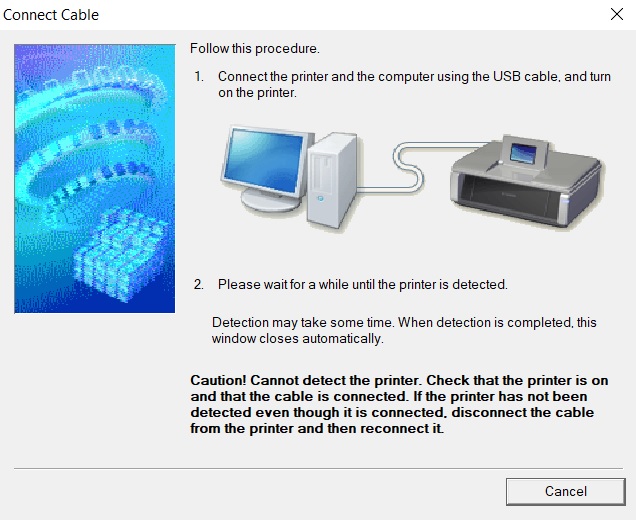- Canon Community
- Discussions & Help
- Printer
- Desktop Inkjet Printers
- MP495 - Printer Not Detected After Driver Installa...
- Subscribe to RSS Feed
- Mark Topic as New
- Mark Topic as Read
- Float this Topic for Current User
- Bookmark
- Subscribe
- Mute
- Printer Friendly Page
MP495 - Printer Not Detected After Driver Installation
- Mark as New
- Bookmark
- Subscribe
- Mute
- Subscribe to RSS Feed
- Permalink
- Report Inappropriate Content
10-23-2019 11:46 PM
I'm trying to install the driver for my MP495 printer on Windows 10 and connect to the printer using USB.
I get the attached message at the end of the installation. These are the things I've tried:
- The steps shown in the message: 1.) Check that the printer is on and the cable is connected, and 2.) Disconnect and reconnect the cable.
- Reinstall the driver.
- Try a different USB cable.
- Try to connect by wifi. (This doesn't work because it says I need to register the printer on the network and to do that I need to connect by USB.)
Would appreciate some help.
Thanks in advance!
- Mark as New
- Bookmark
- Subscribe
- Mute
- Subscribe to RSS Feed
- Permalink
- Report Inappropriate Content
11-04-2019 12:27 PM
Hi driverinstaller,
If you have any antivirus or firewall programs installed on your computer, please temporarily disable them and then attempt to reinstall the printer. Sometimes these programs can block the detection and successful installation of the printer. Once the printer is installed successfully, you can re-enable the protection software.
Did this answer your question? Please click the Accept as Solution button so that others may find the answer as well.
12/18/2025: New firmware updates are available.
12/15/2025: New firmware update available for EOS C50 - Version 1.0.1.1
11/20/2025: New firmware updates are available.
EOS R5 Mark II - Version 1.2.0
PowerShot G7 X Mark III - Version 1.4.0
PowerShot SX740 HS - Version 1.0.2
10/21/2025: Service Notice: To Users of the Compact Digital Camera PowerShot V1
10/15/2025: New firmware updates are available.
Speedlite EL-5 - Version 1.2.0
Speedlite EL-1 - Version 1.1.0
Speedlite Transmitter ST-E10 - Version 1.2.0
07/28/2025: Notice of Free Repair Service for the Mirrorless Camera EOS R50 (Black)
7/17/2025: New firmware updates are available.
05/21/2025: New firmware update available for EOS C500 Mark II - Version 1.1.5.1
02/20/2025: New firmware updates are available.
RF70-200mm F2.8 L IS USM Z - Version 1.0.6
RF24-105mm F2.8 L IS USM Z - Version 1.0.9
RF100-300mm F2.8 L IS USM - Version 1.0.8
- imageCLASS MF753Cdw drivers won't see printer on new EERO in Printer Software & Networking
- PIXMA MG3620 Trouble connecting to new wireless router in Printer Software & Networking
- PIXMA G3272 Not Connecting to Macbook in Desktop Inkjet Printers
- MG2522 Printer not responding. Device ...requires further installation in Desktop Inkjet Printers
- Printer install of PIXMA MP480 with no driver in Printer Software & Networking
Canon U.S.A Inc. All Rights Reserved. Reproduction in whole or part without permission is prohibited.