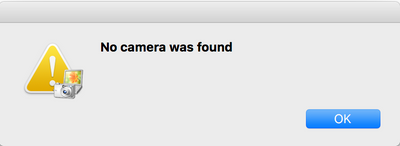- Canon Community
- Discussions & Help
- Camera
- Point & Shoot Digital Cameras
- Re: connect elph 360 wifi to mac
- Subscribe to RSS Feed
- Mark Topic as New
- Mark Topic as Read
- Float this Topic for Current User
- Bookmark
- Subscribe
- Mute
- Printer Friendly Page
connect elph 360 wifi to mac
- Mark as New
- Bookmark
- Subscribe
- Mute
- Subscribe to RSS Feed
- Permalink
- Report Inappropriate Content
08-14-2016 03:15 PM
I can't seem to connect my new ELPH360HS to MAC. I can download photos to the Canon Gateway cloud site but not to my Mac. Followed instructions in manual but there must be some simple setting I'm missing.
- Mark as New
- Bookmark
- Subscribe
- Mute
- Subscribe to RSS Feed
- Permalink
- Report Inappropriate Content
02-06-2017 08:37 PM
Hold the door ...
I am able to download a bunch at a time. Yeah, this'll work. Frankly, USB is faster, but this will work great when I'm on the road.
Okay, Canon. I'll stay with you.
Cheers.
- Mark as New
- Bookmark
- Subscribe
- Mute
- Subscribe to RSS Feed
- Permalink
- Report Inappropriate Content
02-07-2017 03:11 PM
Just to be clear:
• I cannot connect my Elph 360 to my Mac -- or my Windows laptop running Windows 10 -- via WiFi.
• I can, however, connect to the cloud via WiFi and upload to Canon Image Gateway, Facebook, Twitter, and even Canon's Image Sync.
• The Image Transfer Utility software will not work on my Mac (didn't try it on my Windows laptop) so I can't automatically download to my computer. But I can go to the Canon Image Gateway website and download from the photo gallery. In some ways this might even be better since I can cherry pick the ones I want.
Unless I'm on the road, I'm inclined to upload via USB, but the ability to post to Facebook and Twitter from the camera is very cool.
Cheers,
Mike
- Mark as New
- Bookmark
- Subscribe
- Mute
- Subscribe to RSS Feed
- Permalink
- Report Inappropriate Content
02-07-2017 04:53 PM
Hi Austincameraguy,
You should be able to connect to your Windows 10 machine. What happens when you try this connection (errors, etc)?
- Mark as New
- Bookmark
- Subscribe
- Mute
- Subscribe to RSS Feed
- Permalink
- Report Inappropriate Content
02-09-2017 03:07 PM
Mike
- Mark as New
- Bookmark
- Subscribe
- Mute
- Subscribe to RSS Feed
- Permalink
- Report Inappropriate Content
03-08-2017 12:54 PM
Ahhh. Thanks for letting me know that. Saves me some time.
- Mark as New
- Bookmark
- Subscribe
- Mute
- Subscribe to RSS Feed
- Permalink
- Report Inappropriate Content
10-30-2017 12:42 PM
this has been nothing short of a gong show trying to connect the cannon elph 360 to wifi to download pics on my computer,
had i known this was the issue i would NOT have purchased, why is there no option to hard connect to a macbook pro, i have followed all the directions and suggestioins, nothting works, and often i am on holidays in areas with NO wifi, so whats the point, im not going to carry around dozens of scan disk things to save my photos, there needs to be some solution
- Mark as New
- Bookmark
- Subscribe
- Mute
- Subscribe to RSS Feed
- Permalink
- Report Inappropriate Content
03-04-2018 05:18 PM - edited 03-04-2018 05:31 PM
Just bought the ELPH 360 HS. No luck connecting to a mac. I can join the network fine, and I can see my mac, but when I run the the CameraWindow app on the mac, it just says no camera found.
How can they release software that just doesn't work? Do they not test it at all?
Running macOS 10.13.3
If you look at how it's launching the actual app in terminal, there are errors:
/Applications/Canon\ Utilities/CameraWindow/CameraWindow.app/Contents/MacOS/CameraWindow ; exit;
/BuildRoot/Library/Caches/com.apple.xbs/Sources/AppleFSCompression/AppleFSCompression-96.30.2/Common/ChunkCompression.cpp:50: Error: unsupported compressor 8
/BuildRoot/Library/Caches/com.apple.xbs/Sources/AppleFSCompression/AppleFSCompression-96.30.2/Libraries/CompressData/CompressData.c:353: Error: Unknown compression scheme encountered for file '/System/Library/CoreServices/CoreTypes.bundle/Contents/Resources/Exceptions.plist'
/BuildRoot/Library/Caches/com.apple.xbs/Sources/AppleFSCompression/AppleFSCompression-96.30.2/Common/ChunkCompression.cpp:50: Error: unsupported compressor 8
/BuildRoot/Library/Caches/com.apple.xbs/Sources/AppleFSCompression/AppleFSCompression-96.30.2/Libraries/CompressData/CompressData.c:353: Error: Unknown compression scheme encountered for file '/System/Library/CoreServices/CoreTypes.bundle/Contents/Library/AppExceptions.bundle/Exceptions.plist'
Common Cannon. Get with it. How are you releasing software that fails on launch. Very unimpressed. 😞
- Mark as New
- Bookmark
- Subscribe
- Mute
- Subscribe to RSS Feed
- Permalink
- Report Inappropriate Content
03-06-2018 12:34 PM
Get this, canon support replies with
"Your Canon camera wifi function is not compatible with latest versions of the MAC OS 10.11 10.12 and 10.13."
Basically, you have to be running an outdated old useless version of macOS. Nice job canon. How about releasing software that works with recent versions of operating systems.
- Mark as New
- Bookmark
- Subscribe
- Mute
- Subscribe to RSS Feed
- Permalink
- Report Inappropriate Content
03-07-2018 08:59 AM
" but when I run the the CameraWindow app on the mac, it just says no camera found. " by shamusom
The canon camera window app in the -add a device folder- of your computer maybe not be a complete software ( needs driver ) thats why when you open it - it will not work - and it says " no camera found "
Search how to download manually the camera window app. Compatibility issues is rarely the cause.
- Mark as New
- Bookmark
- Subscribe
- Mute
- Subscribe to RSS Feed
- Permalink
- Report Inappropriate Content
03-07-2018 09:37 AM
I've tried running every version I can find. Simply does not work. Dissapointing for sure.
03/18/2025: New firmware updates are available.
EOS R5 Mark II - Version 1.0.3
02/20/2025: New firmware updates are available.
RF70-200mm F2.8 L IS USM Z - Version 1.0.6
RF24-105mm F2.8 L IS USM Z - Version 1.0.9
RF100-300mm F2.8 L IS USM - Version 1.0.8
RF50mm F1.4 L VCM - Version 1.0.2
RF24mm F1.4 L VCM - Version 1.0.3
01/27/2025: New firmware updates are available.
01/22/2024: Canon Supports Disaster Relief Efforts in California
01/14/2025: Steps to resolve still image problem when using certain SanDisk SD cards with the Canon EOS R5 Mark II
12/18/2024: New firmware updates are available.
EOS C300 Mark III - Version 1..0.9.1
EOS C500 Mark II - Version 1.1.3.1
12/13/2024: EOS Webcam Utility Pro V2.3b is now available to support Windows on ARM PC users.
11/14/2024: Windows V 2.3a installer for EOS Webcam Utility Pro is available for download
11/12/2024: EOS Webcam Utility Pro - Version 2.3 is available
09/26/2024: New firmware updates are available.
- EOS R10 - connection error in EOS DSLR & Mirrorless Cameras
- Canon connect says connection failed with PowerShot SX730 HS in Camera Software
- EOS R6 Mark II won't connect to Camera Connect app, other cameras OK in EOS DSLR & Mirrorless Cameras
- M50 Mk2 Live View Shooting Intermitten Connection in EOS DSLR & Mirrorless Cameras
- EOS M50 Mark II, Canon Connect App Wi-Fi interference help in Camera Software
Canon U.S.A Inc. All Rights Reserved. Reproduction in whole or part without permission is prohibited.