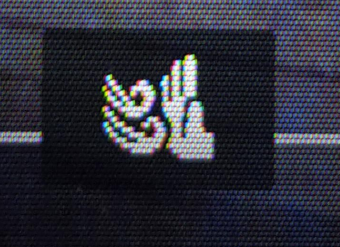- Canon Community
- Discussions & Help
- Camera
- Point & Shoot Digital Cameras
- Unkown Symbol on Powershot SX20is
- Subscribe to RSS Feed
- Mark Topic as New
- Mark Topic as Read
- Float this Topic for Current User
- Bookmark
- Subscribe
- Mute
- Printer Friendly Page
- Mark as New
- Bookmark
- Subscribe
- Mute
- Subscribe to RSS Feed
- Permalink
- Report Inappropriate Content
11-28-2021 06:18 AM - edited 11-28-2021 06:19 AM
Dear all,
the second hand camera I bought shows this symbol at startup
for a few seconds in the lower mid of the screen :
What does it mean ?
I con't find this symbol in the manual ..
Thanks !!
Solved! Go to Solution.
- Mark as New
- Bookmark
- Subscribe
- Mute
- Subscribe to RSS Feed
- Permalink
- Report Inappropriate Content
11-28-2021 07:23 AM
See page 110 of your manual.
Conway, NH
1D X Mark III, M200, Many lenses, Pixma PRO-100, Pixma TR8620a, Lr Classic
- Mark as New
- Bookmark
- Subscribe
- Mute
- Subscribe to RSS Feed
- Permalink
- Report Inappropriate Content
11-28-2021 06:24 AM
It might be a stop wind noise setting for the microphone,
Conway, NH
1D X Mark III, M200, Many lenses, Pixma PRO-100, Pixma TR8620a, Lr Classic
- Mark as New
- Bookmark
- Subscribe
- Mute
- Subscribe to RSS Feed
- Permalink
- Report Inappropriate Content
11-28-2021 06:42 AM
Yes, that's how it looks like.
But I find no refererence to it in the microphone section of the manual.
How can I enable / disble it ?
- Mark as New
- Bookmark
- Subscribe
- Mute
- Subscribe to RSS Feed
- Permalink
- Report Inappropriate Content
11-28-2021 07:23 AM
See page 110 of your manual.
Conway, NH
1D X Mark III, M200, Many lenses, Pixma PRO-100, Pixma TR8620a, Lr Classic
- Mark as New
- Bookmark
- Subscribe
- Mute
- Subscribe to RSS Feed
- Permalink
- Report Inappropriate Content
11-28-2021 08:02 AM - edited 11-28-2021 08:03 AM
YES ! Thanks a lot, John !
It is page 114 in my manual : Using Wind filter ...
Now i can switch the symbol on and off.
12/18/2024: New firmware updates are available.
EOS C300 Mark III - Version 1..0.9.1
EOS C500 Mark II - Version 1.1.3.1
12/13/2024: EOS Webcam Utility Pro V2.3b is now available to support Windows on ARM PC users.
12/05/2024: New firmware updates are available.
EOS R5 Mark II - Version 1.0.2
11/14/2024: Windows V 2.3a installer for EOS Webcam Utility Pro is available for download
11/12/2024: EOS Webcam Utility Pro - Version 2.3 is available
09/26/2024: New firmware updates are available.
EOS R6 Mark II - Version 1.5.0
08/09/2024: Firmware update available for RC-IP1000 - Version 1.1.1
08/08/2024: Firmware update available for MS-500 - Version 2.0.0
- Maximum Capacity SD Card for PowerShot SX20IS in Point & Shoot Digital Cameras
- PowerShot SX20is broken battery door in Point & Shoot Digital Cameras
- S120 - NO FLASH Symbol is Always On in Point & Shoot Digital Cameras
- SX20is recognized by Windows 10, but says no pictures found in Point & Shoot Digital Cameras
Canon U.S.A Inc. All Rights Reserved. Reproduction in whole or part without permission is prohibited.