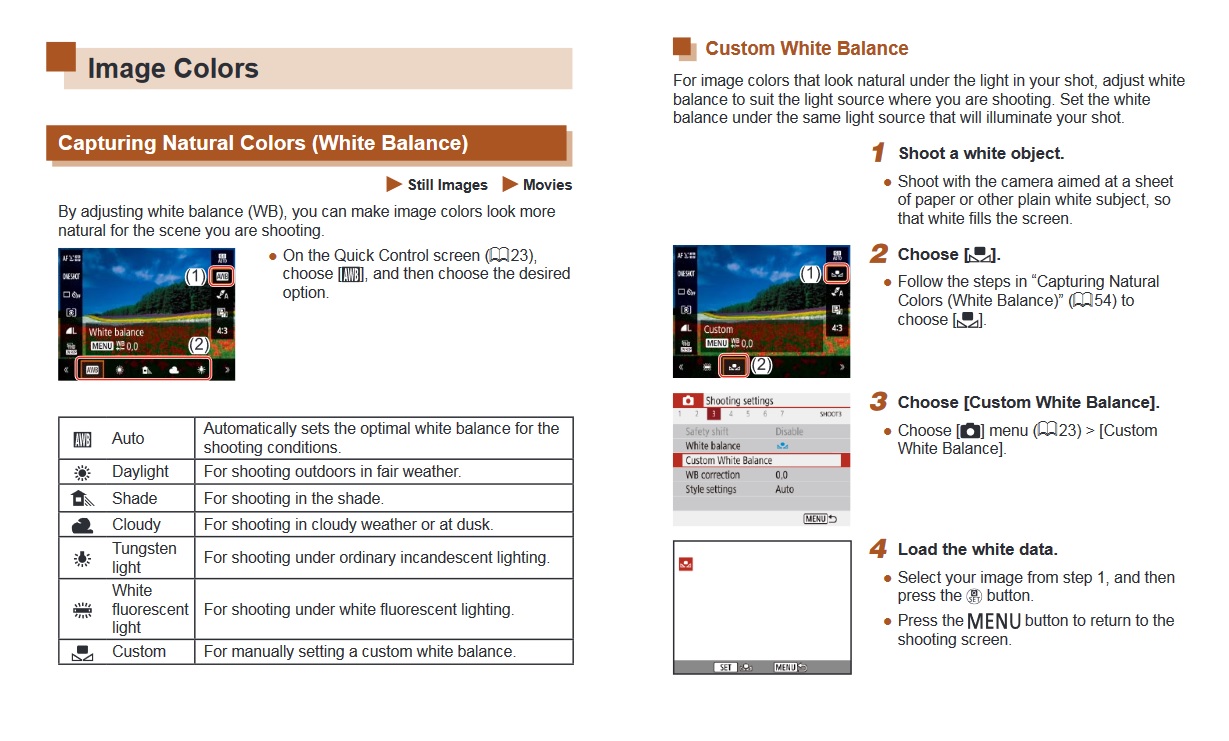- Meet Our Illuminaries
- Discussions & Help
- Discussions & Help
- Gallery
- Learn With Canon
- About Our Community
- Meet Our Illuminaries
- Discussions & Help
- Gallery
- Learn With Canon
- About Our Community
- Canon Community
- Discussions & Help
- Camera
- Point & Shoot Digital Cameras
- New Powershot SX740 issues
- Subscribe to RSS Feed
- Mark Topic as New
- Mark Topic as Read
- Float this Topic for Current User
- Bookmark
- Subscribe
- Mute
- Printer Friendly Page
New Powershot SX740 issues
- Mark as New
- Bookmark
- Subscribe
- Mute
- Subscribe to RSS Feed
- Permalink
- Report Inappropriate Content
08-13-2020 09:06 AM
Hello, I got a new SX740 and tried to pair the Bluetooth to my phone but it won't connect. I've been trying for 4 days straight. Also, my canon is missing some settings. Such as camera reset. What should I do?
- Mark as New
- Bookmark
- Subscribe
- Mute
- Subscribe to RSS Feed
- Permalink
- Report Inappropriate Content
08-15-2020 01:43 AM
Hi Chioma,
Thanks for checking in with us.
We aren't able to provide forum support for that PowerShot model. Since that's the case, you can reach our phone support line by calling us at (800)652-2666 on M-F from 9am-7pm EST and listen for our PowerShot department.
- Mark as New
- Bookmark
- Subscribe
- Mute
- Subscribe to RSS Feed
- Permalink
- Report Inappropriate Content
08-15-2020 07:56 AM
- Mark as New
- Bookmark
- Subscribe
- Mute
- Subscribe to RSS Feed
- Permalink
- Report Inappropriate Content
08-15-2020 08:19 AM
Hi, Chioma!
When you're talking to our voice-recognition system, it helps to say the product's full name, and your camera's full name is PowerShot SX740 HS. Try that and you might have a better chance at getting through.
We also recommend registering your camera. When you call in from the phone number you put down in your registration, our system can direct you where to go right away. Click HERE to get your registration in mere moments.
Hope this helps!
- Mark as New
- Bookmark
- Subscribe
- Mute
- Subscribe to RSS Feed
- Permalink
- Report Inappropriate Content
08-15-2020 12:42 PM
Me: technical support.
Voice: what camera do you use for better support
Me: powershot sx 740
Male voice: your camera is registered for technical support please refer to Self help or forum ( ps I forgot the exact words use)
Then it hangs up. This happens every time I call after 9 am
So I’m stuck and I read reviews for customer support for canon and they were pretty negative.
- Mark as New
- Bookmark
- Subscribe
- Mute
- Subscribe to RSS Feed
- Permalink
- Report Inappropriate Content
12-31-2020 02:26 PM
I just received my new SX740 HS and it seems like a year later (since start of this thread), this issue is not resolved.
I have a Pixel 4, with latest Android OS & updates. I can connect via WiFi no problem.
Bluetooth results in:
Camera Message: "Pairing in progress. Use Canon Software on the smartphone to finish pairing"
Phone Message: "Scanning..."
Until both timeout. Over and over.
Interestingly, I can see the camera in the phone's list of available blutooth devices. Whether it's paired that way or not before trying to pair in the Canon app makes no difference.
Very disappointed here. I've called tech support twice, gone through the menus and no one answers.
Customer support questions / Technical support / Powershot / model etc...
The line goes quiet...
I always feel Canon is a little behind on the connectivity side and makes up for it with great optics. But if I have to struggle with something as basic as bluetooth (which I need since I want my photos to have GPS tags) this is unacceptable, and the camera will be returned.
- Mark as New
- Bookmark
- Subscribe
- Mute
- Subscribe to RSS Feed
- Permalink
- Report Inappropriate Content
12-31-2020 02:46 PM
Many users resolve the issue, and never return. Many users never resolve their issues.
------------------------------------------------------------------
Which app are you using on the phone? You probably need to use Canon Connect itself.
"Enjoying photography since 1972."
- Mark as New
- Bookmark
- Subscribe
- Mute
- Subscribe to RSS Feed
- Permalink
- Report Inappropriate Content
12-31-2020 03:18 PM
I finally got through to tech support -on the 4th call. Canon really needs to fix the dead landing points in the menu...
I was able to resolve this. The tech support rep just repeated what I had done already 3 more times. He indicated this model has Bluetooth issues, specifically a bad Bluetooth antenna, and not pairing is a sign of that.
If you're having this problem: make sure you clear wireless settings on the camera before trying to connect to Bluetooth. Also, on your phone, be sure the camera is not in the list of paired devices. If it is, select it and "forget" it.
Then... try over and over... get into pairing mode in the Canon App on your phone (scanning), and in pairing mode on the Camera, and give it a few minutes. Try again if it fails...
It is very odd to me that the Canon App doesn't find the camera. I'd suggest to Canon that your software developers look t how the App connects with the phone Bluetooth stack, since the phone definately sees the camera immediately. The App does not.
- Mark as New
- Bookmark
- Subscribe
- Mute
- Subscribe to RSS Feed
- Permalink
- Report Inappropriate Content
02-01-2021 08:58 PM
Hello, I just got a Powershot SX740 HS. I am having trouble getting good white balance. I am taking pictures of jewelry in a lightbox with Daylight Flourescent Bulbs. There is no setting for that on this camera, though there was for my old Powershot SX150 IS. Does anyone know what setting I should use to get correct white balance for this shooting situation. I tried calling support, but he just suggested having the camera repaired. I don't think it needs a repair, just need info on how to work it properly. Can anyone help?
- Mark as New
- Bookmark
- Subscribe
- Mute
- Subscribe to RSS Feed
- Permalink
- Report Inappropriate Content
02-02-2021 03:30 PM
Try a custom white balance:
On the next page of the manual they discuss manual white balance and adjusting one of the presets if it is close.
01/20/2026: New firmware updates are available.
12/22/2025: New firmware update is available for EOS R6 Mark III- Version 1.0.2
11/20/2025: New firmware updates are available.
EOS R5 Mark II - Version 1.2.0
PowerShot G7 X Mark III - Version 1.4.0
PowerShot SX740 HS - Version 1.0.2
10/21/2025: Service Notice: To Users of the Compact Digital Camera PowerShot V1
10/15/2025: New firmware updates are available.
Speedlite EL-5 - Version 1.2.0
Speedlite EL-1 - Version 1.1.0
Speedlite Transmitter ST-E10 - Version 1.2.0
07/28/2025: Notice of Free Repair Service for the Mirrorless Camera EOS R50 (Black)
7/17/2025: New firmware updates are available.
05/21/2025: New firmware update available for EOS C500 Mark II - Version 1.1.5.1
02/20/2025: New firmware updates are available.
RF70-200mm F2.8 L IS USM Z - Version 1.0.6
RF24-105mm F2.8 L IS USM Z - Version 1.0.9
RF100-300mm F2.8 L IS USM - Version 1.0.8
- Powershot SX740 HS keeps saying "Busy" in Point & Shoot Digital Cameras
- Computer not recognizing PowerShot SX740 HS for photo downloads in Point & Shoot Digital Cameras
- PowerShot SX740 HS Lens Dented in Point & Shoot Digital Cameras
- PowerShot SX740 HS "Busy" message won't go away in Point & Shoot Digital Cameras
- PowerShot SX740HS Firmware Update Issues in Point & Shoot Digital Cameras
Canon U.S.A Inc. All Rights Reserved. Reproduction in whole or part without permission is prohibited.