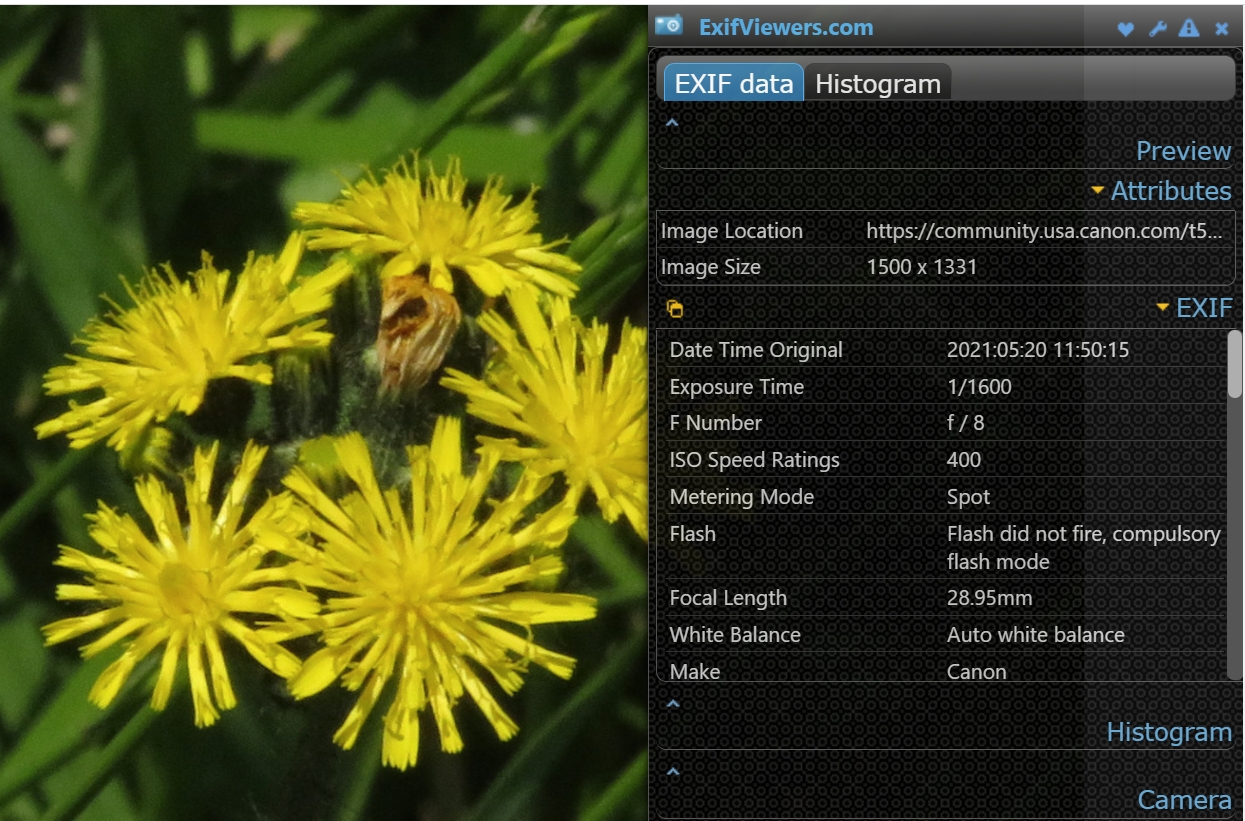My Canon takes very good closeups/macros but lousy distance shots (my fault I'm sure, lol)
- Mark as New
- Bookmark
- Subscribe
- Mute
- Subscribe to RSS Feed
- Permalink
- Report Inappropriate Content
05-30-2021 05:11 PM
Hello Again-- so how does one compensate for this issue? I have a 2010 small PowerShot which was not the best equipment in the world, but I used it for many many years...it's on a vacation right now due to the "new kid" moving in. The 2010 gave decent results for a small point & shoot. Today, with the new equipment I get better closeups, but my distance views are frankly terrible. I realize part of this problem is my lack of understanding about apertures and shutter speed (which I will try to remedy ASAP). But I was surprised that the distant views were so grainy and messy looking.
Would this be due to the wrong settings or something else? My test efforts at making videos were also horrible. ![]() And if it is the wrong settings, can anyone clarify? The manual doesn't give quite enough info for those of us less experienced...
And if it is the wrong settings, can anyone clarify? The manual doesn't give quite enough info for those of us less experienced...
Thanks
krystalm
- Mark as New
- Bookmark
- Subscribe
- Mute
- Subscribe to RSS Feed
- Permalink
- Report Inappropriate Content
06-02-2021 12:43 AM
Well, it surprised me when I compared how my sample images look on my 32" UHD screen (a recent acquisition) and my 11" wide iPad. Seen on my tablet, one or two of the distance shots almost look like there is nothing wrong with them. It has always amazed me how everything including my own work usually looks its best on my iPad.
Just out of curiosity, how do photographers capture clear distant photos? I suppose detachable lenses. This camera of mine might not be capable of using that sort of extra hardware.
- Mark as New
- Bookmark
- Subscribe
- Mute
- Subscribe to RSS Feed
- Permalink
- Report Inappropriate Content
06-02-2021 02:16 AM
Here's a really good video I found...one comment said they just needed a human to explain rather than a manual...my feelings exactly!! This tutorial might help me a lot.
- Mark as New
- Bookmark
- Subscribe
- Mute
- Subscribe to RSS Feed
- Permalink
- Report Inappropriate Content
06-02-2021 12:13 PM
@krystalm wrote:Just out of curiosity, how do photographers capture clear distant photos? I suppose detachable lenses. This camera of mine might not be capable of using that sort of extra hardware.
You don't. Distant objects are rarely in tack sharp focus. For one, atmospheric effects for distant shots will soften the images.
The whole point of a super telephoto lens is not to bring distant objects closer, but to enlarge nearby subjects in the frame.
"Enjoying photography since 1972."
- Mark as New
- Bookmark
- Subscribe
- Mute
- Subscribe to RSS Feed
- Permalink
- Report Inappropriate Content
06-02-2021 09:28 PM - edited 06-02-2021 10:55 PM
@krystalm wrote:"I have the EXIF data but I can't find a way to copy it to paste here."
_________________________________________________________________
Most of us have plugins for our browsers, so we can see your EXIF data 🙂 Once the plugin is install, just Right Click the image and select "Show EXIF Data". This is the only one I've ever used (for Chrome), so there may be better ones out there.
- Mark as New
- Bookmark
- Subscribe
- Mute
- Subscribe to RSS Feed
- Permalink
- Report Inappropriate Content
06-02-2021 10:56 PM
That is so cool! Thank you! I never knew there were such browser plugins. That will save me some time and effort!
- Mark as New
- Bookmark
- Subscribe
- Mute
- Subscribe to RSS Feed
- Permalink
- Report Inappropriate Content
06-02-2021 11:44 PM
@krystalm wrote:That is so cool! Thank you! I never knew there were such browser plugins. That will save me some time and effort!
You are welcome! There are some great photographers on this forum that post their work, so it helps to look at their settings. I sure do 😉
Newton
- Mark as New
- Bookmark
- Subscribe
- Mute
- Subscribe to RSS Feed
- Permalink
- Report Inappropriate Content
06-03-2021 12:18 AM
From looking at your EXIF data it appears that you have the camera set for spot metering. You might find that for your distant shots you might have better luck setting the camera to use center-weighted average metering. It won't make the images any sharper but they might "look sharper" with better exposure and a bit more contrast.
You could also try taking these kind of shots using a tripod and see if there's any improvement.
- « Previous
-
- 1
- 2
- Next »
- « Previous
-
- 1
- 2
- Next »