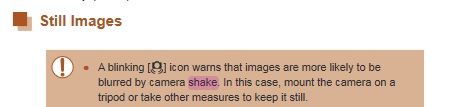- Canon Community
- Discussions & Help
- Camera
- Point & Shoot Digital Cameras
- Don't Understand What My PowerShot SX740 HS Is Try...
- Subscribe to RSS Feed
- Mark Topic as New
- Mark Topic as Read
- Float this Topic for Current User
- Bookmark
- Subscribe
- Mute
- Printer Friendly Page
Don't Understand What My PowerShot SX740 HS Is Trying To Tell Me To Do
- Mark as New
- Bookmark
- Subscribe
- Mute
- Subscribe to RSS Feed
- Permalink
- Report Inappropriate Content
08-25-2022
11:20 PM
- last edited on
08-26-2022
08:09 AM
by
Danny
IT IS A PIC OF A RED CAMERA WITH SOMETHING LIKE TWO RED THINGS HANGING ON EACH SIDE OF THE CMERA, ALSO HAS 1/60 F5.6 AND A CROOKED ARROWN ABOVE THE F5, DONT HAVE A BOOK ON THE CAMERA, HELP YALL, HOW CAN I KEEP IT FROM POPPING UP WHILE I AM TAKING PICS, THANKS
- Mark as New
- Bookmark
- Subscribe
- Mute
- Subscribe to RSS Feed
- Permalink
- Report Inappropriate Content
08-25-2022 11:37 PM
There are a couple of things you need to do...
One is to get a copy of the manual. THIS LINK will allow you to view and download the manual
Second you need to learn a bit about the basics of photography. THIS LINK will take you to a tutorial on the basics of photography by National Geographic photographer Chris Bray. It's only about 2 1/2 hours but you may well find it useful. Then there is another video that covers the basics of using the camera HERE
cheers, TREVOR
The mark of good photographer is less what they hold in their hand, it's more what they hold in their head;
"All the variety, all the charm, all the beauty of life is made up of light and shadow", Leo Tolstoy;
"Skill in photography is acquired by practice and not by purchase" Percy W. Harris
- Mark as New
- Bookmark
- Subscribe
- Mute
- Subscribe to RSS Feed
- Permalink
- Report Inappropriate Content
08-26-2022 07:39 AM
Welcome to the Forum. Please turn off the CAPS Lock when posting.
Conway, NH
1D X Mark III, M200, Many lenses, Pixma PRO-100, Pixma TR8620a, Lr Classic
- Mark as New
- Bookmark
- Subscribe
- Mute
- Subscribe to RSS Feed
- Permalink
- Report Inappropriate Content
08-26-2022 09:07 AM
Page 29 of the manual. You are not holding the camera still:
- Mark as New
- Bookmark
- Subscribe
- Mute
- Subscribe to RSS Feed
- Permalink
- Report Inappropriate Content
08-26-2022 11:24 AM
I appreciate nothing seems to work on stopping the blinking camera, so I guess I have to live with a shaky hand. i use to take high school football pictures mostly.
- Mark as New
- Bookmark
- Subscribe
- Mute
- Subscribe to RSS Feed
- Permalink
- Report Inappropriate Content
08-26-2022 02:12 PM - edited 08-26-2022 02:15 PM
I suggest you review P30 to see a list of the icons associated with Image stabilization. Make sure the icon you are seen is the one that John has indicated. It is possible that the icon you are seeing is actually that the image stabilization is not actually working (check it is not turned off). In that case the camera may want you to use the flash. The lightning bolt indicates that the flash is not operating or does not have enough battery power to operate.
cheers, TREVOR
The mark of good photographer is less what they hold in their hand, it's more what they hold in their head;
"All the variety, all the charm, all the beauty of life is made up of light and shadow", Leo Tolstoy;
"Skill in photography is acquired by practice and not by purchase" Percy W. Harris
02/20/2025: New firmware updates are available.
RF70-200mm F2.8 L IS USM Z - Version 1.0.6
RF24-105mm F2.8 L IS USM Z - Version 1.0.9
RF100-300mm F2.8 L IS USM - Version 1.0.8
RF50mm F1.4 L VCM - Version 1.0.2
RF24mm F1.4 L VCM - Version 1.0.3
01/27/2025: New firmware updates are available.
01/22/2024: Canon Supports Disaster Relief Efforts in California
01/14/2025: Steps to resolve still image problem when using certain SanDisk SD cards with the Canon EOS R5 Mark II
12/18/2024: New firmware updates are available.
EOS C300 Mark III - Version 1..0.9.1
EOS C500 Mark II - Version 1.1.3.1
12/13/2024: EOS Webcam Utility Pro V2.3b is now available to support Windows on ARM PC users.
12/05/2024: New firmware updates are available.
EOS R5 Mark II - Version 1.0.2
11/14/2024: Windows V 2.3a installer for EOS Webcam Utility Pro is available for download
11/12/2024: EOS Webcam Utility Pro - Version 2.3 is available
09/26/2024: New firmware updates are available.
- Powershot G7x Mark II Camera Flash Locked in Point & Shoot Digital Cameras
- PowerShot G7 X Mark III won't turn on anymore in Point & Shoot Digital Cameras
- Ordering parts for PowerShot ELPH 360 HS in Point & Shoot Digital Cameras
- PowerShot A590 IS says "Change batteries" with fully-charged batteries in Point & Shoot Digital Cameras
- PowerShot SX530 HS LCD screen is white after drop in Point & Shoot Digital Cameras
Canon U.S.A Inc. All Rights Reserved. Reproduction in whole or part without permission is prohibited.