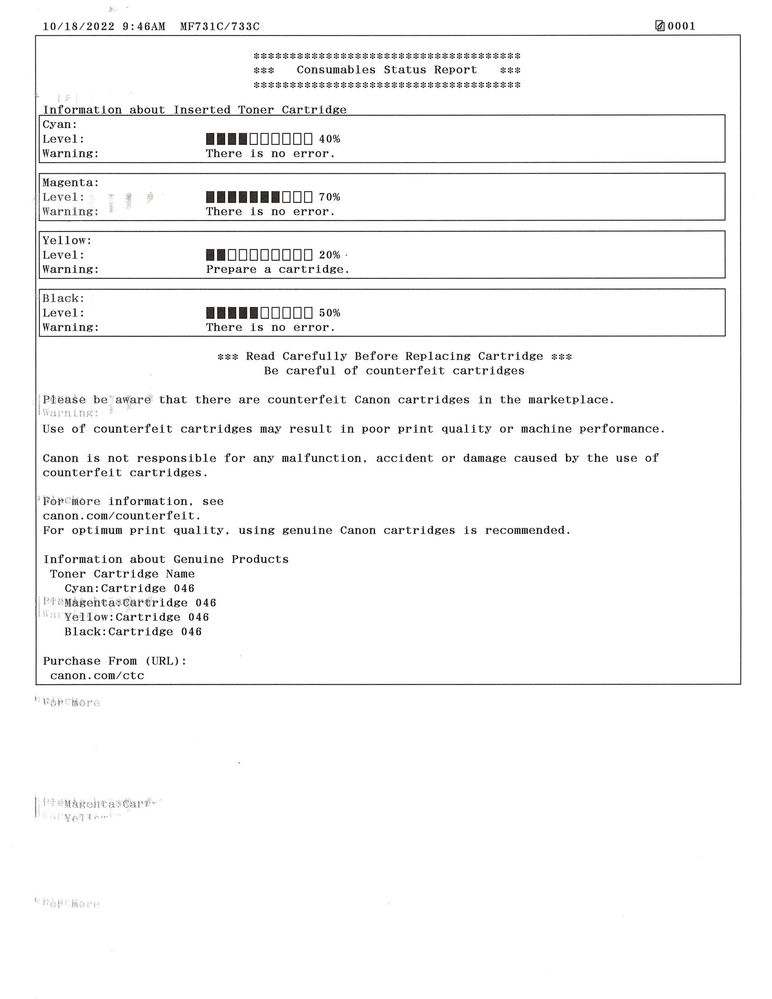- Canon Community
- Discussions & Help
- Printer
- Office Printers
- imageClass MF733CDW - printing error
- Subscribe to RSS Feed
- Mark Topic as New
- Mark Topic as Read
- Float this Topic for Current User
- Bookmark
- Subscribe
- Mute
- Printer Friendly Page
imageClass MF733CDW - printing error
- Mark as New
- Bookmark
- Subscribe
- Mute
- Subscribe to RSS Feed
- Permalink
- Report Inappropriate Content
10-18-2022 09:56 AM
This is hard to explain but when printing there is smudges (but is print from the document) on the left side of the printed page (see attachment). I have tried all the self-maintenance products on the machine. Any ideas?
- Mark as New
- Bookmark
- Subscribe
- Mute
- Subscribe to RSS Feed
- Permalink
- Report Inappropriate Content
11-08-2022 04:09 PM
Hello BloomBS,
The image looks like there is toner on the fixing assembly or there is something wrong with the black toner cartridge. You can try reseating the black toner cartridge or trying several fixing assembly cleanings. If that does not resolve the issue, you can try replacing the black toner cartridge.
If the smudges still appear after replacing the black toner cartridge, It looks like the printer needs service. You an log into your MyCanon account to check for any available service options.
01/20/2026: New firmware updates are available.
12/22/2025: New firmware update is available for EOS R6 Mark III- Version 1.0.2
11/20/2025: New firmware updates are available.
EOS R5 Mark II - Version 1.2.0
PowerShot G7 X Mark III - Version 1.4.0
PowerShot SX740 HS - Version 1.0.2
10/21/2025: Service Notice: To Users of the Compact Digital Camera PowerShot V1
10/15/2025: New firmware updates are available.
Speedlite EL-5 - Version 1.2.0
Speedlite EL-1 - Version 1.1.0
Speedlite Transmitter ST-E10 - Version 1.2.0
07/28/2025: Notice of Free Repair Service for the Mirrorless Camera EOS R50 (Black)
7/17/2025: New firmware updates are available.
05/21/2025: New firmware update available for EOS C500 Mark II - Version 1.1.5.1
02/20/2025: New firmware updates are available.
RF70-200mm F2.8 L IS USM Z - Version 1.0.6
RF24-105mm F2.8 L IS USM Z - Version 1.0.9
RF100-300mm F2.8 L IS USM - Version 1.0.8
- imageCLASS 654Cdw printing faint black after cartridge replacement in Office Printers
- imageCLASS MF751Cdw II Vector images printing pixelated in Office Printers
- imageCLASS MF644Cdw Faded print, red and blue marks in margin in Office Printers
- imageCLASS MF4890dw - Print Jobs Stuck in Queue, Drivers Needed in Printer Software & Networking
- Imageclass MF4350d grabbing extra page after printing page (it pulls it through but leaves it blank) in Office Printers
Canon U.S.A Inc. All Rights Reserved. Reproduction in whole or part without permission is prohibited.