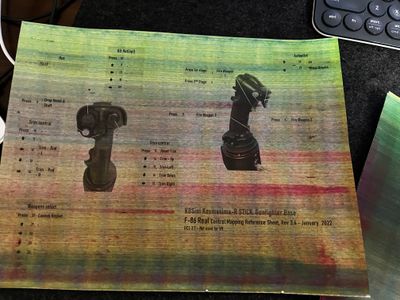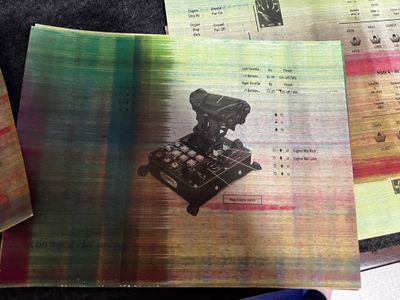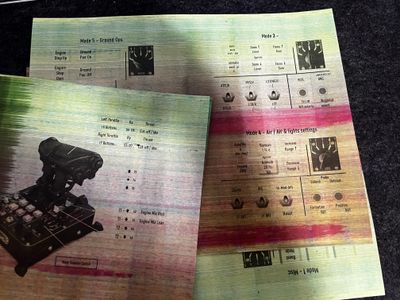ImageClass D1620 sheet feeder skews pages - THIRD printer!
Several months ago I got a D1620 for my small office. Soon, the sheet feeder on top started skewing pages clockwise about 5 degrees which bent the upper right and lower left edge of the originals. Obviously, copied pages (and scan files) ended up wit...