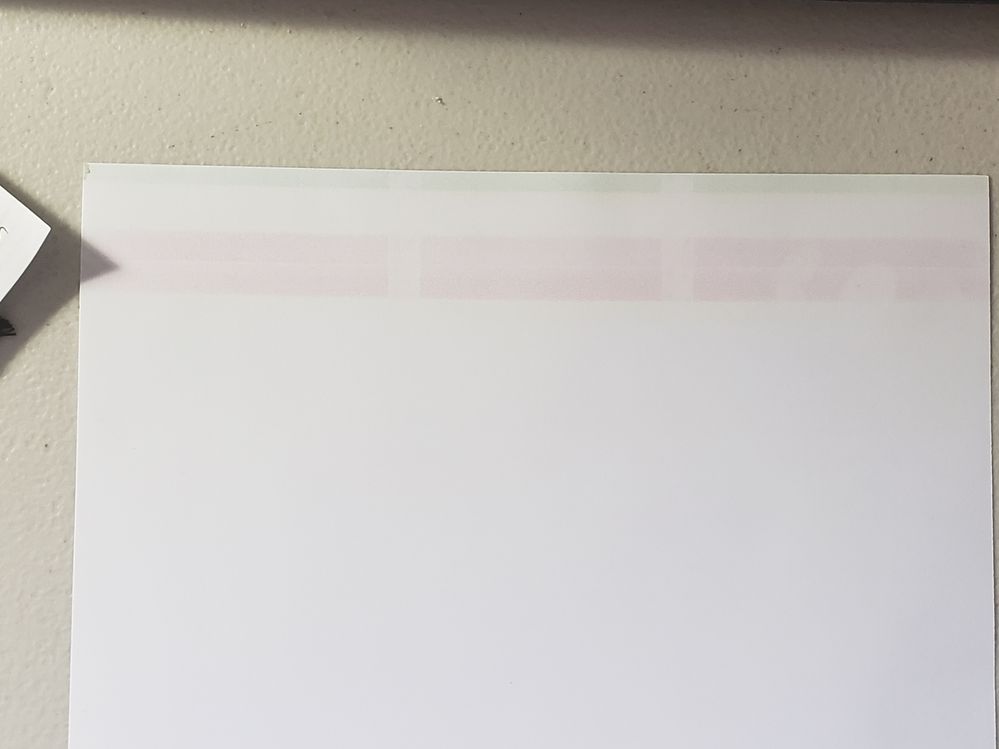- Canon Community
- Discussions & Help
- Printer
- Office Printers
- imageCLASS MF733Cdw-Can't Remove Printer Streak
- Subscribe to RSS Feed
- Mark Topic as New
- Mark Topic as Read
- Float this Topic for Current User
- Bookmark
- Subscribe
- Mute
- Printer Friendly Page
- Mark as New
- Bookmark
- Subscribe
- Mute
- Subscribe to RSS Feed
- Permalink
- Report Inappropriate Content
12-02-2023
10:48 AM
- last edited on
11-20-2024
03:01 PM
by
James_C
A streak that includes all 3 colors (predominantly the magenta) appears on the top, back side of the printed page.
I tried cleaning the printer by going into the Maintenance menu (Fixing Assembly, Transfer Belt (ITB)), but it doesn't make a difference.
Can someone suggest anything else I can try?
Thanks!
Solved! Go to Solution.
Accepted Solutions
- Mark as New
- Bookmark
- Subscribe
- Mute
- Subscribe to RSS Feed
- Permalink
- Report Inappropriate Content
11-20-2024 10:32 AM
Hello,
If you have already cleaned the ITB and the fixing unit. It looks like there is some loose toner powder on the inside of the printer or there is something wrong with the hardware.
You can try removing the toner from the printer and check the toner loading area for any loose toner powder that you can wipe up with a damp cloth. While the toner is out of the printer, you can also check the toner cartridge to see if any of them are leaking.
After cleaning any loose toner powder and replacing any leaking toner cartridges, you can perform another set of cleaning for the ITB and fixing unit. If that does not resolve the issue, it looks like the printer needs service. In that situation, you can try contacting support over the phone at 1-800-652-2666 or logging into your MyCanon account to check your service options.
- Mark as New
- Bookmark
- Subscribe
- Mute
- Subscribe to RSS Feed
- Permalink
- Report Inappropriate Content
11-20-2024 10:32 AM
Hello,
If you have already cleaned the ITB and the fixing unit. It looks like there is some loose toner powder on the inside of the printer or there is something wrong with the hardware.
You can try removing the toner from the printer and check the toner loading area for any loose toner powder that you can wipe up with a damp cloth. While the toner is out of the printer, you can also check the toner cartridge to see if any of them are leaking.
After cleaning any loose toner powder and replacing any leaking toner cartridges, you can perform another set of cleaning for the ITB and fixing unit. If that does not resolve the issue, it looks like the printer needs service. In that situation, you can try contacting support over the phone at 1-800-652-2666 or logging into your MyCanon account to check your service options.
- Mark as New
- Bookmark
- Subscribe
- Mute
- Subscribe to RSS Feed
- Permalink
- Report Inappropriate Content
11-22-2024 09:17 AM
Hector,
Thanks so much for your help!
I'll try cleaning up any loose toner powder.
It seems that changing the printer settings seem to get rid of them sometimes. For example, I notice that high definition text with color will lead to the streaking. After playing with the settings, the streaking might disappear but after a few days, they'll come back. It's really annoying.
Would you happen to know if there is an optimal setting for text and graphics?
- Mark as New
- Bookmark
- Subscribe
- Mute
- Subscribe to RSS Feed
- Permalink
- Report Inappropriate Content
11-22-2024 10:46 AM
Greetings,
I use the default settings on my 644 and 656 most of the time. I also use paper with 92 brightness. It costs a little more, but the text is sharp and the colors pop of the pages.
~Rick
Bay Area - CA
~R5 C (1.1.2.1), ~R50v (1.1.1) ~RF Trinity, ~RF 100 Macro, ~RF 100~400, ~RF 100~500, ~RF 200-800 +RF 1.4x TC, BG-R10, 430EX III-RT ~DxO PhotoLab Elite ~DaVinci Resolve Studio ~ImageClass MF644Cdw/MF656Cdw ~Pixel 8 ~CarePaks Are Worth It
- Mark as New
- Bookmark
- Subscribe
- Mute
- Subscribe to RSS Feed
- Permalink
- Report Inappropriate Content
11-22-2024 01:29 PM
Shadow,
Thanks for the reply.
Is there a particular driver that you use? I've noticed that the driver can make a difference in the print quality.
I was speculating that increasing the resolution would make the image and text quality more detailed, but it appears that it ends up screwing up the color. I might be wrong though.
I wish Canon would explain specifically and in detail the dozens of settings do. For example, when changing from 600 to 1200 bpi, I wish Canon would explain how exactly the printer increases the resolution. Also, the pros and cons of each option. If 1200 bpi is better, why not always set it to 1200 bpi?
Right now, everything is explained in vague terms.
01/20/2026: New firmware updates are available.
12/22/2025: New firmware update is available for EOS R6 Mark III- Version 1.0.2
11/20/2025: New firmware updates are available.
EOS R5 Mark II - Version 1.2.0
PowerShot G7 X Mark III - Version 1.4.0
PowerShot SX740 HS - Version 1.0.2
10/21/2025: Service Notice: To Users of the Compact Digital Camera PowerShot V1
10/15/2025: New firmware updates are available.
Speedlite EL-5 - Version 1.2.0
Speedlite EL-1 - Version 1.1.0
Speedlite Transmitter ST-E10 - Version 1.2.0
07/28/2025: Notice of Free Repair Service for the Mirrorless Camera EOS R50 (Black)
7/17/2025: New firmware updates are available.
05/21/2025: New firmware update available for EOS C500 Mark II - Version 1.1.5.1
02/20/2025: New firmware updates are available.
RF70-200mm F2.8 L IS USM Z - Version 1.0.6
RF24-105mm F2.8 L IS USM Z - Version 1.0.9
RF100-300mm F2.8 L IS USM - Version 1.0.8
- PIXMA G6020 wifi password entry not showing up in Printer Software & Networking
- PIXMA G3270 Returning to home screen while encoder strip error is being displayed in Desktop Inkjet Printers
- PIXMA TR8620 error code 6800 solution in Desktop Inkjet Printers
- Can't Register Canon Selphy QX20 (Samsung Phone) in Mobile & Compact Printers
- PIXMA TR4720 won't print in Desktop Inkjet Printers
Canon U.S.A Inc. All Rights Reserved. Reproduction in whole or part without permission is prohibited.