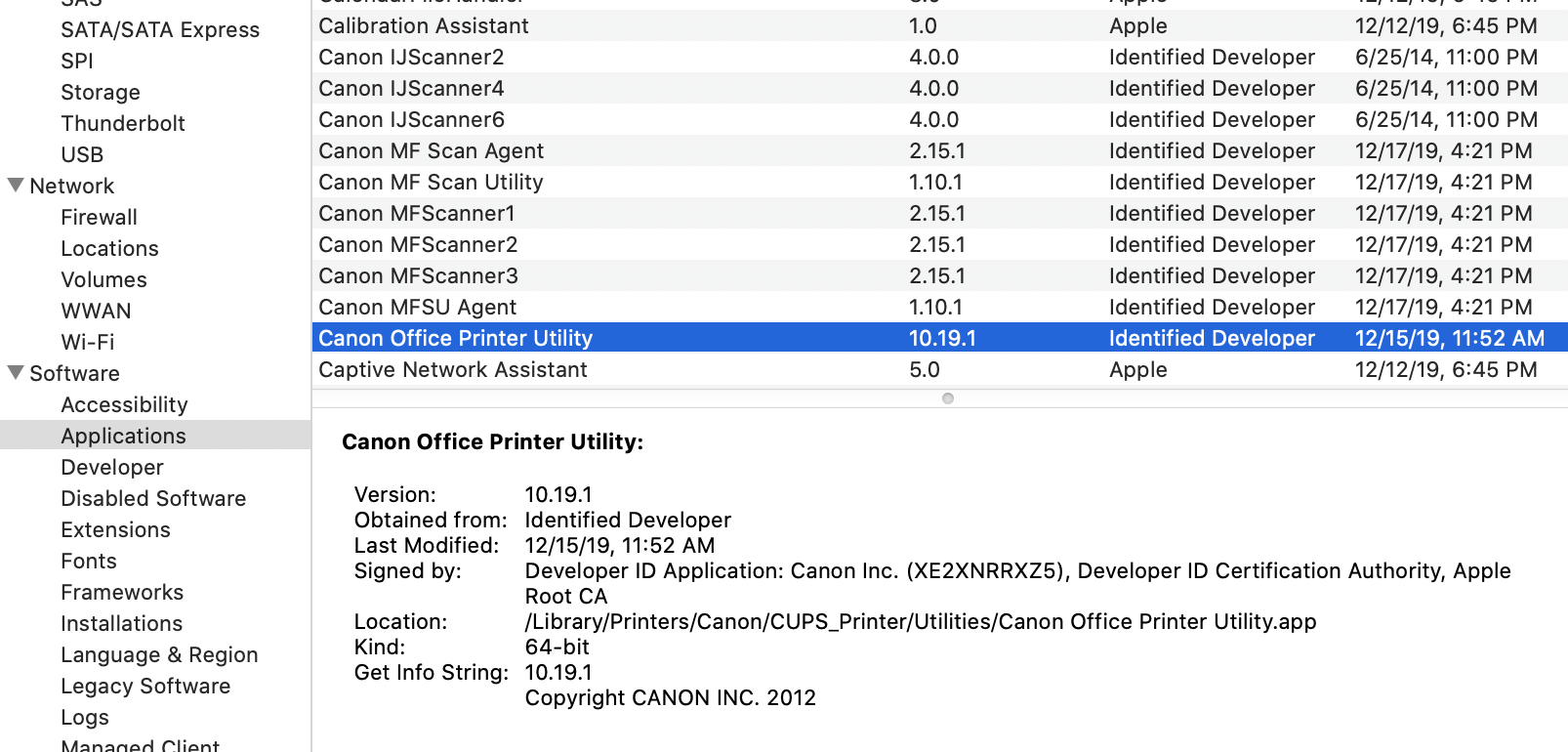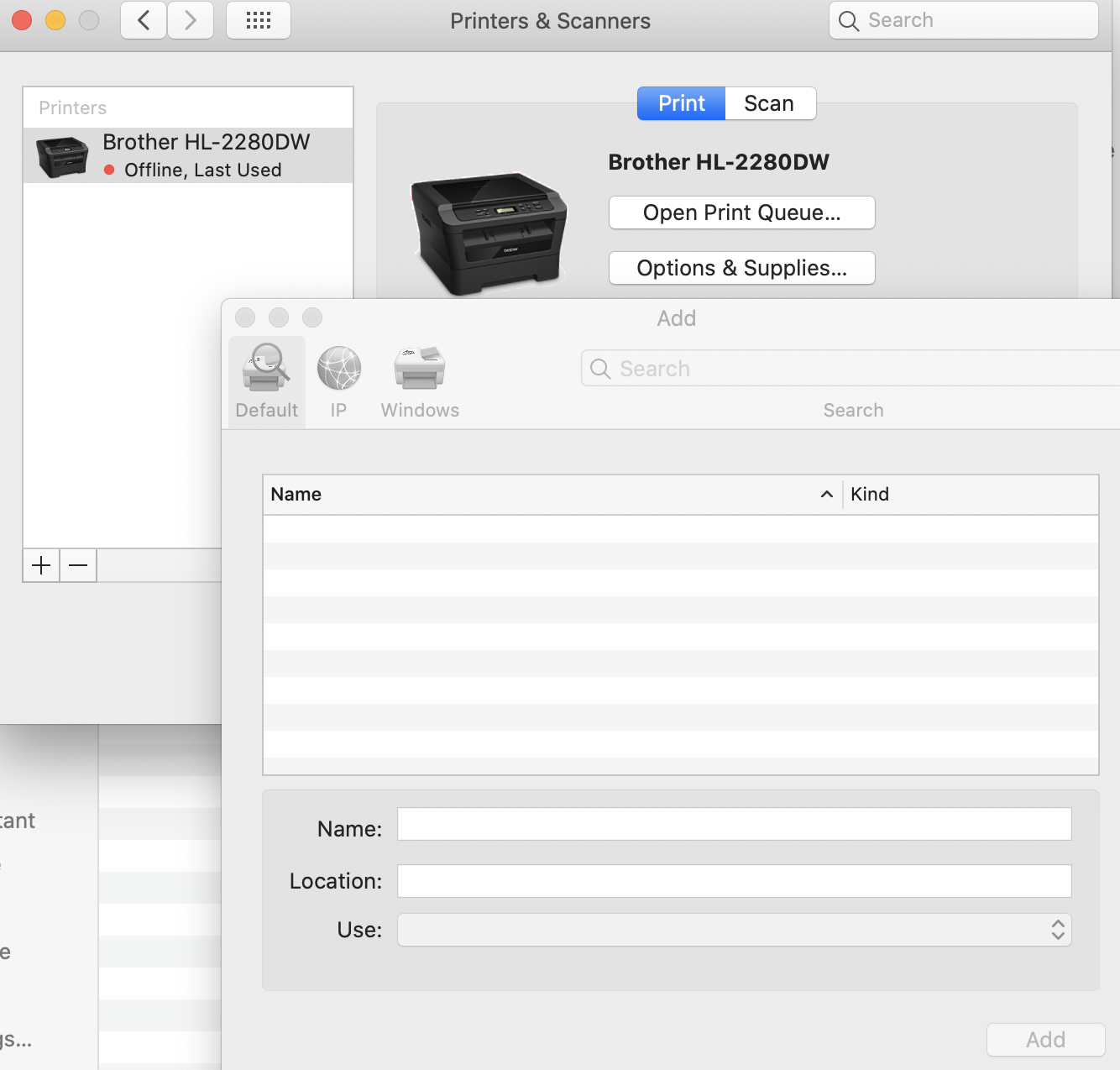- Canon Community
- Discussions & Help
- Printer
- Office Printers
- Re: imageCLASS MF4350d drivers don't work under ma...
- Subscribe to RSS Feed
- Mark Topic as New
- Mark Topic as Read
- Float this Topic for Current User
- Bookmark
- Subscribe
- Mute
- Printer Friendly Page
imageCLASS MF4350d drivers don't work under macOS 10.15 Catalina even though it is compatible.
- Mark as New
- Bookmark
- Subscribe
- Mute
- Subscribe to RSS Feed
- Permalink
- Report Inappropriate Content
12-17-2019 04:43 PM
Canon website claims that the drivers for imageCLASS MF4350d are compatible with macOS 10.15 (Catalina) and they install fine (see below) but my Canon does not appear in "Printers & Scanners" and I am unable to add it manually (pressing +).
Is there any chance one can make it work?
- Mark as New
- Bookmark
- Subscribe
- Mute
- Subscribe to RSS Feed
- Permalink
- Report Inappropriate Content
12-20-2019 02:52 PM
Hi adamny3.
In your post, you provided an image of the system readout of installed applications and software, showing installed Canon software. Does the MF4350d show up in the list of connected USB devices?
- Mark as New
- Bookmark
- Subscribe
- Mute
- Subscribe to RSS Feed
- Permalink
- Report Inappropriate Content
12-20-2019 08:28 PM
Hi,
when the printer is connectec, the terminal command "ioreg -p IOUSB" lists:
MF4320-4350@14200000 <class AppleUSBDevice, id 0x1003abd3d, registered, matched, active, busy 0 (2 ms), retain 21>
However, as I commented earlier, my Canon does not appear in "Printers and Scanners" window.
- Mark as New
- Bookmark
- Subscribe
- Mute
- Subscribe to RSS Feed
- Permalink
- Report Inappropriate Content
12-23-2019 01:26 PM
Hi again adamny3.
Thank you for that information. Since the printer is being seen by USB, try opening the Printers & Scanners window and clicking on the [ + ] button. If you get a single-column context menu, click on Add New Printer or Scanner to open the Add New window.
If the printer does not show up in that list, open the following folder on the computer:
Mac HD \ Library \ Printers \ PPDs \ Contents \ Resources \
Move the file "Canon MF4350dseries" from that list to the trash, then run the installation using the download from the Canon U.S.A. website. This will give it a fresh install and get rid of any old data that may have been corrupting the printer driver. Once reinstalled, try adding it again using the Add New Printer or Scanner window. If the printer still does not show up by USB, then you may need to add exceptions to your firewall or antivirus in order to allow the printer access through.
If you need immediate assistance with this issue, please contact us using the numbers and information at http://Canon.us/ContactLI
Did this answer your question? Please click the Accept as Solution button so that others may find the answer as well.
- Mark as New
- Bookmark
- Subscribe
- Mute
- Subscribe to RSS Feed
- Permalink
- Report Inappropriate Content
12-23-2019 03:04 PM
Thanks, Darius.
I am not using Anti-virus nor Firewall.
In Mac HD \ Library \ Printers \ PPDs \ Contents \ Resources \
there is no file "Canon MF4350dseries".
There are a lot of files there, all of the form CNPZUxxx.ppd.gz (where xxx's are letters and numbers)
(and some Brother files).
The most interesting one is CNPZUMF4350ZU.ppd.gz . I ungzipped it and the header says
*Manufacturer: "Canon" *Product: "(mf4320-4350 z)"
It doesnt seem corrupt. Anyways I deleted all the CNZU files and reintalled the Canon driver.
Now they are back, but my computer still doesn't show Canon printer. The + opens a window enclosed and the search function doesnt find any "Canon" or "MF". Would you have any further suggestion?
- Mark as New
- Bookmark
- Subscribe
- Mute
- Subscribe to RSS Feed
- Permalink
- Report Inappropriate Content
03-18-2020 05:57 PM
Hi Adamny3.
From what we've gone over in this thread, we know the computer is detecting the printer correctly by USB, and we have the latest drivers installed. If the printer is not showing up as an option in the Add New window, then something else on the computer is preventing it from showing up. Check the computer's security settings and, if installed, the firewall and antivirus software to ensure they're not monopolizing the USB ports or blocking the printer's ability to respond.
For help with computer settings, you may refer to Apple Support (non-Canon link: https://support.apple.com).
Did this answer your question? Please click the Accept as Solution button so that others may find the answer as well.
- Mark as New
- Bookmark
- Subscribe
- Mute
- Subscribe to RSS Feed
- Permalink
- Report Inappropriate Content
03-28-2020 11:45 PM
Hi, I am happy to report that the March2020 version of the driver indeed works on my mac. The only problem now is that everything is printed 2-sided (while the setting says 1-sided and is grayed out).
- Mark as New
- Bookmark
- Subscribe
- Mute
- Subscribe to RSS Feed
- Permalink
- Report Inappropriate Content
03-31-2020 02:15 PM
Hi adamny3.
Depending on the program or app, Mac OS may have two or three points where Two Sided Printing may be affected. If the option in the upper area of the print window cannot be changed, check the submenus.
Did this answer your question? Please click the Accept as Solution button so that others may find the answer as well.
01/27/2025: New firmware updates are available.
01/22/2024: Canon Supports Disaster Relief Efforts in California
01/14/2025: Steps to resolve still image problem when using certain SanDisk SD cards with the Canon EOS R5 Mark II
12/18/2024: New firmware updates are available.
EOS C300 Mark III - Version 1..0.9.1
EOS C500 Mark II - Version 1.1.3.1
12/13/2024: EOS Webcam Utility Pro V2.3b is now available to support Windows on ARM PC users.
12/05/2024: New firmware updates are available.
EOS R5 Mark II - Version 1.0.2
11/14/2024: Windows V 2.3a installer for EOS Webcam Utility Pro is available for download
11/12/2024: EOS Webcam Utility Pro - Version 2.3 is available
09/26/2024: New firmware updates are available.
EOS R6 Mark II - Version 1.5.0
08/09/2024: Firmware update available for RC-IP1000 - Version 1.1.1
08/08/2024: Firmware update available for MS-500 - Version 2.0.0
- imageCLASS MF455dw compatibility with European 057 toner cartridge in Office Printers
- Color imageCLASS MF743Cdw not compatible with macOS Sequoia v15.3? in Printer Software & Networking
- ImageClass D480 scanner not working on Windows 11 in Office Printers
- Trouble finding imageCLASS D530 printer drivers in Printer Software & Networking
- imageCLASS MF656Cdw compatibility with new SurfacePro 11 in Office Printers
Canon U.S.A Inc. All Rights Reserved. Reproduction in whole or part without permission is prohibited.