- Canon Community
- Discussions & Help
- Printer
- Office Printers
- Re: imageCLASS MF269dw Problems Printing PDFs
- Subscribe to RSS Feed
- Mark Topic as New
- Mark Topic as Read
- Float this Topic for Current User
- Bookmark
- Subscribe
- Mute
- Printer Friendly Page
imageCLASS MF269dw Problems Printing PDFs
- Mark as New
- Bookmark
- Subscribe
- Mute
- Subscribe to RSS Feed
- Permalink
- Report Inappropriate Content
04-28-2023
08:45 AM
- last edited on
04-28-2023
09:45 AM
by
Danny
I am attempting to print a PDF from my Macbook, v 13.3.1, to a new MF 269DW VP2 printer. The output is slightly hazy and the fonts are not printing correctly (incorrect spacing with certain characters). The document does print correctly from Microsoft Word for Mac. It did print correctly to my old HP Printer.
I have reinstalled printer and print drivers, attempted to use both versions of "generic" print drivers (postscript and PCL under IPP) available on the mac - none of these options works. I have also wiped the Library files and reinstalled the driver software as indicated in other posts addressing a similar problem.
The fonts used in the pdf document are embedded and standard, Garamond & Times New Roman.
Anyone have any ideas on how to get a PDF to print correctly to this printer?
- Mark as New
- Bookmark
- Subscribe
- Mute
- Subscribe to RSS Feed
- Permalink
- Report Inappropriate Content
05-16-2023 12:29 PM
Hello,
If you are having problems printing PDFS from the Mac using the drivers. In a situation like this, I would suggest contacting support over the phone at 1-800-652-2666. Our agents would be able to check the settings in the PDF program or check the driver install for any issues. We would be happy to assist with the issue. To provide some feedback or some troubleshooting steps, we would need some additional information. If you could reply to this message with the information below, we can provide some assistance.
- What program are you printing the PDF files from and does the issue occur in any other programs?
- When printing, do you get any errors on the display or Mac?
- Could you attach a sample image of the PDF prints?
- Mark as New
- Bookmark
- Subscribe
- Mute
- Subscribe to RSS Feed
- Permalink
- Report Inappropriate Content
05-19-2023 01:36 PM
Thanks for the reply. In answer to your questions:
1. I am printing from Adobe Acrobat Reader version 2023.001.20177 on a Macbook Pro M1 2021 running Ventura 13.3.1(a).
2. No errors are reported on the display or on the Mac.
3. Image is attached. Document is in Garamond 10.5 point font with Italics in 12 point and following line also in 12 point.
Thanks.
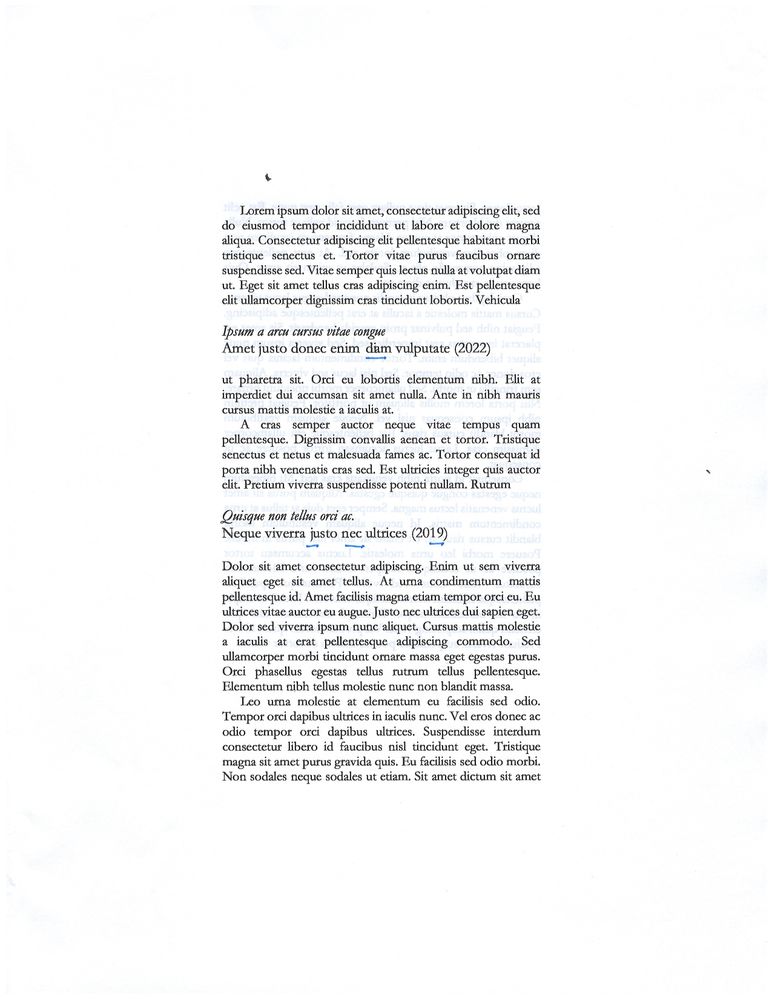
- Mark as New
- Bookmark
- Subscribe
- Mute
- Subscribe to RSS Feed
- Permalink
- Report Inappropriate Content
06-02-2023 02:39 PM - edited 06-02-2023 02:41 PM
Hello,
I was unable to locate any driver issues that would cause the issue that was posted. In this situation, I would have to suggest contacting support over the phone. They can try different printer settings or prints from other programs. They can also test with other documents to see if they can recreate the issue or see what might be causing the problem.
12/18/2025: New firmware updates are available.
12/15/2025: New firmware update available for EOS C50 - Version 1.0.1.1
11/20/2025: New firmware updates are available.
EOS R5 Mark II - Version 1.2.0
PowerShot G7 X Mark III - Version 1.4.0
PowerShot SX740 HS - Version 1.0.2
10/21/2025: Service Notice: To Users of the Compact Digital Camera PowerShot V1
10/15/2025: New firmware updates are available.
Speedlite EL-5 - Version 1.2.0
Speedlite EL-1 - Version 1.1.0
Speedlite Transmitter ST-E10 - Version 1.2.0
07/28/2025: Notice of Free Repair Service for the Mirrorless Camera EOS R50 (Black)
7/17/2025: New firmware updates are available.
05/21/2025: New firmware update available for EOS C500 Mark II - Version 1.1.5.1
02/20/2025: New firmware updates are available.
RF70-200mm F2.8 L IS USM Z - Version 1.0.6
RF24-105mm F2.8 L IS USM Z - Version 1.0.9
RF100-300mm F2.8 L IS USM - Version 1.0.8
- Problem regarding printed out documents on TR8620a in Desktop Inkjet Printers
- canon imageclass 654Cdw printing faint black after cartridge replacement in Office Printers
- imageCLASS MF751Cdw II Vector images printing pixelated in Office Printers
- imageCLASS MF644Cdw Faded print, red and blue marks in margin in Office Printers
- PIXMA G7020 Printed colors don't match computer screen colors in Desktop Inkjet Printers
Canon U.S.A Inc. All Rights Reserved. Reproduction in whole or part without permission is prohibited.

