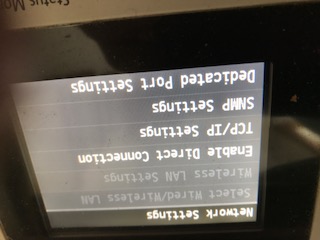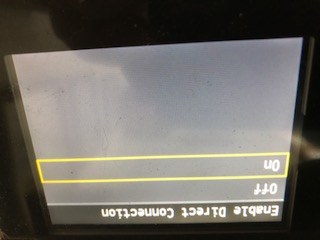- Canon Community
- Discussions & Help
- Printer
- Office Printers
- Re: MF726CDW - Cannot connect to LAN
- Subscribe to RSS Feed
- Mark Topic as New
- Mark Topic as Read
- Float this Topic for Current User
- Bookmark
- Subscribe
- Mute
- Printer Friendly Page
MF726CDW - Cannot connect to LAN
- Mark as New
- Bookmark
- Subscribe
- Mute
- Subscribe to RSS Feed
- Permalink
- Report Inappropriate Content
03-10-2018 09:26 AM - edited 03-10-2018 10:07 AM
I lost my LAN connection due to a power failure and I cannot reconnect to my Netgear R7000 router.
Select LAN Connection is grayed out and Direct Connection is enabled. For some reason, the blue wireless light is off. I have tried to restart the printer several times. What am I missing?
- Mark as New
- Bookmark
- Subscribe
- Mute
- Subscribe to RSS Feed
- Permalink
- Report Inappropriate Content
03-10-2018 09:40 AM
Hi, hickpop!
Thanks for posting on our forum! This community is designed for your fellow Canon owners to help each other out with any problems they may encounter. If this is a time-sensitive matter, search our knowledge base or contact our US-based technical support team at http://canon.us/SupportCF
Thanks and have a great day!
- Mark as New
- Bookmark
- Subscribe
- Mute
- Subscribe to RSS Feed
- Permalink
- Report Inappropriate Content
03-10-2018 09:51 AM
Thanks, have given up on the knowledge base. It does not address my issue. It assumes that the LAN option is on and does not address how to turn it on other than via the Direct Connect option which is already on.
This printer is a year old and out of warranty. If I have to pay for support, it's easier to trash this and buy a new one, not a Canon.
- Mark as New
- Bookmark
- Subscribe
- Mute
- Subscribe to RSS Feed
- Permalink
- Report Inappropriate Content
03-10-2018 10:07 AM
Our technical support is completely free, regardless of your warranty status, and our team is available via email 24/7. They're ready to help you!
- Mark as New
- Bookmark
- Subscribe
- Mute
- Subscribe to RSS Feed
- Permalink
- Report Inappropriate Content
03-10-2018 10:55 AM
Greetings,
Let's start with the basics.
Reset all settings on the printer to defaults
Now, configure the type of Network. I suggest wired.
Read the protions of the manual I provided completely so you understand all of the configuration requirements. If after resetting the printer to defaults, you are still missing menu options (and are 100% sure a factory reset has been performed), then you need to determine if the machine or its power supply was damaged by the power outage. Surges, dips or extreme fluctuations can damage components on devices which are unprotected by UPS.
I have an R7000 as well, so if you need further assistance, I can help with that too.
Cheers
~Rick
Bay Area - CA
~R5 C (1.0.9.1) ~RF Trinity, ~RF 100 Macro, ~RF 100~400, ~RF 100~500, ~RF 200-800 +RF 1.4x TC, BG-R10, 430EX III-RT ~DxO PhotoLab Elite ~DaVinci Resolve Studio ~ImageClass MF644Cdw/MF656Cdw ~Pixel 8 ~CarePaks Are Worth It
- Mark as New
- Bookmark
- Subscribe
- Mute
- Subscribe to RSS Feed
- Permalink
- Report Inappropriate Content
03-10-2018 11:26 AM
Thanks. I did not have this plugged into the UPS, my bad.
Re intitialized and reset back to factory settings and the blue light is still out.
It looks like this is USB, so I have to find a cable to see if it will work wired.
Thanks for your help.
- Mark as New
- Bookmark
- Subscribe
- Mute
- Subscribe to RSS Feed
- Permalink
- Report Inappropriate Content
03-10-2018 12:28 PM
Actually, you want an ethernet cable.
~Rick
Bay Area - CA
~R5 C (1.0.9.1) ~RF Trinity, ~RF 100 Macro, ~RF 100~400, ~RF 100~500, ~RF 200-800 +RF 1.4x TC, BG-R10, 430EX III-RT ~DxO PhotoLab Elite ~DaVinci Resolve Studio ~ImageClass MF644Cdw/MF656Cdw ~Pixel 8 ~CarePaks Are Worth It
- Mark as New
- Bookmark
- Subscribe
- Mute
- Subscribe to RSS Feed
- Permalink
- Report Inappropriate Content
03-11-2018 12:52 PM
Ethernet cable does not work. I am now going to try to connect direct to my laptop via USB and see if that works.
- Mark as New
- Bookmark
- Subscribe
- Mute
- Subscribe to RSS Feed
- Permalink
- Report Inappropriate Content
03-12-2018 10:45 AM
If USB fails and you are 100% certain of the reset, the unit or its power supply was likely damaged. Contact Canon, they may have a program to help you replace the product or power supply at a reduced price. (Maybe) as I'm not certain of this.
~Rick
Bay Area - CA
~R5 C (1.0.9.1) ~RF Trinity, ~RF 100 Macro, ~RF 100~400, ~RF 100~500, ~RF 200-800 +RF 1.4x TC, BG-R10, 430EX III-RT ~DxO PhotoLab Elite ~DaVinci Resolve Studio ~ImageClass MF644Cdw/MF656Cdw ~Pixel 8 ~CarePaks Are Worth It
- Mark as New
- Bookmark
- Subscribe
- Mute
- Subscribe to RSS Feed
- Permalink
- Report Inappropriate Content
05-23-2018 12:07 PM
Hello hickpop,
I understand the menu screen for LAN Connection is grayed on your Color imageCLASS MF726Cdw. When the setting "Enable Direct Connection" is "On", it prevents use of a wired LAN or any wireless LAN other than Direct Connection. Which also means the wired LAN and wireless LAN settings are grayed out. Turning "Enable Direct Connection" to "Off" will allow you to make your LAN Connection selection. Please follow these steps to turn off "Enable Direct Connection":
1. Tap <Menu> in the <Home> Screen.
2. Tap <Network Settings>.
* If the logon screen appears, enter the correct ID and PIN using the numeric keys, and then press ID.
3. Tap <Enable Direct Connection>.
4. Tap <Off>.
5. Restart the machine. Turn OFF the machine, wait for at least one minute, and turn it back ON.
If you need immediate assistance and you're in the USA, please click http://Canon.us/ContactCF for our US-based support. If you're outside of the US, please click http://Canon.us/4xf7 for support options.
Did this answer your question? Please click the Accept as Solution button so that others may find the answer as well.
02/20/2025: New firmware updates are available.
RF70-200mm F2.8 L IS USM Z - Version 1.0.6
RF24-105mm F2.8 L IS USM Z - Version 1.0.9
RF100-300mm F2.8 L IS USM - Version 1.0.8
RF50mm F1.4 L VCM - Version 1.0.2
RF24mm F1.4 L VCM - Version 1.0.3
01/27/2025: New firmware updates are available.
01/22/2024: Canon Supports Disaster Relief Efforts in California
01/14/2025: Steps to resolve still image problem when using certain SanDisk SD cards with the Canon EOS R5 Mark II
12/18/2024: New firmware updates are available.
EOS C300 Mark III - Version 1..0.9.1
EOS C500 Mark II - Version 1.1.3.1
12/13/2024: EOS Webcam Utility Pro V2.3b is now available to support Windows on ARM PC users.
12/05/2024: New firmware updates are available.
EOS R5 Mark II - Version 1.0.2
11/14/2024: Windows V 2.3a installer for EOS Webcam Utility Pro is available for download
11/12/2024: EOS Webcam Utility Pro - Version 2.3 is available
09/26/2024: New firmware updates are available.
- imageCLASS MF733Cdw - Can Print Using Wi-Fi BUT Will Not Scan to MacBook in Office Printers
- i-SENSYS MF443dw Unable to scan via direct Wi-Fi connection in Office Printers
- Printer error on PIXMA G3270 ...82208-- what do I do? in Desktop Inkjet Printers
- PIXMA TR4722: Unable to connect via USB or Wi-Fi in Printer Software & Networking
- ImageCLASS MF445dw won't connect to new internet without Admin ID in Printer Software & Networking
Canon U.S.A Inc. All Rights Reserved. Reproduction in whole or part without permission is prohibited.