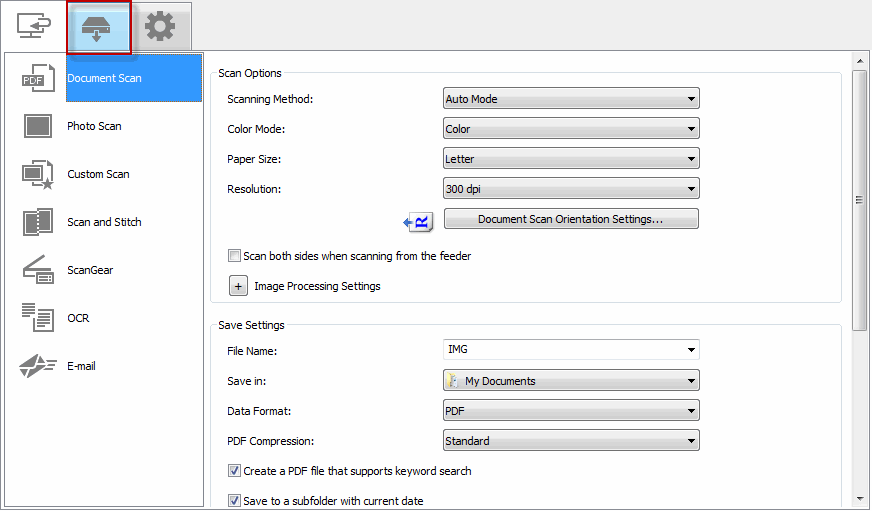- Canon Community
- Discussions & Help
- Printer
- Office Printers
- Re: MF644Cdw On Mac Sierra: Change Scan Destinatio...
- Subscribe to RSS Feed
- Mark Topic as New
- Mark Topic as Read
- Float this Topic for Current User
- Bookmark
- Subscribe
- Mute
- Printer Friendly Page
- Mark as New
- Bookmark
- Subscribe
- Mute
- Subscribe to RSS Feed
- Permalink
- Report Inappropriate Content
11-26-2019 09:52 PM
System description: MF644Cdw connected to a Mac Mini running Sierra 10.12.6
Anyone know of a way to change the the destination folder for scans run from the scanner touch screen (scan to computer)? I know you can change the destination folder using the Canon MF Scanner Utility on the computer but this does not change the destination folder when scanning from the touch screen. I've also tried to change it using the Remote UI website without luck. Any help is appreciated.
Solved! Go to Solution.
Accepted Solutions
- Mark as New
- Bookmark
- Subscribe
- Mute
- Subscribe to RSS Feed
- Permalink
- Report Inappropriate Content
11-27-2019 01:42 PM - edited 11-27-2019 01:44 PM
Hi dws2006
The destination when scanning from the MF644Cdw's operation panel is controlled in the MF Scan Utility. Open the MF Scan Utility, then select the second tab at the top of the settings window (illustrated below).
The settings for each option will need to be changed and set individually. Once you've changed a folder for one of the options, click OK, and then repeat as necessary for any additional scan types for which you wish to change the settings.
If you need immediate assistance with this issue, please call us at 1-800-OK-CANON (652-2666), Monday - Friday 10:00 a.m. to 6:30 p.m. ET (excluding holidays).
Did this answer your question? Please click the Accept as Solution button so that others may find the answer as well.
- Mark as New
- Bookmark
- Subscribe
- Mute
- Subscribe to RSS Feed
- Permalink
- Report Inappropriate Content
11-27-2019 01:42 PM - edited 11-27-2019 01:44 PM
Hi dws2006
The destination when scanning from the MF644Cdw's operation panel is controlled in the MF Scan Utility. Open the MF Scan Utility, then select the second tab at the top of the settings window (illustrated below).
The settings for each option will need to be changed and set individually. Once you've changed a folder for one of the options, click OK, and then repeat as necessary for any additional scan types for which you wish to change the settings.
If you need immediate assistance with this issue, please call us at 1-800-OK-CANON (652-2666), Monday - Friday 10:00 a.m. to 6:30 p.m. ET (excluding holidays).
Did this answer your question? Please click the Accept as Solution button so that others may find the answer as well.
- Mark as New
- Bookmark
- Subscribe
- Mute
- Subscribe to RSS Feed
- Permalink
- Report Inappropriate Content
11-27-2019 06:24 PM
Thank you Darius, that's exactly what I was looking for. Feel kinda dumb I didn't find it myself.
- Mark as New
- Bookmark
- Subscribe
- Mute
- Subscribe to RSS Feed
- Permalink
- Report Inappropriate Content
07-07-2022 03:07 PM
This doesn't change the default on the printer. Scanning from the device still sends it to Users folder. How do you change it from web portal, aside from registering a shared folder?
- Mark as New
- Bookmark
- Subscribe
- Mute
- Subscribe to RSS Feed
- Permalink
- Report Inappropriate Content
07-07-2022 07:44 PM
I was using the first (computer) icon instead of the middle one.
But it would be nice to be able to configure in web portal -- is there a way?
01/20/2026: New firmware updates are available.
12/22/2025: New firmware update is available for EOS R6 Mark III- Version 1.0.2
11/20/2025: New firmware updates are available.
EOS R5 Mark II - Version 1.2.0
PowerShot G7 X Mark III - Version 1.4.0
PowerShot SX740 HS - Version 1.0.2
10/21/2025: Service Notice: To Users of the Compact Digital Camera PowerShot V1
10/15/2025: New firmware updates are available.
Speedlite EL-5 - Version 1.2.0
Speedlite EL-1 - Version 1.1.0
Speedlite Transmitter ST-E10 - Version 1.2.0
07/28/2025: Notice of Free Repair Service for the Mirrorless Camera EOS R50 (Black)
7/17/2025: New firmware updates are available.
05/21/2025: New firmware update available for EOS C500 Mark II - Version 1.1.5.1
02/20/2025: New firmware updates are available.
RF70-200mm F2.8 L IS USM Z - Version 1.0.6
RF24-105mm F2.8 L IS USM Z - Version 1.0.9
RF100-300mm F2.8 L IS USM - Version 1.0.8
- imageCLASS MF753Cdw II does not save scans to shared folder in Office Printers
- imageCLASS MF753Cdw - How do I scan to a particular folder in Google Drive? in Printer Software & Networking
- GX7020 - Quick Utility Toolbox- Destination Folder setting not working in Printer Software & Networking
- MF Scan Utility Destination Folder problem solved in Printer Software & Networking
- imageCLASS MF654Cdw: Scan to computer saves to two folders in Office Printers
Canon U.S.A Inc. All Rights Reserved. Reproduction in whole or part without permission is prohibited.