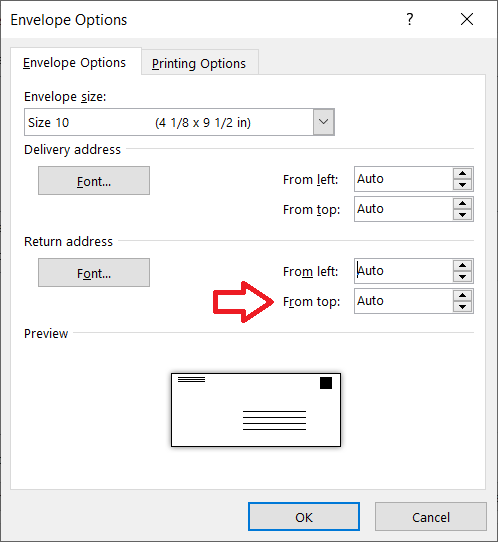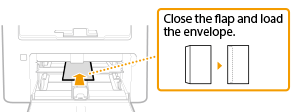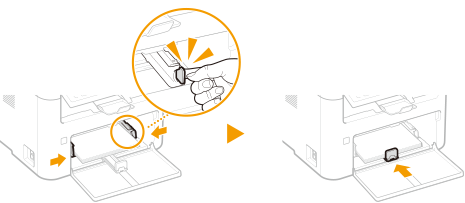- Canon Community
- Discussions & Help
- Printer
- Office Printers
- Re: MF269dW misprints envelope addresses
- Subscribe to RSS Feed
- Mark Topic as New
- Mark Topic as Read
- Float this Topic for Current User
- Bookmark
- Subscribe
- Mute
- Printer Friendly Page
MF269dW misprints envelope addresses
- Mark as New
- Bookmark
- Subscribe
- Mute
- Subscribe to RSS Feed
- Permalink
- Report Inappropriate Content
01-07-2020 12:09 PM - edited 01-07-2020 12:12 PM
Can anyone tell me how to fix the location of the delivery address on my envelopes? Bought a new MF269DW in December. I've never had a printer that doesn't print the address in the right location, but this one wants to print it about an inch from the top of the envelope like it's a letter with a top margin.
Changing the location of the address on the envelope screen doesn't work.
Canon service tech says it's not their drivers or printer, it's Word. Told them they're the only printer I've used that ever did this.
Help?
- Mark as New
- Bookmark
- Subscribe
- Mute
- Subscribe to RSS Feed
- Permalink
- Report Inappropriate Content
01-07-2020 03:47 PM
Greetings,
Word > Mailing menu > Envelopes
Then the Options button. Return Address section, from top... Remove "Auto" and use 0.25 or less.
Note: If you are using a non-standard custom font it might affect where printing begins.
~Rick
Bay Area - CA
~R5 C (1.1.2.1), ~R50v (1.1.1) ~RF Trinity, ~RF 100 Macro, ~RF 100~400, ~RF 100~500, ~RF 200-800 +RF 1.4x TC, BG-R10, 430EX III-RT ~DxO PhotoLab Elite ~DaVinci Resolve Studio ~ImageClass MF644Cdw/MF656Cdw ~Pixel 8 ~CarePaks Are Worth It
- Mark as New
- Bookmark
- Subscribe
- Mute
- Subscribe to RSS Feed
- Permalink
- Report Inappropriate Content
01-07-2020 03:49 PM
Thank you, but it's not the return address (our envelopes are pre-printed). It's the delivery address. I've tried moving it and no luck.
- Mark as New
- Bookmark
- Subscribe
- Mute
- Subscribe to RSS Feed
- Permalink
- Report Inappropriate Content
01-08-2020 04:26 PM
Hi cheryl1960.
Ensure the envelope is loaded correctly, and that the paper guides are closed around the outside.
Also ensure the correct envelope size is selected when printing both on the printer (drawer / multipurpose tray) and in the program from which you're printing. Different envelope sizes have their own respective print areas, and selecting an incorrect size may cause misaligned printing. All supported paper and envelope sizes may be found here in the MF269dw's Online manual.
If you need immediate assistance with this issue, please contact us using the numbers and information at http://Canon.us/ContactLI
Did this answer your question? Please click the Accept as Solution button so that others may find the answer as well.
- Mark as New
- Bookmark
- Subscribe
- Mute
- Subscribe to RSS Feed
- Permalink
- Report Inappropriate Content
01-08-2020 04:49 PM
Darius,
Thank you, but I have the envelopes in correctly. I have the MP tray labeled for No. 10 envelope.
I have never had a printer did not allow me to simply put the envelopes in and print.
I call Tech support when it first happened, sat on hold for 30+ minutes, and was told by the tech that it wasn't Canon's problem, nor was it their drivers. The problem was with my software that was creating the envelopes. So, the other Canon printer that I had, the Epson printer that I had, and the Hp printer that I had were able to print envelopes, but for some reason this one wont.
I just tried to call tech support and was looking at over an hour wait. I am a paralegal in a busy office and can't sit on my phone for an hour to have someone tell me it's not their problem.
So, I will probably have to return the printer if I can't get an answer.
Thanks for trying, but I'm beginning to think I should have stayed with Hp which I've had for 25+ years.
- Mark as New
- Bookmark
- Subscribe
- Mute
- Subscribe to RSS Feed
- Permalink
- Report Inappropriate Content
01-10-2020 03:57 PM
Hi cheryl1960.
All of the checks and tests have been through the same program: changing the paper size/type settings, both on the printer itself and in the printer's driver; ensuring the size of loaded envelope matches the size selected; and loading the envelopes in the correct orientation and with the paper guides set accordingly.
Unless the size/type of envelope to which you're printing is different from the size you've set on the printer, the only remaining point of issue is the software. The MF269dw is only able to print using the instructions sent to it by the computer. Try printing the envelopes from a different program.
Did this answer your question? Please click the Accept as Solution button so that others may find the answer as well.
- Mark as New
- Bookmark
- Subscribe
- Mute
- Subscribe to RSS Feed
- Permalink
- Report Inappropriate Content
01-10-2020 05:37 PM
Darius,
Thanks, but I don't have another program on my computer from which I can print evelopes except WOrd.
I have had 4 other printers on this computer, and none of them have a problem with the setup.
The program handling this is the Canon MF260 Utility UFRII LT. Is it possible that I need to update a driver?
I cannot find anywhere that I can change any envelope settings in Word except the print dialog box, and I've never had to change any print settings for any other printer.
I'm out of ideas....
- Mark as New
- Bookmark
- Subscribe
- Mute
- Subscribe to RSS Feed
- Permalink
- Report Inappropriate Content
01-13-2020 03:30 PM
Hello again cheryl1960.
All of the latest Canon-released drivers may be found at the MF269dw's Drivers & Downloads page. If the UFR II LT isn't working for you, you may wish to try the PCL6 driver.
Above in the thread, Shadowsports provided directions for reaching the Envelope Options in Microsoft Word. The screenshot included shows an Envelope size setting. Check that setting in your Microsoft Office software.
If you're using "Office.com," ensure your browser's print settings are not conflicting with the Microsoft Office settings.
Did this answer your question? Please click the Accept as Solution button so that others may find the answer as well.
- Mark as New
- Bookmark
- Subscribe
- Mute
- Subscribe to RSS Feed
- Permalink
- Report Inappropriate Content
01-13-2020 05:05 PM
Hello to you, too.
Even when I changed the location of the delivery address in the Word envelope options dialog box, it didn't make any difference.
I will try the PCL 6 driver and see if that helps.
Thanks.
- Mark as New
- Bookmark
- Subscribe
- Mute
- Subscribe to RSS Feed
- Permalink
- Report Inappropriate Content
04-01-2020 09:16 AM
Did you ever figure this out, I'm having the same issue. I have been printing envelopes out Canon MF's for over a decade, I can't rectify the top margin. It isn't a setting Word setting as it was working fine last month with my other Canon MF, same computer and document.
01/20/2026: New firmware updates are available.
12/22/2025: New firmware update is available for EOS R6 Mark III- Version 1.0.2
11/20/2025: New firmware updates are available.
EOS R5 Mark II - Version 1.2.0
PowerShot G7 X Mark III - Version 1.4.0
PowerShot SX740 HS - Version 1.0.2
10/21/2025: Service Notice: To Users of the Compact Digital Camera PowerShot V1
10/15/2025: New firmware updates are available.
Speedlite EL-5 - Version 1.2.0
Speedlite EL-1 - Version 1.1.0
Speedlite Transmitter ST-E10 - Version 1.2.0
07/28/2025: Notice of Free Repair Service for the Mirrorless Camera EOS R50 (Black)
7/17/2025: New firmware updates are available.
05/21/2025: New firmware update available for EOS C500 Mark II - Version 1.1.5.1
02/20/2025: New firmware updates are available.
RF70-200mm F2.8 L IS USM Z - Version 1.0.6
RF24-105mm F2.8 L IS USM Z - Version 1.0.9
RF100-300mm F2.8 L IS USM - Version 1.0.8
- PIXMA MX492 Paper Mismatch Preventing Printing in Desktop Inkjet Printers
- PIXMA TS8820 Return address cut off when printing envelopes in Desktop Inkjet Printers
- Can the PIXMA MG2522 Print a Picture On an Envelope? in Desktop Inkjet Printers
- PIXMA iX6820 - Not Printing on A7 Envelopes in Desktop Inkjet Printers
- PIXMA G7020 How to print addresses on a 6 x 9 envelope in Desktop Inkjet Printers
Canon U.S.A Inc. All Rights Reserved. Reproduction in whole or part without permission is prohibited.