- Canon Community
- Discussions & Help
- Printer
- Desktop Inkjet Printers
- TR4520 Envelope return address too far to the left
- Subscribe to RSS Feed
- Mark Topic as New
- Mark Topic as Read
- Float this Topic for Current User
- Bookmark
- Subscribe
- Mute
- Printer Friendly Page
TR4520 Envelope return address too far to the left
- Mark as New
- Bookmark
- Subscribe
- Mute
- Subscribe to RSS Feed
- Permalink
- Report Inappropriate Content
12-17-2021 03:08 PM - edited 12-17-2021 03:16 PM
AN EXAMPLE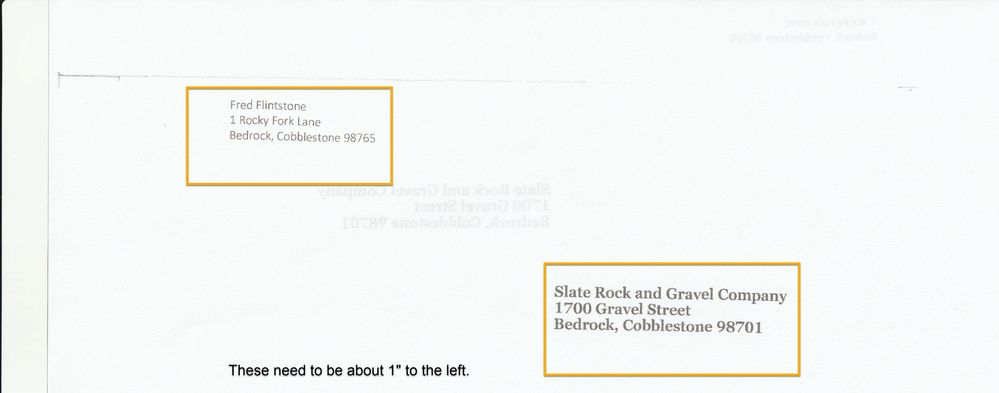
TIA for your help.
Pwrichcreek
- Mark as New
- Bookmark
- Subscribe
- Mute
- Subscribe to RSS Feed
- Permalink
- Report Inappropriate Content
12-18-2021 08:43 AM
Hi, Pwrichcreek!
So that the Community can help you better, we need to know exactly which operating system is running on your computer (i.e. Windows or Mac OS, and which version thereof) and which application you're trying to print from. That, and any other details you'd like to give will help the Community better understand your issue!
If this is a time-sensitive matter, click HERE search our knowledge base or find additional support options HERE.
Thanks and have a great day!
- Mark as New
- Bookmark
- Subscribe
- Mute
- Subscribe to RSS Feed
- Permalink
- Report Inappropriate Content
12-20-2021 07:15 PM
I now believe that the issue is with the WORD document, not the printer.
- Mark as New
- Bookmark
- Subscribe
- Mute
- Subscribe to RSS Feed
- Permalink
- Report Inappropriate Content
12-22-2021 07:24 PM
Windows 10
- Mark as New
- Bookmark
- Subscribe
- Mute
- Subscribe to RSS Feed
- Permalink
- Report Inappropriate Content
12-27-2021 04:06 PM
The problem was resolved by increasing the Printing Options From left value to 3". Also, the left margin was around 2" and apparently there is a built-in restriction that keeps the Delivery address a certain distance from the Return address, which made it impossible for me to set the value any farther the left. I changed the left margin to 1/2". Along with the 3" From left, that fixed the problem.
Also I didn't think to mention in this post, that I had been getting the 2110 error, which effectively made it impossible to debug the address positioning. A Canon chat technician, presumably an expert, looked into the 2110 and decided that he could not tell me what I needed to change to get rid of that. Instead he effectively changed some in the printer configuration to simply ignore when the paper loaded didn't match what the the software was expecting.
I will locate that other post and reference it here.
SweetTasha.
01/20/2026: New firmware updates are available.
12/22/2025: New firmware update is available for EOS R6 Mark III- Version 1.0.2
11/20/2025: New firmware updates are available.
EOS R5 Mark II - Version 1.2.0
PowerShot G7 X Mark III - Version 1.4.0
PowerShot SX740 HS - Version 1.0.2
10/21/2025: Service Notice: To Users of the Compact Digital Camera PowerShot V1
10/15/2025: New firmware updates are available.
Speedlite EL-5 - Version 1.2.0
Speedlite EL-1 - Version 1.1.0
Speedlite Transmitter ST-E10 - Version 1.2.0
07/28/2025: Notice of Free Repair Service for the Mirrorless Camera EOS R50 (Black)
7/17/2025: New firmware updates are available.
05/21/2025: New firmware update available for EOS C500 Mark II - Version 1.1.5.1
02/20/2025: New firmware updates are available.
RF70-200mm F2.8 L IS USM Z - Version 1.0.6
RF24-105mm F2.8 L IS USM Z - Version 1.0.9
RF100-300mm F2.8 L IS USM - Version 1.0.8
- imagePROGRAF PRO-310 Do driver's paper settings override printer's paper settings? in Professional Photo Printers
- MAXIFY GX5020. Paper Abrasion Function Error Message in Office Printers
- PIXMA TS8820 Return address cut off when printing envelopes in Desktop Inkjet Printers
- Can the PIXMA MG2522 Print a Picture On an Envelope? in Desktop Inkjet Printers
- MB2720 won't switch cassettes automatically in Office Printers
Canon U.S.A Inc. All Rights Reserved. Reproduction in whole or part without permission is prohibited.

