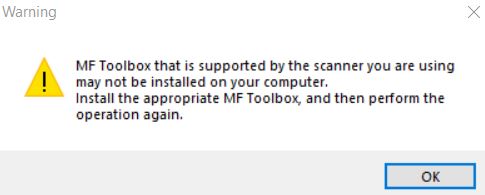- Canon Community
- Discussions & Help
- Printer
- Office Printers
- Re: MF216n won't scan
- Subscribe to RSS Feed
- Mark Topic as New
- Mark Topic as Read
- Float this Topic for Current User
- Bookmark
- Subscribe
- Mute
- Printer Friendly Page
MF216n won't scan
- Mark as New
- Bookmark
- Subscribe
- Mute
- Subscribe to RSS Feed
- Permalink
- Report Inappropriate Content
09-02-2019
09:50 PM
- last edited on
09-03-2019
09:05 AM
by
Danny
I've got my printer hooked up through my network, and printing on it in this way works just fine. I've been having issues with scanning though. I downloaded the drivers, the USB scan driver update, the MF Toolbox, installing and rebooting (all done today), and when I try to scan, I get this message:
Just trying to figure out what I'm doing wrong. I've already got it set to run as the administrator, and I installed it as a network printer.
- Mark as New
- Bookmark
- Subscribe
- Mute
- Subscribe to RSS Feed
- Permalink
- Report Inappropriate Content
09-05-2019 01:25 PM
Hi xandor123.
The message that you are receiving indicates that the MF Toolbox software has not been reinstalled on the computer. First , make sure that the scanner is selected in the MF Network Scan Utility by following the steps below:
 in the system tray.
in the system tray.


If you have verified that the scanner is selected for network scanning, and you are starting the scan from the machine, please open the Toolbox on the computer and then start the scan that way. If you do not see the MF Toolbox in the list, please open the download and run the installation program again.
If the program is still not available, after running the installation again, please try disabling any antivirus software that is installed on your computer.
If none of the above suggestions resolve the issue, please call us at 1-800-OK-CANON (652-2666), Monday - Friday 10:00 a.m. to 6:30 p.m. ET (excluding holidays).
- Mark as New
- Bookmark
- Subscribe
- Mute
- Subscribe to RSS Feed
- Permalink
- Report Inappropriate Content
09-12-2019 12:31 AM - edited 09-12-2019 12:53 AM
I reinstalled all drivers and the software. The good news is that I can do a scan using the tools from my computer if the original is on the glass. The bad news is that if I try to scan from the printer, it throws the same error box. If I try to initiate the scan from my computer while the documents are in the feeder, it says it jams every time. In reality, it pulls about half an inch in before it gives up. There's nothing indicating that a true jam has happened at all.
So this solves half of my problem. I'd still like to be able to run the scan directly from the printer.
Also, another weird issue I've been having is that my printer won't go to sleep. I've got the sleep timer set for 5 minutes, but it just won't turn off.
- Mark as New
- Bookmark
- Subscribe
- Mute
- Subscribe to RSS Feed
- Permalink
- Report Inappropriate Content
09-13-2019 12:55 PM
Hi xandor123.
We will have to recommend that you call us at 1-800-OK-CANON (652-2666), Monday - Friday 10:00 a.m. to 6:30 p.m. ET (excluding holidays). A representative will be able to further assist you.
01/20/2026: New firmware updates are available.
12/22/2025: New firmware update is available for EOS R6 Mark III- Version 1.0.2
11/20/2025: New firmware updates are available.
EOS R5 Mark II - Version 1.2.0
PowerShot G7 X Mark III - Version 1.4.0
PowerShot SX740 HS - Version 1.0.2
10/21/2025: Service Notice: To Users of the Compact Digital Camera PowerShot V1
10/15/2025: New firmware updates are available.
Speedlite EL-5 - Version 1.2.0
Speedlite EL-1 - Version 1.1.0
Speedlite Transmitter ST-E10 - Version 1.2.0
07/28/2025: Notice of Free Repair Service for the Mirrorless Camera EOS R50 (Black)
7/17/2025: New firmware updates are available.
05/21/2025: New firmware update available for EOS C500 Mark II - Version 1.1.5.1
02/20/2025: New firmware updates are available.
RF70-200mm F2.8 L IS USM Z - Version 1.0.6
RF24-105mm F2.8 L IS USM Z - Version 1.0.9
RF100-300mm F2.8 L IS USM - Version 1.0.8
- How To Install Canon CanoScan 500F on windows 10 and 11. I installed on Windows 11 Here is how in Scanners
- MF632C/634C on an imac via USB won’t print. in Office Printers
- PIXMA TR8620a spooling issue and driver not available in Printer Software & Networking
- imageCLASS MF216n - 24H2 Network Scanning Solution! in Printer Software & Networking
- ImageCLASS MF644Cdw Scan to Email 806 in Office Printers
Canon U.S.A Inc. All Rights Reserved. Reproduction in whole or part without permission is prohibited.