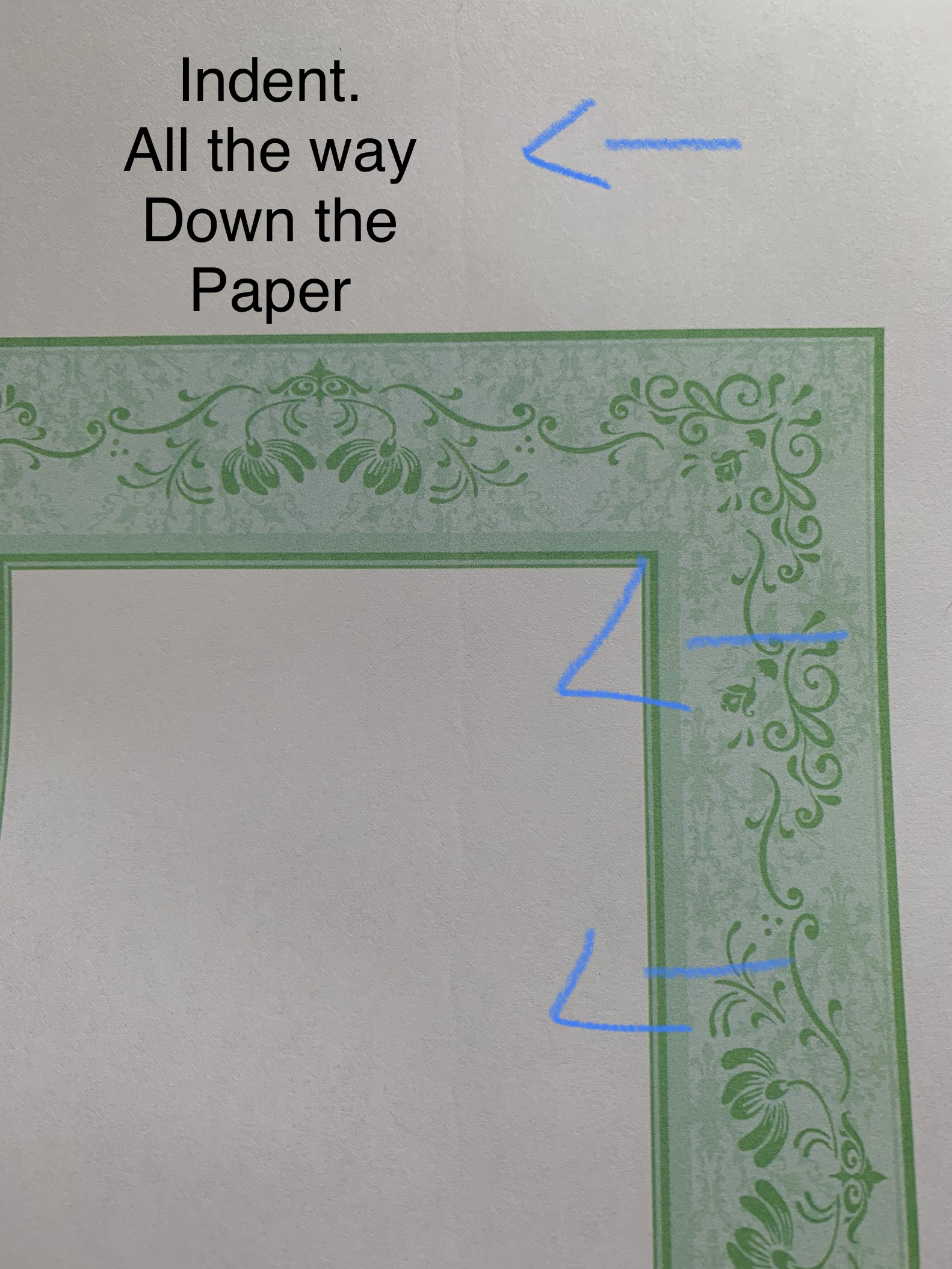- Canon Community
- Discussions & Help
- Printer
- Office Printers
- Re: Imageclass mf642 different paper issues
- Subscribe to RSS Feed
- Mark Topic as New
- Mark Topic as Read
- Float this Topic for Current User
- Bookmark
- Subscribe
- Mute
- Printer Friendly Page
Imageclass mf642 different paper issues
- Mark as New
- Bookmark
- Subscribe
- Mute
- Subscribe to RSS Feed
- Permalink
- Report Inappropriate Content
04-30-2021 12:06 PM - edited 04-30-2021 12:12 PM
I use my printers (yes more that one) for crafting and printing for my antique consignment store business.
When I try to use laser waterslide paper or any type of labels it prints fine but then I have a indent on all my future papers. I have cleaned the machine as best I know how. I use heavy coated paper settings, changing settings when I print something different.
Are there different settings? Has anone else had this issue?
- Mark as New
- Bookmark
- Subscribe
- Mute
- Subscribe to RSS Feed
- Permalink
- Report Inappropriate Content
06-22-2021 02:00 PM
Hello Jcourt,
We would be happy to assist with the issue. To provide some feedback or some troubleshooting steps, we would need some additional information. If you could reply to this message with the information below, we can provide some assistance.
- What type of paper are you printing on when you get an indent on the paper?
- Did the issue begin after a paper jam?
- Which tray are you loading the paper into?
For a more immediate response, feel free to contact support at 1-800-652-2666, our agents would be happy to assist.
- Mark as New
- Bookmark
- Subscribe
- Mute
- Subscribe to RSS Feed
- Permalink
- Report Inappropriate Content
06-22-2021 05:30 PM
Thank you
Once the paper was UPS shipping labels, made for laser printers. The other was a waterslide craft paper, made for laser printer and this time hp glossy brochure paper, made for lasers.
I did not have any paper jam.
When it happens they are pulled from the main tray not the singe fed slot but the indent is on papers from both after it happens
I work the same hours as support, and do not have time to be on hold for hours, again.
- Mark as New
- Bookmark
- Subscribe
- Mute
- Subscribe to RSS Feed
- Permalink
- Report Inappropriate Content
08-08-2021 04:23 PM
- Mark as New
- Bookmark
- Subscribe
- Mute
- Subscribe to RSS Feed
- Permalink
- Report Inappropriate Content
09-09-2021 01:14 PM
Hello Jcourt,
In this situation, you can try reloading the toner cartridges using the steps in the link HERE. While the toner is out of the printer, you can also check the paper path to check for any obstructions. If you still have the same issue after reseating the toner and do not see any obstructions that can be removed, it would mean there is something wrong with the paper feed path. You can use the link HERE to log into your Canon account and check your service options for the printer.
- Mark as New
- Bookmark
- Subscribe
- Mute
- Subscribe to RSS Feed
- Permalink
- Report Inappropriate Content
03-10-2022 09:26 AM
Did you ever find a resolution for this? Mine is doing the exact same thing with my waterslide paper. I've tried checking the toners, they're full and I have reseated them.
- Mark as New
- Bookmark
- Subscribe
- Mute
- Subscribe to RSS Feed
- Permalink
- Report Inappropriate Content
03-10-2022 09:41 AM
No i did not. Was told, in a very rude manor, that you shouldn’t use waterslide paper ever in the machine. I made a big deal out of it since it says it no where on any thing about not using waterslide. It was only 18 months old so they replaced it and I sold it. Haven’t replaced it yet
- Mark as New
- Bookmark
- Subscribe
- Mute
- Subscribe to RSS Feed
- Permalink
- Report Inappropriate Content
03-10-2022 09:48 AM
How did you get them to replace it?
- Mark as New
- Bookmark
- Subscribe
- Mute
- Subscribe to RSS Feed
- Permalink
- Report Inappropriate Content
03-10-2022 10:20 AM
The warranty basically and that there’s no warning.
12/18/2025: New firmware updates are available.
12/15/2025: New firmware update available for EOS C50 - Version 1.0.1.1
11/20/2025: New firmware updates are available.
EOS R5 Mark II - Version 1.2.0
PowerShot G7 X Mark III - Version 1.4.0
PowerShot SX740 HS - Version 1.0.2
10/21/2025: Service Notice: To Users of the Compact Digital Camera PowerShot V1
10/15/2025: New firmware updates are available.
Speedlite EL-5 - Version 1.2.0
Speedlite EL-1 - Version 1.1.0
Speedlite Transmitter ST-E10 - Version 1.2.0
07/28/2025: Notice of Free Repair Service for the Mirrorless Camera EOS R50 (Black)
7/17/2025: New firmware updates are available.
05/21/2025: New firmware update available for EOS C500 Mark II - Version 1.1.5.1
02/20/2025: New firmware updates are available.
RF70-200mm F2.8 L IS USM Z - Version 1.0.6
RF24-105mm F2.8 L IS USM Z - Version 1.0.9
RF100-300mm F2.8 L IS USM - Version 1.0.8
- Possible IPP Everywhere firmware bug on MF275dw and other models in Office Printers
- imageCLASS MF654Cdw AIX Compatibility in Office Printers
- Canon ImageClass D880 copier "copy count" in Office Printers
- PIXMA TS9120 Wireless connection issue with Windows computer, Mac OK in Printer Software & Networking
- Color Imageclass MF663CDW not connecting to TP-Link D74B Router in Printer Software & Networking
Canon U.S.A Inc. All Rights Reserved. Reproduction in whole or part without permission is prohibited.