- Canon Community
- Discussions & Help
- Printer
- Office Printers
- How do I fix this problem? - Black shadows on prin...
- Subscribe to RSS Feed
- Mark Topic as New
- Mark Topic as Read
- Float this Topic for Current User
- Bookmark
- Subscribe
- Mute
- Printer Friendly Page
How do I fix this problem? - Black shadows on prints - Color ImageCLASS MF656Cdw
- Mark as New
- Bookmark
- Subscribe
- Mute
- Subscribe to RSS Feed
- Permalink
- Report Inappropriate Content
04-24-2024 02:27 PM - edited 04-24-2024 04:00 PM
Apologies for not providing a model number. Color ImageCLASS MF656Cdw
Have had this issue since my first toner change. All was perfect up until then. Have changed all other toner cartridges since, only black cartridge is leaving these marks. Cannot see anything outwardly wrong with toner cartridge. Thank you in advance!
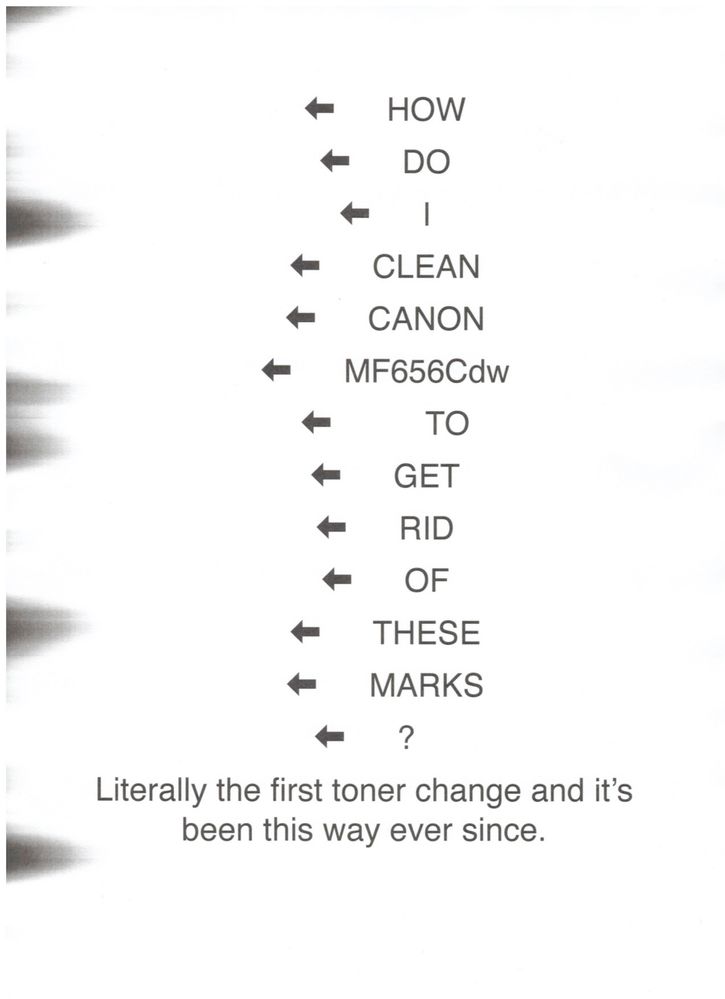
- Mark as New
- Bookmark
- Subscribe
- Mute
- Subscribe to RSS Feed
- Permalink
- Report Inappropriate Content
04-24-2024 02:33 PM
Thanks for joining the conversation, bdb2!
So that the Community can help you better, we need to know exactly which Canon printer model you're using. That, and any other details you'd like to give will help the Community better understand your issue!
If this is a time-sensitive matter, click HERE search our knowledge base or find additional support options HERE.
Thanks and have a great day!
- Mark as New
- Bookmark
- Subscribe
- Mute
- Subscribe to RSS Feed
- Permalink
- Report Inappropriate Content
04-24-2024 02:40 PM - edited 04-24-2024 02:42 PM
Updated. It's also printed on the image. Tried to "Add product" but consistently got "No matches". Gave me all kinds of OTHER products, but not the printer in question.
- Mark as New
- Bookmark
- Subscribe
- Mute
- Subscribe to RSS Feed
- Permalink
- Report Inappropriate Content
04-24-2024 02:42 PM
We just need ya to tell us what it is, we can add it to the thread title!
- Mark as New
- Bookmark
- Subscribe
- Mute
- Subscribe to RSS Feed
- Permalink
- Report Inappropriate Content
04-24-2024 02:48 PM
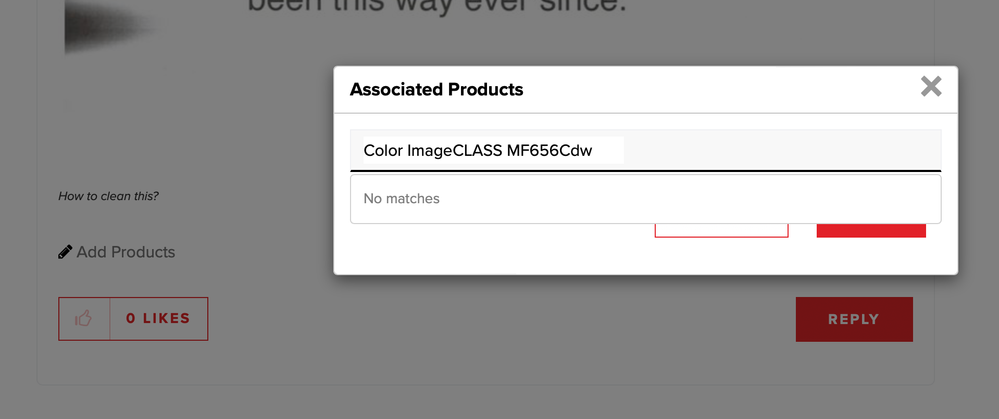
- Mark as New
- Bookmark
- Subscribe
- Mute
- Subscribe to RSS Feed
- Permalink
- Report Inappropriate Content
04-24-2024 02:50 PM
Try searching without the "Color", for now we've added it to the title and moved this post to the correct board so our Community is more likely to be able to assist!
- Mark as New
- Bookmark
- Subscribe
- Mute
- Subscribe to RSS Feed
- Permalink
- Report Inappropriate Content
04-24-2024 02:54 PM - edited 04-24-2024 03:12 PM
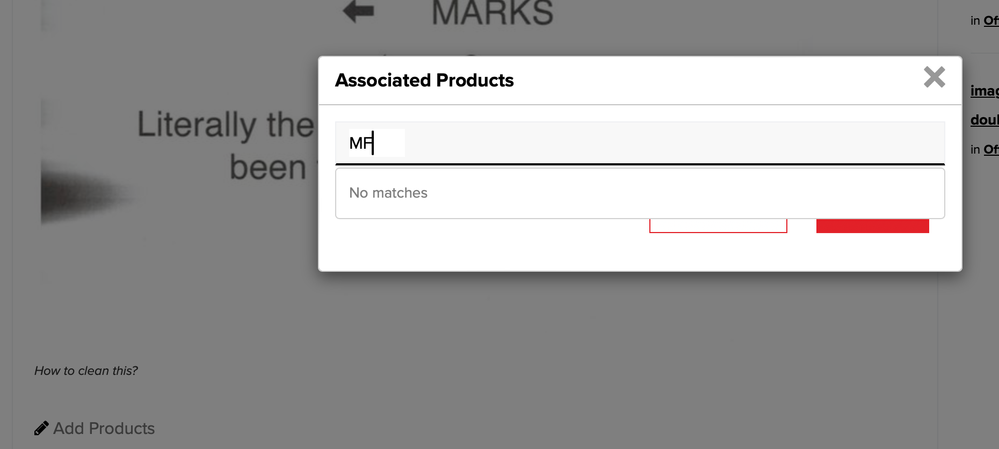
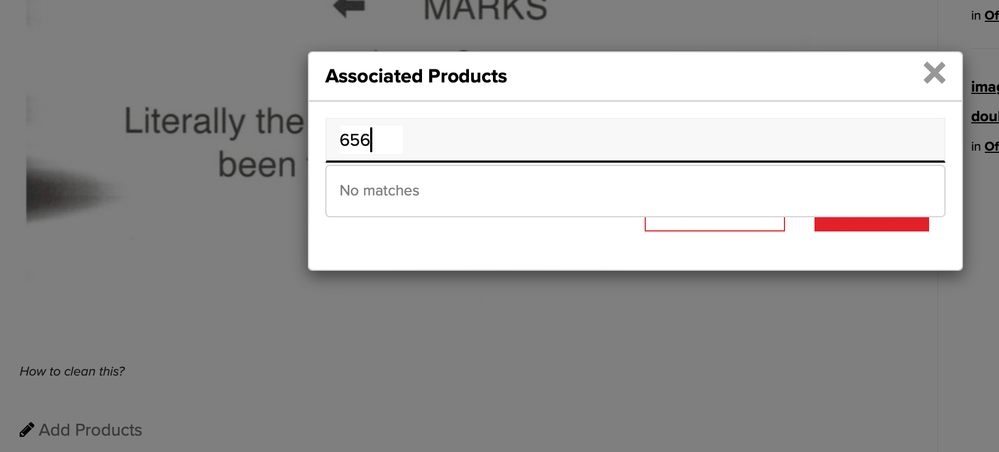
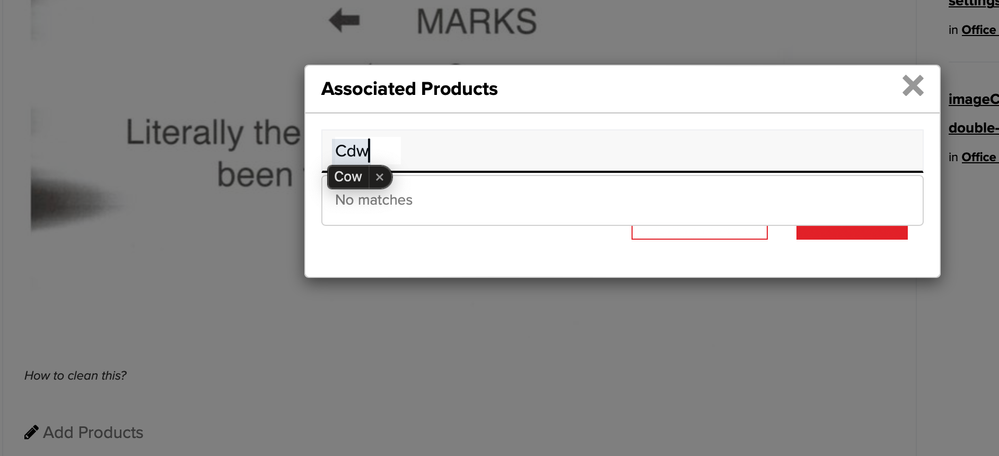
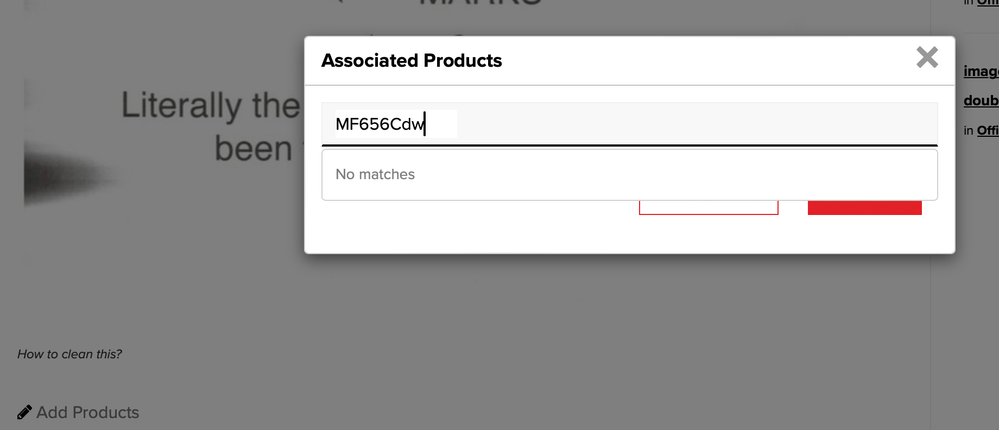
01/20/2026: New firmware updates are available.
12/22/2025: New firmware update is available for EOS R6 Mark III- Version 1.0.2
11/20/2025: New firmware updates are available.
EOS R5 Mark II - Version 1.2.0
PowerShot G7 X Mark III - Version 1.4.0
PowerShot SX740 HS - Version 1.0.2
10/21/2025: Service Notice: To Users of the Compact Digital Camera PowerShot V1
10/15/2025: New firmware updates are available.
Speedlite EL-5 - Version 1.2.0
Speedlite EL-1 - Version 1.1.0
Speedlite Transmitter ST-E10 - Version 1.2.0
07/28/2025: Notice of Free Repair Service for the Mirrorless Camera EOS R50 (Black)
7/17/2025: New firmware updates are available.
05/21/2025: New firmware update available for EOS C500 Mark II - Version 1.1.5.1
02/20/2025: New firmware updates are available.
RF70-200mm F2.8 L IS USM Z - Version 1.0.6
RF24-105mm F2.8 L IS USM Z - Version 1.0.9
RF100-300mm F2.8 L IS USM - Version 1.0.8
- imageCLASS MF656Cdw Unable to remove toner tray to change cartridge in Office Printers
- imageCLASS MF656Cdw OEM Toner H isn't displayed. in Office Printers
- imageCLASS MF656Cdw displaying 067 toner instead of 067H in Office Printers
- Considering purchase of Color imageCLASS MF656Cdw. Questions about noise level in Office Printers
- imageCLASS MF656Cdw Registration won't accept serial number in Office Printers
Canon U.S.A Inc. All Rights Reserved. Reproduction in whole or part without permission is prohibited.

