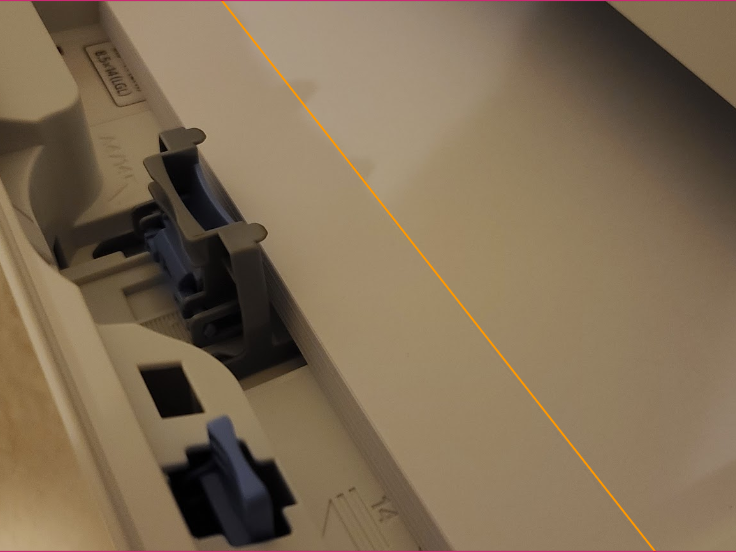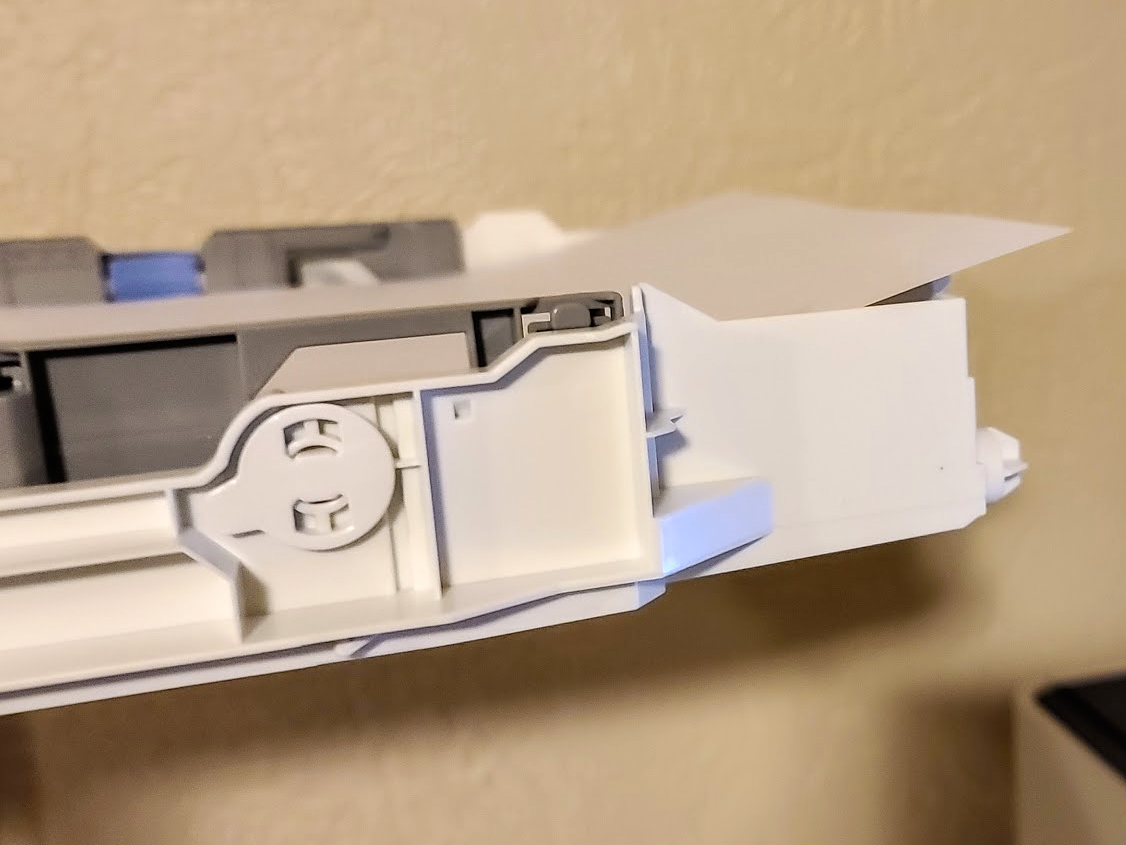- Meet Our Illuminaries
- Discussions & Help
- Gallery
- Learn With Canon
- About Our Community
- Meet Our Illuminaries
- Discussions & Help
- Gallery
- Learn With Canon
- About Our Community
- Canon Community
- Discussions & Help
- Printer
- Office Printers
- Re: Color imageCLASS MF743Cdw Paper Jam
- Subscribe to RSS Feed
- Mark Topic as New
- Mark Topic as Read
- Float this Topic for Current User
- Bookmark
- Subscribe
- Mute
- Printer Friendly Page
- Mark as New
- Bookmark
- Subscribe
- Mute
- Subscribe to RSS Feed
- Permalink
- Report Inappropriate Content
03-19-2020 07:18 PM
Purchased a Color imageCLASS MF743Cdw yesterday. There is no sign of mis-handling of the box, I carefully and thoroughly removed all the packing matericals and tape, updated the firmware and then attempted to print on Georgia-pacific Standard Paper 8.5" X 11", 20lb/92 Bright that I've had in a drawer for several years. I printed one test page and it worked. I then attempt to print duplex as it was one feature I specifically require. It immediatly jammed at the back end when taking the paper back to print the other side. After about a half dozen attempts it finally printed one double side page. It then began failing to feed the paper from the tray, only taking it about 1/3 of the way down the tray. I inspected the paper and it free of defects. Electronic stores are closing early so I was limited in my selection and purchased generic paper from Target that is also standard 20lb. It failed to print duplex in the exact same way and then failed to feed from the tray for single sideded printing.
Am I missing something here? If it weren't for the limited store hours this thing would already be back at the store I purchsed it. I would rather it just work.
Any sugestions for what I should try? I looked online and saw some specilized settings for harsh environments to compensate for extremly humid or dry conditions. I logged into the IP address of the printer but couldn't find those setting in my model. I'm not in a harsh climate but I figured I would try.
Thanks,
Solved! Go to Solution.
Accepted Solutions
- Mark as New
- Bookmark
- Subscribe
- Mute
- Subscribe to RSS Feed
- Permalink
- Report Inappropriate Content
03-23-2020 07:03 PM
- Mark as New
- Bookmark
- Subscribe
- Mute
- Subscribe to RSS Feed
- Permalink
- Report Inappropriate Content
03-19-2020 07:51 PM
- Mark as New
- Bookmark
- Subscribe
- Mute
- Subscribe to RSS Feed
- Permalink
- Report Inappropriate Content
03-20-2020 01:51 PM
Hi thatwilsonguy.
Try manually setting the paper size and type in the tray.
Ensure the paper is set to size Letter and type Plain 2.
Did this answer your question? Please click the Accept as Solution button so that others may find the answer as well.
- Mark as New
- Bookmark
- Subscribe
- Mute
- Subscribe to RSS Feed
- Permalink
- Report Inappropriate Content
03-20-2020 02:12 PM
I have set the paper to letter and also set it to the correct paper weight. I also played around a little bit with trying thinner paper, lighter paper, and heavier paper.
It looks like the issue feeding has settled in to be consistently only pulling the page out of the tray about 2.5 - 3 inches.
- Mark as New
- Bookmark
- Subscribe
- Mute
- Subscribe to RSS Feed
- Permalink
- Report Inappropriate Content
03-20-2020 03:48 PM
Hi thatwilsonguy.
If the MF743Cdw's paper feed issue has progressed, I recommend contacting our phone-based support. If you're located in the U.S., our support is available at 1-800-OK-CANON (1-800-652-2666) Monday-Friday from 10:00 am to 6:30 pm ET, excluding holidays.
If you're located outside of the U.S., you may find your local branch of Canon using the map on the Canon Global website: http://global.canon/en/support/
Did this answer your question? Please click the Accept as Solution button so that others may find the answer as well.
- Mark as New
- Bookmark
- Subscribe
- Mute
- Subscribe to RSS Feed
- Permalink
- Report Inappropriate Content
03-20-2020 07:18 PM - edited 03-20-2020 09:43 PM
Due to work I was unable to call into support I would like to see if there is anything else that can be done. Is there any other trouble shooting that I can try?
I have included two images. The printer always fails to pull a second piece of paper in the same way. I've tried to create custom paper types with different settings included recyled paper which is the second type of paper I tried.
I added an orange line to see where to top piece of paper is pulled to before it "Jams".
This is what the paper looks like when the tray is removed.
- Mark as New
- Bookmark
- Subscribe
- Mute
- Subscribe to RSS Feed
- Permalink
- Report Inappropriate Content
03-23-2020 03:58 PM
Just giving this post a push since I edited my last post and didn't actually create a new one. I added pictures of what it is doing. I have a meeting in 2 minutes, I'm hoping I can call the support line afterwards I wanted to keep this thread open.
Thanks,
- Mark as New
- Bookmark
- Subscribe
- Mute
- Subscribe to RSS Feed
- Permalink
- Report Inappropriate Content
03-23-2020 07:03 PM
- Mark as New
- Bookmark
- Subscribe
- Mute
- Subscribe to RSS Feed
- Permalink
- Report Inappropriate Content
03-24-2020 02:04 PM
Hi thatwilsonguy.
In addition to troubleshooting, our phone-based support may help with service options, up to and including warranty replacement. As stated above, if you're located in the U.S., our support is available at 1-800-OK-CANON (1-800-652-2666) Monday-Friday from 10:00 am to 6:30 pm ET, excluding holidays.
12/18/2025: New firmware updates are available.
12/15/2025: New firmware update available for EOS C50 - Version 1.0.1.1
11/20/2025: New firmware updates are available.
EOS R5 Mark II - Version 1.2.0
PowerShot G7 X Mark III - Version 1.4.0
PowerShot SX740 HS - Version 1.0.2
10/21/2025: Service Notice: To Users of the Compact Digital Camera PowerShot V1
10/15/2025: New firmware updates are available.
Speedlite EL-5 - Version 1.2.0
Speedlite EL-1 - Version 1.1.0
Speedlite Transmitter ST-E10 - Version 1.2.0
07/28/2025: Notice of Free Repair Service for the Mirrorless Camera EOS R50 (Black)
7/17/2025: New firmware updates are available.
05/21/2025: New firmware update available for EOS C500 Mark II - Version 1.1.5.1
02/20/2025: New firmware updates are available.
RF70-200mm F2.8 L IS USM Z - Version 1.0.6
RF24-105mm F2.8 L IS USM Z - Version 1.0.9
RF100-300mm F2.8 L IS USM - Version 1.0.8
- Imageclass Lbp6230/6240 Bricked, Solid paper and error key light in Office Printers
- imageCLASS MF663Cdw paper trays are stuck. afraid to force them out or in in Office Printers
- LBP646Cdw: Unable to select "heavy 2" paper option for multipurpose tray in Office Printers
- imageCLASS MF743Cdw, MF Scan Utility not work, Scangear will not open in Printer Software & Networking
- imageCLASS MF753Cdw II How to duplex on Statement size paper in Office Printers
Canon U.S.A Inc. All Rights Reserved. Reproduction in whole or part without permission is prohibited.