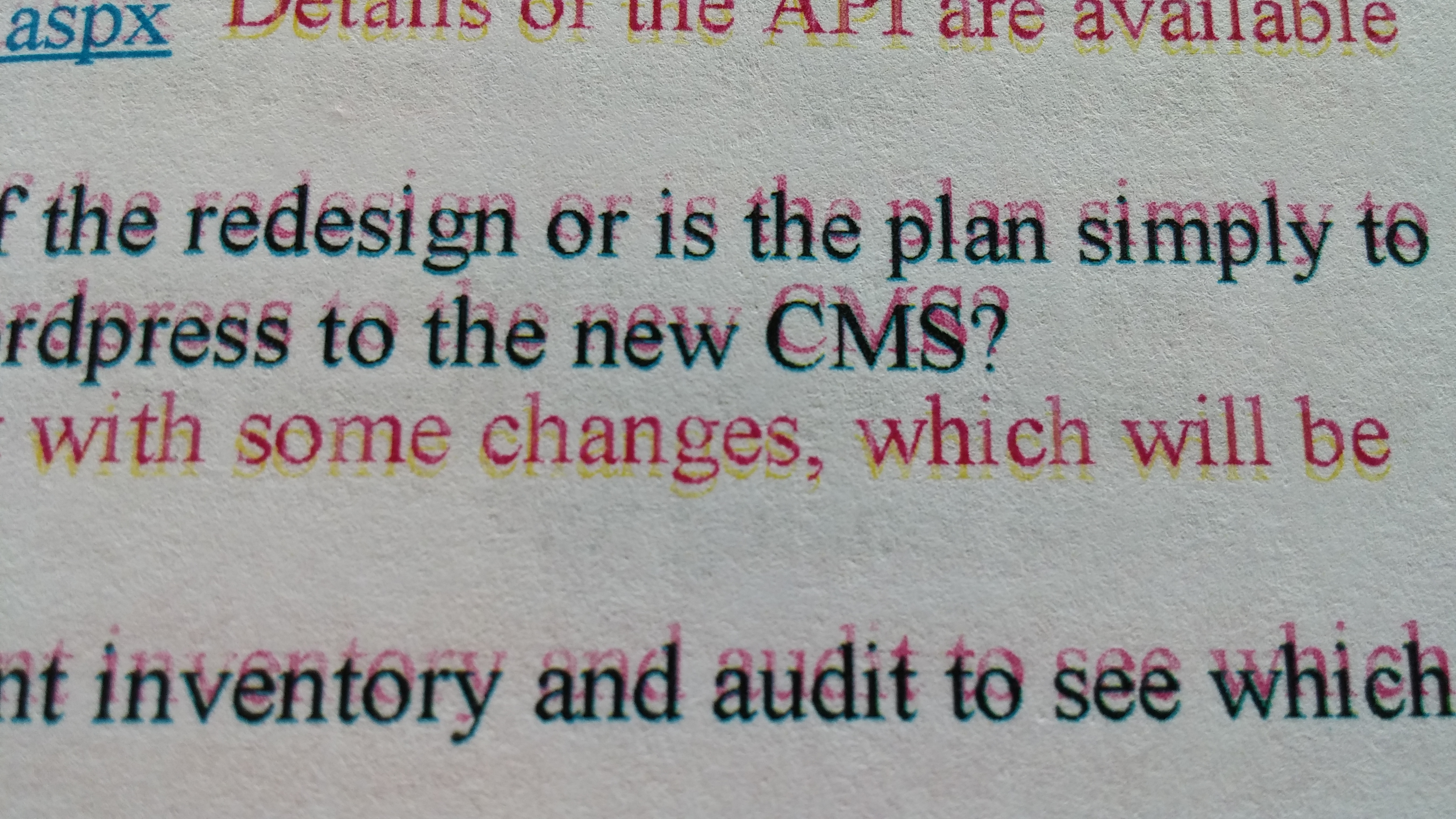- Canon Community
- Discussions & Help
- Printer
- Office Printers
- Re: Canon MF8580, red over the black text
- Subscribe to RSS Feed
- Mark Topic as New
- Mark Topic as Read
- Float this Topic for Current User
- Bookmark
- Subscribe
- Mute
- Printer Friendly Page
Canon MF8580, red over the black text
- Mark as New
- Bookmark
- Subscribe
- Mute
- Subscribe to RSS Feed
- Permalink
- Report Inappropriate Content
03-04-2016 03:01 PM
When I print text documents with color elements, they print with red text hovering over the black text, producing a ghosting-like effect, making all text (which should just be black anyway) very difficult to read.
As I was adding the photo, I noticed that it's also printing yellow text under the red, where the text should just be red.
I think this is an alignment issue, but I can't figure out how to fix this. Any ideas?
- Mark as New
- Bookmark
- Subscribe
- Mute
- Subscribe to RSS Feed
- Permalink
- Report Inappropriate Content
03-07-2016 07:34 PM
Hi RadLab.
I will be able to assist you with this issue. It is recommended that you perform an autogradation adjustment. Please follow the steps in the link below to perform this adjustment:
imageCLASS MF8580Cdw - Correcting the Gradation
I hope this information is helpful to you. Should you need further assistance, please contact us at 1-800-OK-CANON (1-800-652-2666).
- Mark as New
- Bookmark
- Subscribe
- Mute
- Subscribe to RSS Feed
- Permalink
- Report Inappropriate Content
03-14-2016 09:28 AM
- Mark as New
- Bookmark
- Subscribe
- Mute
- Subscribe to RSS Feed
- Permalink
- Report Inappropriate Content
05-20-2020 10:24 AM
Has this been solved? I am having same issue.
- Mark as New
- Bookmark
- Subscribe
- Mute
- Subscribe to RSS Feed
- Permalink
- Report Inappropriate Content
05-21-2020 10:15 AM
Has this been satisfactorily solved? I am having same issue.
- Mark as New
- Bookmark
- Subscribe
- Mute
- Subscribe to RSS Feed
- Permalink
- Report Inappropriate Content
05-26-2020 01:16 PM
Hi dfhoran.
If the steps provided above do not correct the problem for your MF8580, you may also try Correcting Print Mismatch.
Did this answer your question? Please click the Accept as Solution button so that others may find the answer as well.
12/18/2024: New firmware updates are available.
EOS C300 Mark III - Version 1..0.9.1
EOS C500 Mark II - Version 1.1.3.1
12/13/2024: EOS Webcam Utility Pro V2.3b is now available to support Windows on ARM PC users.
12/05/2024: New firmware updates are available.
EOS R5 Mark II - Version 1.0.2
11/14/2024: Windows V 2.3a installer for EOS Webcam Utility Pro is available for download
11/12/2024: EOS Webcam Utility Pro - Version 2.3 is available
09/26/2024: New firmware updates are available.
EOS R6 Mark II - Version 1.5.0
08/09/2024: Firmware update available for RC-IP1000 - Version 1.1.1
08/08/2024: Firmware update available for MS-500 - Version 2.0.0
- MF451dw Wont Stop "Duplex" Printing in Office Printers
- Canon Pixma iX6820 will print in colour but not in standard black and white, nor on plain paper in Desktop Inkjet Printers
- MG2522 error code 1682 in Desktop Inkjet Printers
- PIXMA TR7820 Printing from phone has marks on page in Desktop Inkjet Printers
- PIXMA MG2920 Ink Cartridges suddenly not recognized in Desktop Inkjet Printers
Canon U.S.A Inc. All Rights Reserved. Reproduction in whole or part without permission is prohibited.