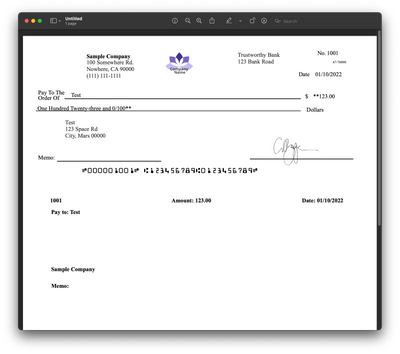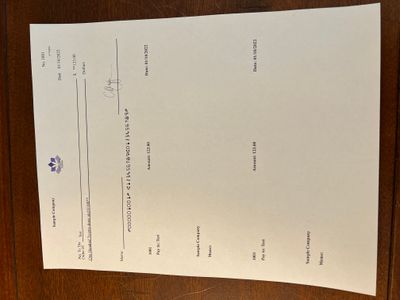- Canon Community
- Discussions & Help
- Printer
- Office Printers
- Re: Canon MF743Cdw Not Printing All Text
- Subscribe to RSS Feed
- Mark Topic as New
- Mark Topic as Read
- Float this Topic for Current User
- Bookmark
- Subscribe
- Mute
- Printer Friendly Page
Canon MF743Cdw Not Printing All Text
- Mark as New
- Bookmark
- Subscribe
- Mute
- Subscribe to RSS Feed
- Permalink
- Report Inappropriate Content
01-11-2022 12:48 PM
I'm trying to print a PDF on my Canon MF743Cdw. However, some of the text on the document isn't printing (mainly the address text). I have attached two pictures to this post. One of the PDF I'm trying to print, and another which is a picture of the printed page from my Canon.
All of my toner supply levels look good (90% or so). I'm running the latest version of macOS Monterey, and I'm using AirPrint. However, this issue occurs when printing the same document from my iPhone as well as my Mac.
My best guess is that somehow that text on the PDF is doing something that the Canon Printer doesn't understand or can't recognize. But I'm unsure how to fix this. The application developer that I generated the PDF using seems to be blaming the printer, and there is some evidence from this since I tried on a different printer (non Canon) and it worked fine.
I have also just updated my printers firmware, and the problem persists. Any help, advise, suggestions, tips, etc would be greatly appreciated.
- Mark as New
- Bookmark
- Subscribe
- Mute
- Subscribe to RSS Feed
- Permalink
- Report Inappropriate Content
01-14-2022 01:36 PM
Hello Fishcharlie,
To use the printer properly from the Mac, you would need to download and install the UFR printer driver. You can download and install the UFR printer driver using the link provided HERE. It will be the first file under recommended drivers. You can click select and download next to it and when the download is complete, you can double click on the file to begin the install.
Once the UFR printer drivers has been installed, you can click on the apple in the upper left hand corner of the screen and then click on system preferences. Once in system preferences click on Printers and Scanners. Click the + at the bottom of the window and in the add printer that comes up, you can select the printer and then click add. Make sure the USE drop down box is set to the MF743 printer driver instead of airprint.
Once the printer has been added to the list, you can try printing again to see if you continue to have the problem. If you continue to have the issue, I would suggest contacting support at 1-800-652-2666. Our agents would be happy to assist.
- Mark as New
- Bookmark
- Subscribe
- Mute
- Subscribe to RSS Feed
- Permalink
- Report Inappropriate Content
02-20-2024 12:59 PM
I am having the same problem, except I am using Windows 10
I have a tr8620a printer
- Mark as New
- Bookmark
- Subscribe
- Mute
- Subscribe to RSS Feed
- Permalink
- Report Inappropriate Content
02-20-2024 01:20 PM
@rracer wrote:I am having the same problem, except I am using Windows 10
I have a tr8620a printer
Hi rracer,
Since you have a different OS, printer and environment, please start a new topic. Include the information about your model, OS (version & build), how the device is connected (and to what) 😀 plus any additional information that might be relevant to your issue. This ensures your topic receives the visibility and attention it deserves.
~Rick
Bay Area - CA
~R5 C (1.1.2.1), ~R50v (1.1.1) ~RF Trinity, ~RF 100 Macro, ~RF 100~400, ~RF 100~500, ~RF 200-800 +RF 1.4x TC, BG-R10, 430EX III-RT ~DxO PhotoLab Elite ~DaVinci Resolve Studio ~ImageClass MF644Cdw/MF656Cdw ~Pixel 8 ~CarePaks Are Worth It
01/20/2026: New firmware updates are available.
12/22/2025: New firmware update is available for EOS R6 Mark III- Version 1.0.2
11/20/2025: New firmware updates are available.
EOS R5 Mark II - Version 1.2.0
PowerShot G7 X Mark III - Version 1.4.0
PowerShot SX740 HS - Version 1.0.2
10/21/2025: Service Notice: To Users of the Compact Digital Camera PowerShot V1
10/15/2025: New firmware updates are available.
Speedlite EL-5 - Version 1.2.0
Speedlite EL-1 - Version 1.1.0
Speedlite Transmitter ST-E10 - Version 1.2.0
07/28/2025: Notice of Free Repair Service for the Mirrorless Camera EOS R50 (Black)
7/17/2025: New firmware updates are available.
05/21/2025: New firmware update available for EOS C500 Mark II - Version 1.1.5.1
02/20/2025: New firmware updates are available.
RF70-200mm F2.8 L IS USM Z - Version 1.0.6
RF24-105mm F2.8 L IS USM Z - Version 1.0.9
RF100-300mm F2.8 L IS USM - Version 1.0.8
- imagePROGRAF PRO-310 Issues with print being cut off in Professional Photo Printers
- MX340 -win11- Canon print service not finding printer in Printer Software & Networking
- TS6420 has stopped printing and copying, error code 2500 in Desktop Inkjet Printers
- Canon Pro-310, issues with lines printing in Professional Photo Printers
- CAnon G3270 Scanner not listed i Prints okay in Desktop Inkjet Printers
Canon U.S.A Inc. All Rights Reserved. Reproduction in whole or part without permission is prohibited.