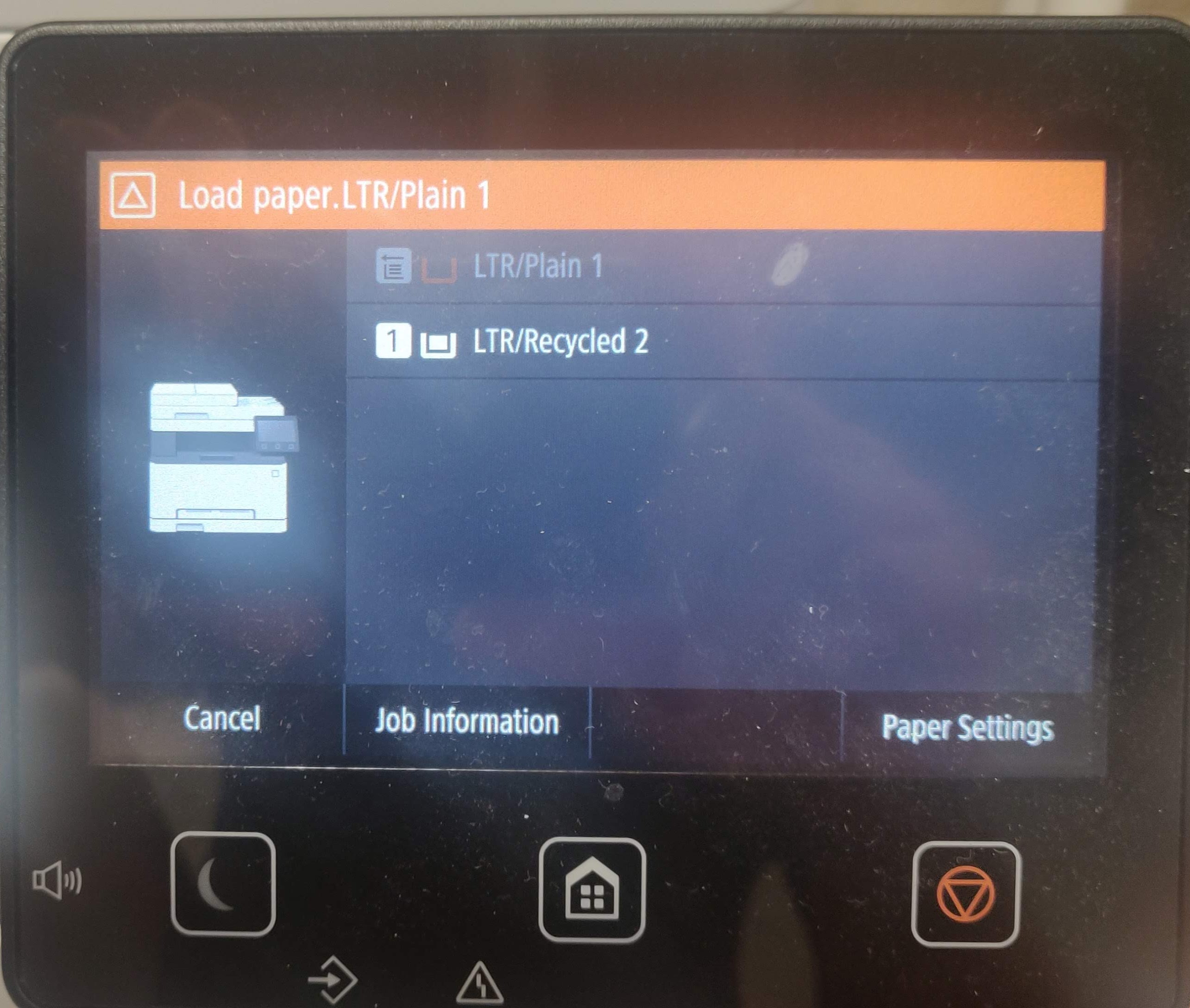- Canon Community
- Discussions & Help
- Printer
- Office Printers
- Re: Canon MF642Cdw Asks me to load paper into tray...
- Subscribe to RSS Feed
- Mark Topic as New
- Mark Topic as Read
- Float this Topic for Current User
- Bookmark
- Subscribe
- Mute
- Printer Friendly Page
- Mark as New
- Bookmark
- Subscribe
- Mute
- Subscribe to RSS Feed
- Permalink
- Report Inappropriate Content
08-12-2021 12:02 PM - edited 08-12-2021 12:25 PM
Every time I try to print to the printer, an error pops up that says "Load Paper. LTR/Plain 1". I have to manually select the second option to get it to print. I've tried setting the deflaut paper tray several times, but the error still pops up. I print from windows and android. Please help me.
Thanks
Solved! Go to Solution.
- Mark as New
- Bookmark
- Subscribe
- Mute
- Subscribe to RSS Feed
- Permalink
- Report Inappropriate Content
06-29-2024 04:01 PM
That worked MikeRVa. Thanks so much for this. It was making me a little crazy! Cheers.
- Mark as New
- Bookmark
- Subscribe
- Mute
- Subscribe to RSS Feed
- Permalink
- Report Inappropriate Content
06-30-2024 07:11 PM
Hey: Glad it helped. Wow. Seems like forever since I posted this, and people are still having issues with the glitch. I'm really surprised that Canon hasn't picked up on this and added something to their manuals.
But then again, the fix still works - so maybe we should just be happy. It's a bit of a shame though, as the printers themselves are really quite good. Ours has been consistently reliable. The thing takes up space, but not having to replace those tiny ink jet cartridges -- photos aside -- is great.
Mike
- Mark as New
- Bookmark
- Subscribe
- Mute
- Subscribe to RSS Feed
- Permalink
- Report Inappropriate Content
03-23-2025 09:56 AM
1000 times THANK YOU!
This solution worked after a million other experiments drove me crazy!
- « Previous
- Next »
- « Previous
- Next »
03/18/2025: New firmware updates are available.
EOS R5 Mark II - Version 1.0.3
02/20/2025: New firmware updates are available.
RF70-200mm F2.8 L IS USM Z - Version 1.0.6
RF24-105mm F2.8 L IS USM Z - Version 1.0.9
RF100-300mm F2.8 L IS USM - Version 1.0.8
RF50mm F1.4 L VCM - Version 1.0.2
RF24mm F1.4 L VCM - Version 1.0.3
01/27/2025: New firmware updates are available.
01/22/2024: Canon Supports Disaster Relief Efforts in California
01/14/2025: Steps to resolve still image problem when using certain SanDisk SD cards with the Canon EOS R5 Mark II
12/18/2024: New firmware updates are available.
EOS C300 Mark III - Version 1..0.9.1
EOS C500 Mark II - Version 1.1.3.1
12/13/2024: EOS Webcam Utility Pro V2.3b is now available to support Windows on ARM PC users.
11/14/2024: Windows V 2.3a installer for EOS Webcam Utility Pro is available for download
11/12/2024: EOS Webcam Utility Pro - Version 2.3 is available
09/26/2024: New firmware updates are available.
- imageCLASS MF653Cdw - Printer cutting off edges in Office Printers
- Canon PIXMA TS5340 4*6 duble side printing in Desktop Inkjet Printers
- imagePROGRAF PRO-310 - Errors on initial setup in Professional Photo Printers
- imagePROGRAF PRO-4100: Printer Canceling Print Before Completion in Production Printing
- LBP246dw printer - help me understand the print density settings in Office Printers
Canon U.S.A Inc. All Rights Reserved. Reproduction in whole or part without permission is prohibited.