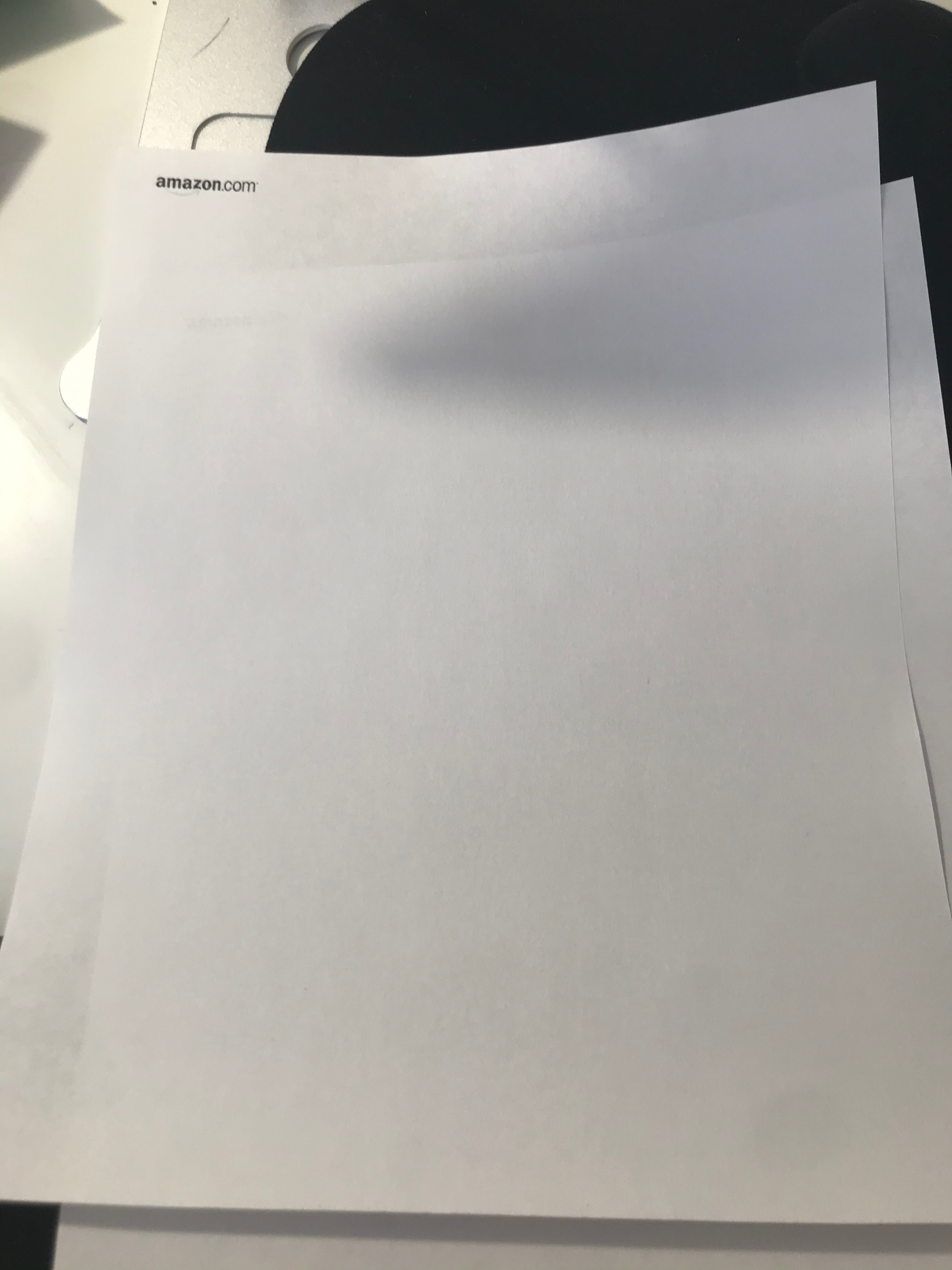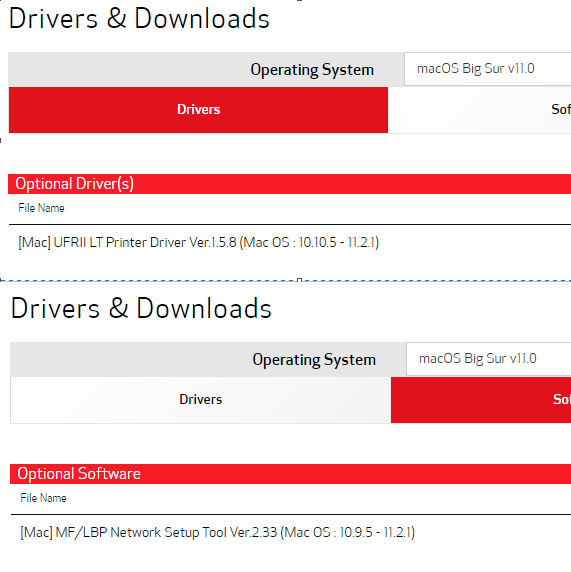- Canon Community
- Discussions & Help
- Printer
- Office Printers
- Canon LBP6230dw only prints logos?
- Subscribe to RSS Feed
- Mark Topic as New
- Mark Topic as Read
- Float this Topic for Current User
- Bookmark
- Subscribe
- Mute
- Printer Friendly Page
Canon LBP6230dw only prints logos?
- Mark as New
- Bookmark
- Subscribe
- Mute
- Subscribe to RSS Feed
- Permalink
- Report Inappropriate Content
03-26-2021 08:30 PM
I have a mac with the current os, and after trying to replace the toner cartridge to a genuine cannon toner, the only thing that prints is the top part of the page. Printing the wireless LAN info by pushing the paper button prints out the pager perfectly,, no issues. But when I go to print out a page from chrome only the website logo prints. I've tried printing from a PDF, I've reset all my settings, deleted/reinstalled my printer, everything should be reset to default and this still happens. When I go to the Cannon website, it says that there are no drivers available to download for OS. I've never had a problem until now?
- Mark as New
- Bookmark
- Subscribe
- Mute
- Subscribe to RSS Feed
- Permalink
- Report Inappropriate Content
03-27-2021 10:26 AM - edited 03-27-2021 10:42 AM
Greetings,
MAC with current OS.... current as of?
Does this mean Big Sur, Catalina or? This does vary based on the age of the machine. What OS and build are you actially running?
Drivers for Big Sur are avaiable:
Support | Black and White laser | imageCLASS LBP6230dw | Canon USA
~Rick
Bay Area - CA
~R5 C (1.0.9.1) ~RF Trinity, ~RF 100 Macro, ~RF 100~400, ~RF 100~500, ~RF 200-800 +RF 1.4x TC, BG-R10, 430EX III-RT ~DxO PhotoLab Elite ~DaVinci Resolve Studio ~ImageClass MF644Cdw/MF656Cdw ~Pixel 8 ~CarePaks Are Worth It
- Mark as New
- Bookmark
- Subscribe
- Mute
- Subscribe to RSS Feed
- Permalink
- Report Inappropriate Content
05-17-2021 04:40 PM
Hello Cckiester,
If you are able to print a logo and you are able to print the network information page, the hardware should be fine. From what you are describing, it looks like the printer driver needs to be reinstalled for your version of the Mac OS. Big Sur and Catalina are the last two versions of the Mac operating system that were released and we have drivers available for both of them. You can find them on our support site using the link below.
You will want to download the [Mac] UFRII LT Printer Driver Ver.1.5.8 (OS X 10.10.5 - macOS 11.2.3). Once the download is complete, you can double click on the file to begin the installation.
For further assistance with the print issue, please reply to the message with the specific version of your Mac OS. To find your version of the Mac OS, click on the apple in the upper left hand corner of the screen and then click on about this Mac. You can also get help over the phone by calling 1-800-652-2666. Our agents would be happy to help.
01/27/2025: New firmware updates are available.
01/22/2024: Canon Supports Disaster Relief Efforts in California
01/14/2025: Steps to resolve still image problem when using certain SanDisk SD cards with the Canon EOS R5 Mark II
12/18/2024: New firmware updates are available.
EOS C300 Mark III - Version 1..0.9.1
EOS C500 Mark II - Version 1.1.3.1
12/13/2024: EOS Webcam Utility Pro V2.3b is now available to support Windows on ARM PC users.
12/05/2024: New firmware updates are available.
EOS R5 Mark II - Version 1.0.2
11/14/2024: Windows V 2.3a installer for EOS Webcam Utility Pro is available for download
11/12/2024: EOS Webcam Utility Pro - Version 2.3 is available
09/26/2024: New firmware updates are available.
EOS R6 Mark II - Version 1.5.0
08/09/2024: Firmware update available for RC-IP1000 - Version 1.1.1
08/08/2024: Firmware update available for MS-500 - Version 2.0.0
- MAXIFY MB5120 Logos on email print OK but text is missing in Office Printers
- imageCLASS LBP6230dw prints only 2/3 of page with graphics, OK with text only in Office Printers
- MF753cdw suddenly won't print letterhead logo - in Office Printers
- PIXMA TS9020 - Printing photos and logos but not words in Desktop Inkjet Printers
- LBP6230DW Inconsistent Print Quality in Office Printers
Canon U.S.A Inc. All Rights Reserved. Reproduction in whole or part without permission is prohibited.