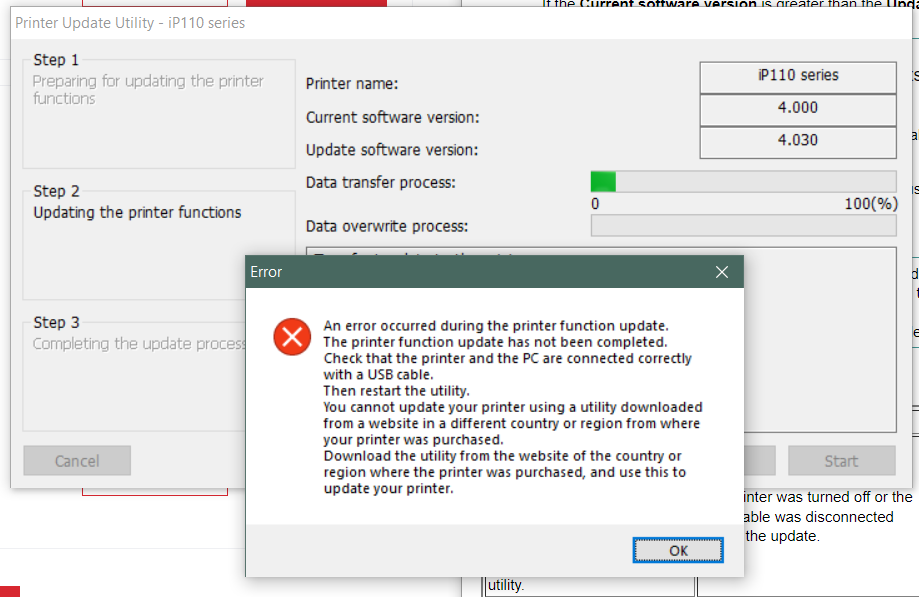- Canon Community
- Discussions & Help
- Printer
- Mobile & Compact Printers
- Re: Pixma iP110 starts up then shuts itself off
- Subscribe to RSS Feed
- Mark Topic as New
- Mark Topic as Read
- Float this Topic for Current User
- Bookmark
- Subscribe
- Mute
- Printer Friendly Page
Pixma iP110 starts up then shuts itself off
- Mark as New
- Bookmark
- Subscribe
- Mute
- Subscribe to RSS Feed
- Permalink
- Report Inappropriate Content
06-02-2022 12:02 PM
I'm using the Pixma iP110 with macOS Monterey (12.4) and a 16" MacBook Pro M1 Max. I've had the printer working flawlessly since February when I bought my new Mac, then 2 days ago it stopped working. I turn on the printer, it goes through it's bootup routine, the Power light blinks several times, then it shuts itself off. I've tried the reset steps but that didn't help.
Can anyone help?
- Mark as New
- Bookmark
- Subscribe
- Mute
- Subscribe to RSS Feed
- Permalink
- Report Inappropriate Content
06-04-2022 11:23 AM
Brilliant —thank you —now working perfectly!
- Mark as New
- Bookmark
- Subscribe
- Mute
- Subscribe to RSS Feed
- Permalink
- Report Inappropriate Content
06-04-2022 10:37 PM
Turns out that, in my case anyway, any time the printer can connect to the Internet it will shut itself down. A reboot of everything doesn't do it and so a firmware update is required (as noted by @elastique and the iP110 download is here. Steps are:
- Power down your Wireless Access Point (WAP) or Router (you can also just disconnect the WAN side of the router to do some of these steps below wirelessly from a computer) that the printer has been connecting to
- Find one of those old USB printer cables you thought youʻd never need any more
- Patch in your printer to a computer via the USB printer cable
- Download the firmware updater to your computer that is connected to the printer
- Making sure the printer still cannot connect to the Internet (see Step 1)
- Power up the printer. It will stay on now
- Use the firmware installer to update the firmware following the instructions and prompts
- Once complete, turn on your WAP/Router (or reconnect the WAN side of the router to the Internet)
- Boot up your printer and it should again connect to your wireless network and stay powered on like the good old days.
- Put that old USB printer cable back in the attic until you need it again
Hope this helps!
- Mark as New
- Bookmark
- Subscribe
- Mute
- Subscribe to RSS Feed
- Permalink
- Report Inappropriate Content
06-05-2022 05:27 AM - edited 06-05-2022 05:38 AM
I deactivated my Wi-Fi and the printer indeed does stay on. I have a cable connection so the router itself can stay on - as long as the Wi-Fi is deactivated the printer boots normally.
- I connected it with a USB cable, the connection was established properly
- I ran the update utility downloaded from the above link, going to STEP 2,
- Step 2 tells that I can update from 4.000 to 4.030,
- When I initiate it, the printer's first button blinks, the middle button gets orange and the update starts but FAILS after 3-4 seconds, shutting the printer down.
The only thing I can read in the update manual is that I have to download my regional version, but a version for the EU device doesn't exist yet, the only update file can be downloaded from here, the US site.
Tbh I think it will be the same file so the printer shutting down when starting the update is troubling to say the least...Any answers Canon?
This is exactly the progress and error I get. So annoying, will EU get its own file or is this another error on top of all errors?
EU firmware link:
Nothing there yet as of 5h June 2022.
PS. I've tested and I can print out normally with router connected by cable (no wifi) and printer connected via USB cable. But I don't really plan to always shut down Wi-Fi whenever I need to print 2 pages...Please help if you know how to get the update through.
- Mark as New
- Bookmark
- Subscribe
- Mute
- Subscribe to RSS Feed
- Permalink
- Report Inappropriate Content
06-05-2022 05:46 AM
I had the same error you got. The solution: read first screen carefully and do literally everything what mentioned there.
You can't update it if your printer on the battery: you have to connect the power supply.
- Mark as New
- Bookmark
- Subscribe
- Mute
- Subscribe to RSS Feed
- Permalink
- Report Inappropriate Content
06-05-2022 05:59 AM
A thousand times thank you. It really drove me nuts that I was so close, yet so far.
After plugging in the AC it finally went through.
- Mark as New
- Bookmark
- Subscribe
- Mute
- Subscribe to RSS Feed
- Permalink
- Report Inappropriate Content
06-05-2022 09:06 AM
I'd started this conversation while replying to some other posts with the same topic. Canon has posted firmware updates for many of the printers that are having problems. I downloaded the firmware for my iP110 and it's working properly now. Check your printer model on the Canon support site and download the latest firmware. Cheers!
- « Previous
-
- 1
- 2
- Next »
- « Previous
-
- 1
- 2
- Next »
02/20/2025: New firmware updates are available.
RF70-200mm F2.8 L IS USM Z - Version 1.0.6
RF24-105mm F2.8 L IS USM Z - Version 1.0.9
RF100-300mm F2.8 L IS USM - Version 1.0.8
RF50mm F1.4 L VCM - Version 1.0.2
RF24mm F1.4 L VCM - Version 1.0.3
01/27/2025: New firmware updates are available.
01/22/2024: Canon Supports Disaster Relief Efforts in California
01/14/2025: Steps to resolve still image problem when using certain SanDisk SD cards with the Canon EOS R5 Mark II
12/18/2024: New firmware updates are available.
EOS C300 Mark III - Version 1..0.9.1
EOS C500 Mark II - Version 1.1.3.1
12/13/2024: EOS Webcam Utility Pro V2.3b is now available to support Windows on ARM PC users.
12/05/2024: New firmware updates are available.
EOS R5 Mark II - Version 1.0.2
11/14/2024: Windows V 2.3a installer for EOS Webcam Utility Pro is available for download
11/12/2024: EOS Webcam Utility Pro - Version 2.3 is available
09/26/2024: New firmware updates are available.
- Scanner Issue with PIXMA MX922, Set PC to start scanning error in Desktop Inkjet Printers
- imageCLASS MF424dw Scanner errors and missing options on Windows 11 in Office Printers
- PIXMA TS5320: QR button will not turn off to start printer in Desktop Inkjet Printers
- Start button keeps flashing green on MG2450 Pixma and will not print in Desktop Inkjet Printers
- Ranger driver for imageFORMULA CR-L1 & CR-50 not working after latest Windows 11 update in Scanners
Canon U.S.A Inc. All Rights Reserved. Reproduction in whole or part without permission is prohibited.