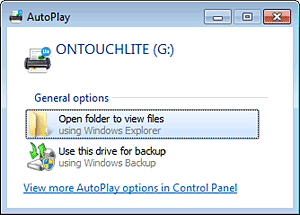- Canon Community
- Discussions & Help
- General Discussion
- General Discussion
- Re: Problem with launch CaptureOnTouch Lite softwa...
- Subscribe to RSS Feed
- Mark Topic as New
- Mark Topic as Read
- Float this Topic for Current User
- Bookmark
- Subscribe
- Mute
- Printer Friendly Page
Problem with launch CaptureOnTouch Lite software on Surface Laptop 3
- Mark as New
- Bookmark
- Subscribe
- Mute
- Subscribe to RSS Feed
- Permalink
- Report Inappropriate Content
01-09-2020 06:19 AM
By connecting the Canon P-215ii scanner via USB-3 to Surface Laptop 3, it is impossible to start the OnTouch Lite software which is integrated in the Canon scanner. the software integrated in the scanner does not launch.
Everything was well followed in the Canon user manual and the drivers installed from the canon site.
When I tried to connect the Canon scanner to a Dell E7440 on Windows 10 Pro, it worked perfectly, without any problems.
Thank you !
- Mark as New
- Bookmark
- Subscribe
- Mute
- Subscribe to RSS Feed
- Permalink
- Report Inappropriate Content
01-09-2020 09:35 AM - edited 01-09-2020 09:37 AM
Greetings,
This is in the product's manual
The [AutoPlay] screen may not appear in some operating
environments. In such cases, open the [ONTOUCHLITE] drive in
Windows Explorer, for example, and start the application
directly by double-clicking [ONTOUCHL.exe].
Depending on your operating system, the drive name may not
be [ONTOUCHLITE]. Open the drive on which [ONTOUCHL.exe]
is located, and start the application directly.
It means that in some cases, depending on your OS or hardware that the embedded "One Touch Lite" software will not auto run when the scanner is connected to certain systems. In this event, you need to navigate to the products software folder and run the installer manually.
If this is not possible, you will need to resolve the failure to detect hardware issue which is specific to your computer and not the fault of the scanner. You can also download and run the full version of Capture On Touch from the product support page which will be avaialble anytime you connect the scanner to your PC.
imageFORMULA P-215II Support and Downloads
~Rick
Bay Area - CA
~R5 C (1.1.2.1), ~R50v (1.1.1) ~RF Trinity, ~RF 100 Macro, ~RF 100~400, ~RF 100~500, ~RF 200-800 +RF 1.4x TC, BG-R10, 430EX III-RT ~DxO PhotoLab Elite ~DaVinci Resolve Studio ~ImageClass MF644Cdw/MF656Cdw ~Pixel 8 ~CarePaks Are Worth It
- Mark as New
- Bookmark
- Subscribe
- Mute
- Subscribe to RSS Feed
- Permalink
- Report Inappropriate Content
01-09-2020 10:02 AM
- Mark as New
- Bookmark
- Subscribe
- Mute
- Subscribe to RSS Feed
- Permalink
- Report Inappropriate Content
01-20-2020 03:41 PM
Hello,
It is recommended that you call our call our Enterprise & Desktop Solutions Divisions at 1-800-423-2366 Monday-Friday 8:00 am to 8:00 pm ET, excluding holidays. The support representative can perform additional troubleshooting steps to try and resolve the issue. We apologize for any inconvenience this may cause; however, these steps need to be provided by phone with a technician assisting you through them.
12/18/2025: New firmware updates are available.
12/15/2025: New firmware update available for EOS C50 - Version 1.0.1.1
11/20/2025: New firmware updates are available.
EOS R5 Mark II - Version 1.2.0
PowerShot G7 X Mark III - Version 1.4.0
PowerShot SX740 HS - Version 1.0.2
10/21/2025: Service Notice: To Users of the Compact Digital Camera PowerShot V1
10/15/2025: New firmware updates are available.
Speedlite EL-5 - Version 1.2.0
Speedlite EL-1 - Version 1.1.0
Speedlite Transmitter ST-E10 - Version 1.2.0
07/28/2025: Notice of Free Repair Service for the Mirrorless Camera EOS R50 (Black)
7/17/2025: New firmware updates are available.
05/21/2025: New firmware update available for EOS C500 Mark II - Version 1.1.5.1
02/20/2025: New firmware updates are available.
RF70-200mm F2.8 L IS USM Z - Version 1.0.6
RF24-105mm F2.8 L IS USM Z - Version 1.0.9
RF100-300mm F2.8 L IS USM - Version 1.0.8
- CaptureOnTouch v4 "Request was aborted" when scanning to email in General Discussion
- CaptureOnTouch scanner software malfunction in General Discussion
- LiDe 400 will not turn on in General Discussion
- Problem with launch CaptureOnTouch Lite software on Surface Laptop 3 in General Discussion
- Black lines on scanned images CANON 9080c SCANNER in General Discussion
Canon U.S.A Inc. All Rights Reserved. Reproduction in whole or part without permission is prohibited.