- Canon Community
- Discussions & Help
- General Discussion
- General Discussion
- My image Garden
- Subscribe to RSS Feed
- Mark Topic as New
- Mark Topic as Read
- Float this Topic for Current User
- Bookmark
- Subscribe
- Mute
- Printer Friendly Page
My image Garden
- Mark as New
- Bookmark
- Subscribe
- Mute
- Subscribe to RSS Feed
- Permalink
- Report Inappropriate Content
02-26-2014 04:55 PM
Every time I try to use My Image Garden, my computer freezes and I have to hold the power button to shut down completely, then re-boot. Printer is MG5420, Computer is Dell Inspiron 1545, Intel Core 2 Duo 2 ghz, 4gig ram, Windows 7 Home Premium.
So far I have been unable to use My Image Garden, and therefore I cannot print on discs (my main reason for buying this printer).
Anyone else having this problem? Any solution?
- Mark as New
- Bookmark
- Subscribe
- Mute
- Subscribe to RSS Feed
- Permalink
- Report Inappropriate Content
09-02-2016 01:44 AM
I have the problem of My Image Garden freezing also. Specifically when I scan (from the menu from the screen or from the LCD menu on the printer).....same thing happens.....it scans my document, but then it shows the My Image Garden on the screen.....but it is frozen and I have to go to Cntrl-Alt-Del and select My Image Garden, then punch "End Task". I've tried uninstalling My Image Garden and re-installing it, but that does not work.
- Mark as New
- Bookmark
- Subscribe
- Mute
- Subscribe to RSS Feed
- Permalink
- Report Inappropriate Content
11-26-2017 04:29 PM
I have a Pixma 922mx inwhich I use Image Garden to print CDs. It usually goes fine, but suddenly in the dialog box it blows up the disc image and moves it off center and it gets to print that way see here:
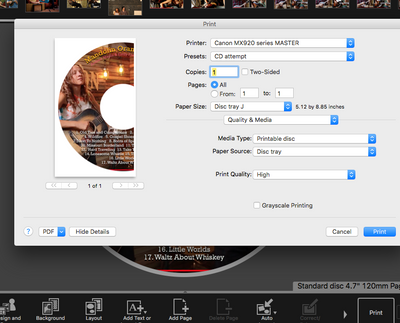
What could be the fix??
I'm disappointed that Canon doesn't have an easy path to solving issues.
- Mark as New
- Bookmark
- Subscribe
- Mute
- Subscribe to RSS Feed
- Permalink
- Report Inappropriate Content
02-17-2018 02:59 PM
I cannot print from my image garden?? Error message is being displayed 4102- change media type and paper size. I've done this several times but still not printing. I've been able to print with other printing software, but not image garden :smileyfrustrated
- Mark as New
- Bookmark
- Subscribe
- Mute
- Subscribe to RSS Feed
- Permalink
- Report Inappropriate Content
05-19-2018 10:30 PM
Still no answers. Print dialog now omits the graphic view.
- Mark as New
- Bookmark
- Subscribe
- Mute
- Subscribe to RSS Feed
- Permalink
- Report Inappropriate Content
11-05-2018 07:44 PM
Same problem.
all the other tools in the canon suite work except my image garden....it goes non responsive and i have to end from task manager.
Very disapointing considering i have just bought the printer and installed drivers and software direct for canon as instructed in set up (assumtion here is that this is the latest revision of the software)
What is the fix canon?.
- Mark as New
- Bookmark
- Subscribe
- Mute
- Subscribe to RSS Feed
- Permalink
- Report Inappropriate Content
11-05-2018 10:27 PM
"What is the fix canon?"
Call 1 (800) 652-2666
EOS 1DX and many lenses.
- Mark as New
- Bookmark
- Subscribe
- Mute
- Subscribe to RSS Feed
- Permalink
- Report Inappropriate Content
11-06-2018 12:42 AM
I ended up using InDesign and finding a CD template online which I reworked to design any CD. I must say is works perfectly, just takes longer. Print dialog box and everything works. My Image Garden was easy for q2uick stuff. Sorry the techies at Canon can't seem to or don't want to fix it.
- Mark as New
- Bookmark
- Subscribe
- Mute
- Subscribe to RSS Feed
- Permalink
- Report Inappropriate Content
01-06-2019 08:56 AM
I have Win 7 x64 system, and the darn software freezes each time I give a command. I may be lucky to have one print, but then it's stop. Some times I can press Alt+Ctrl+Del and shut it down, other times I have to reboot the computer to be able to restart My Image Garden as it won't respond to a restart of it. I have looked for updates but apparently there's no update since january '18. I love how I can stop the printer from expanding the borders when I do a full page print, but when you can only do a print once in a while it's not worth it unless it's just for a page or two. I see no Canon support is replying to any questions so I guess I'll just have to stick with prints from Photoshop Elements and scrap the full page prints.
- Mark as New
- Bookmark
- Subscribe
- Mute
- Subscribe to RSS Feed
- Permalink
- Report Inappropriate Content
03-19-2019 05:44 AM
- Mark as New
- Bookmark
- Subscribe
- Mute
- Subscribe to RSS Feed
- Permalink
- Report Inappropriate Content
09-17-2019 10:47 PM
This is probably the WORST program I have ever used. It constantly crashes, you can't save your work in a way that it can be backed up or accessed.
I cannot believe that a company such as Canon is not embarrassed to even offer such a crappy product!!
That being said, what other option is there to design and print on disks that works with the MX922?
Or do I just need to send it back to Amazon?
01/20/2026: New firmware updates are available.
12/22/2025: New firmware update is available for EOS R6 Mark III- Version 1.0.2
11/20/2025: New firmware updates are available.
EOS R5 Mark II - Version 1.2.0
PowerShot G7 X Mark III - Version 1.4.0
PowerShot SX740 HS - Version 1.0.2
10/21/2025: Service Notice: To Users of the Compact Digital Camera PowerShot V1
10/15/2025: New firmware updates are available.
Speedlite EL-5 - Version 1.2.0
Speedlite EL-1 - Version 1.1.0
Speedlite Transmitter ST-E10 - Version 1.2.0
07/28/2025: Notice of Free Repair Service for the Mirrorless Camera EOS R50 (Black)
7/17/2025: New firmware updates are available.
05/21/2025: New firmware update available for EOS C500 Mark II - Version 1.1.5.1
02/20/2025: New firmware updates are available.
RF70-200mm F2.8 L IS USM Z - Version 1.0.6
RF24-105mm F2.8 L IS USM Z - Version 1.0.9
RF100-300mm F2.8 L IS USM - Version 1.0.8
- Canon CPS at PPA Imaging USA in General Discussion
- AI in post-processing, a helping hand or a quiet step away from creativity? in General Discussion
- Congratulations LeeP, You Ranked Up! in General Discussion
- Images I Posted On This Forum That Are Being Used As Examples For A Lens On A Polish Website. in General Discussion
- 2025 Fall Gallery in General Discussion
Canon U.S.A Inc. All Rights Reserved. Reproduction in whole or part without permission is prohibited.

