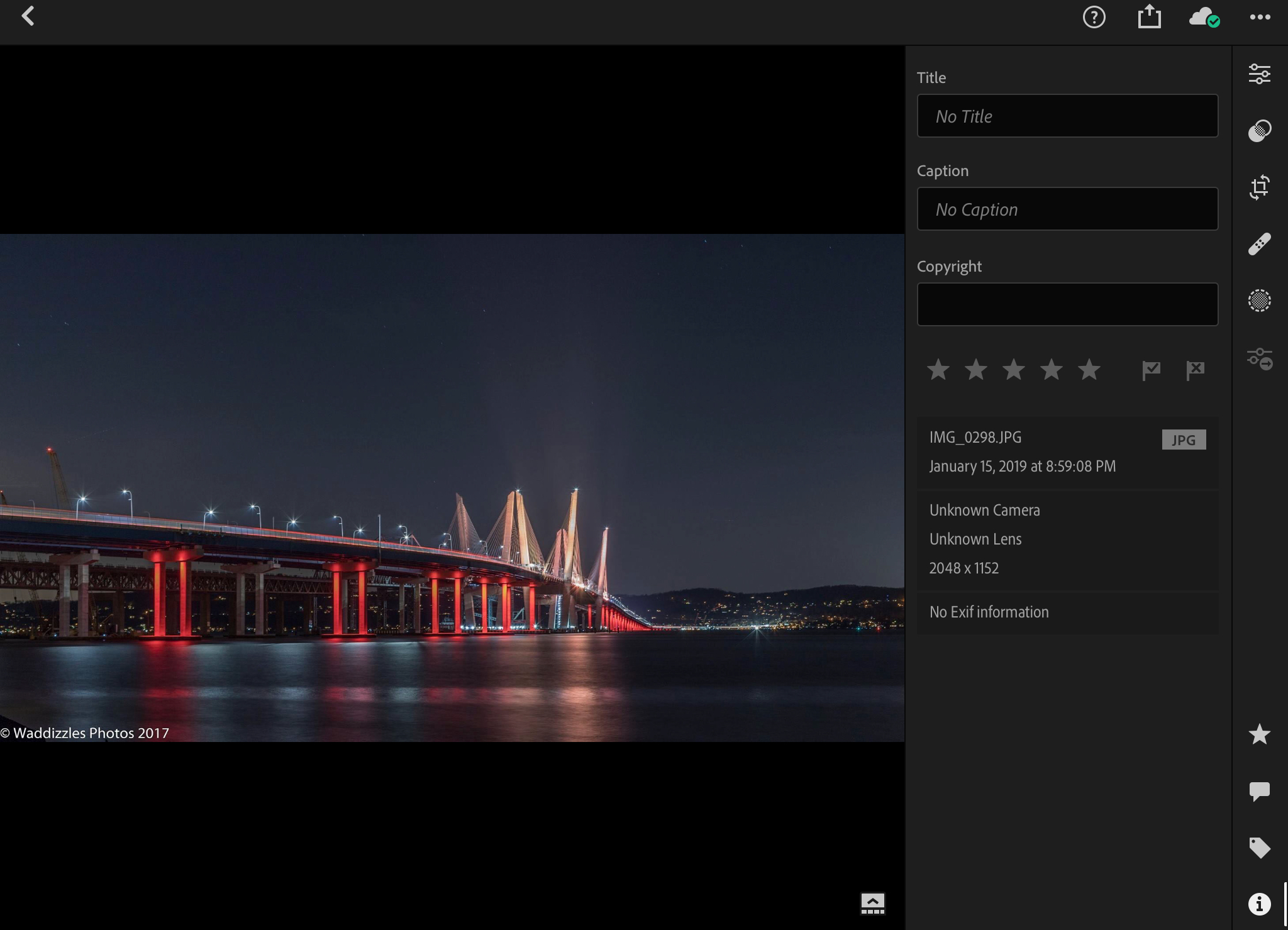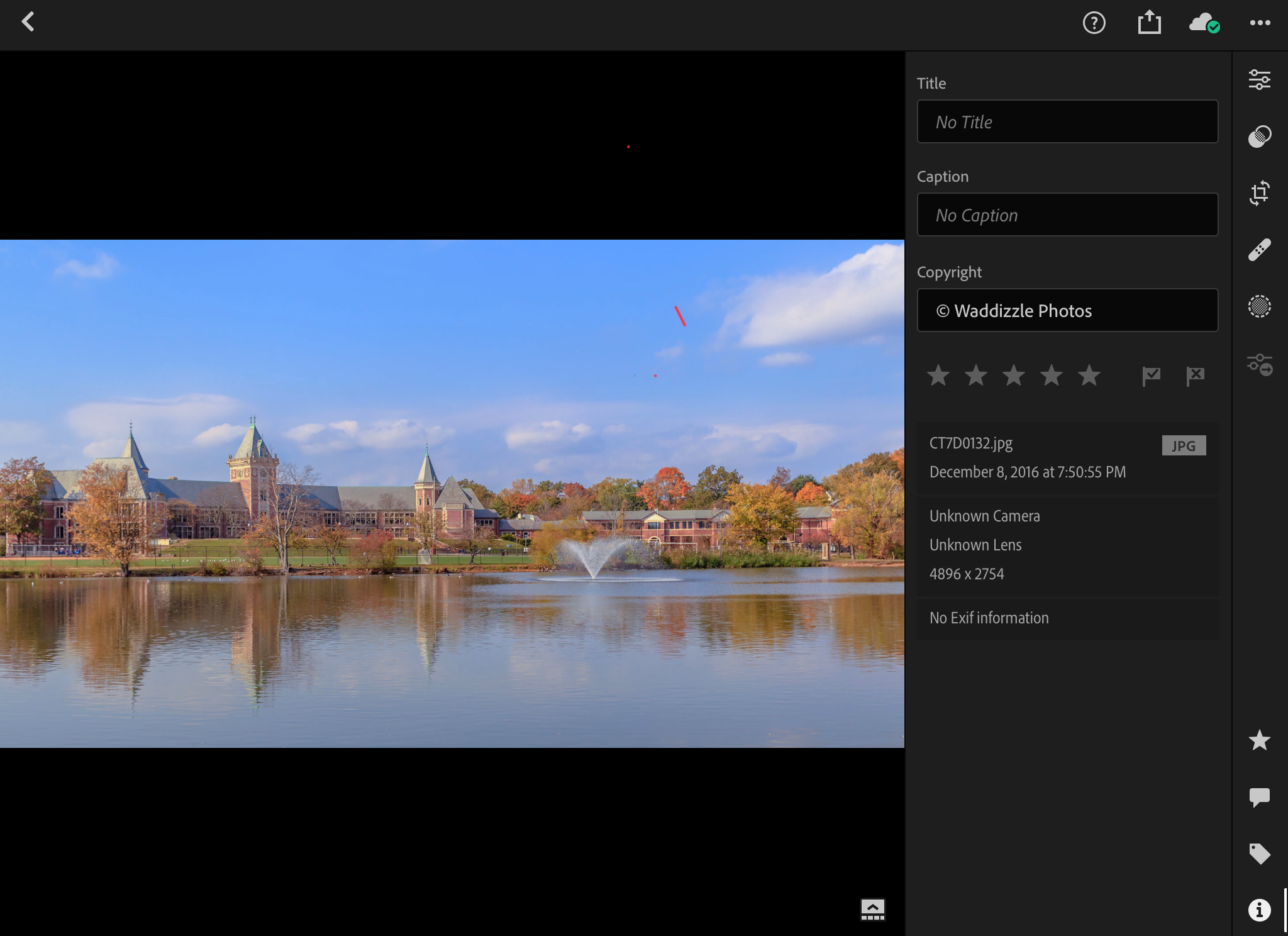- Meet Our Illuminaries
- Discussions & Help
- Printer
- Desktop Inkjet Printers
- Printer Software & Networking
- Office Printers
- Professional Photo Printers
- Mobile & Compact Printers
- Scanners
- Production Printing
- Desktop Inkjet Printers
- Printer Software & Networking
- Office Printers
- Professional Photo Printers
- Mobile & Compact Printers
- Scanners
- Production Printing
- Camera
- EOS Webcam Utility Pro
- Video
- General Discussion
- Gear Guide
- Printer
- Desktop Inkjet Printers
- Printer Software & Networking
- Office Printers
- Professional Photo Printers
- Mobile & Compact Printers
- Scanners
- Production Printing
- Desktop Inkjet Printers
- Printer Software & Networking
- Office Printers
- Professional Photo Printers
- Mobile & Compact Printers
- Scanners
- Production Printing
- Camera
- EOS Webcam Utility Pro
- Video
- General Discussion
- Gear Guide
- Printer
- Gallery
- Learn With Canon
- About Our Community
- Meet Our Illuminaries
- Discussions & Help
- Printer
- Desktop Inkjet Printers
- Printer Software & Networking
- Office Printers
- Professional Photo Printers
- Mobile & Compact Printers
- Scanners
- Production Printing
- Desktop Inkjet Printers
- Printer Software & Networking
- Office Printers
- Professional Photo Printers
- Mobile & Compact Printers
- Scanners
- Production Printing
- Camera
- EOS Webcam Utility Pro
- Video
- General Discussion
- Gear Guide
- Printer
- Desktop Inkjet Printers
- Printer Software & Networking
- Office Printers
- Professional Photo Printers
- Mobile & Compact Printers
- Scanners
- Production Printing
- Desktop Inkjet Printers
- Printer Software & Networking
- Office Printers
- Professional Photo Printers
- Mobile & Compact Printers
- Scanners
- Production Printing
- Camera
- EOS Webcam Utility Pro
- Video
- General Discussion
- Gear Guide
- Printer
- Gallery
- Learn With Canon
- About Our Community
- Canon Community
- Discussions & Help
- General Discussion
- General Discussion
- Re: Landscape Photography: Wide Angle Lens or Pano...
- Subscribe to RSS Feed
- Mark Topic as New
- Mark Topic as Read
- Float this Topic for Current User
- Bookmark
- Subscribe
- Mute
- Printer Friendly Page
Landscape Photography: Wide Angle Lens or Panoramic Using Telephoto
- Mark as New
- Bookmark
- Subscribe
- Mute
- Subscribe to RSS Feed
- Permalink
- Report Inappropriate Content
05-20-2020 08:07 PM - edited 05-22-2020 05:06 AM
Is it better to capture a wide angle shot, or create a panoramic shot using a telephoto lens?
Each approach has its' uses. But, when I want to draw the eye to specific details in the distance, then I almost want to go the panoramic shot using a telephoto lens.
The shot below captures how I remember the view of the new bridge under construction. No one new about the colored lights before this moment, the same day that one of the spans first opened for traffic.
The first shot is from a distance of at least two miles from the center span. I used a 100-400mm lens, instead of wide angle lens.
Notice the resolution of just the center portion of the pano shot.
The shot below is from a different vantage point that brings me to about one mile away from the center span. This vantage point is about a half mile away from the previous shots of the center span. I used a 35mm lens, and this is heavily cropped.
The shot below is of some islands that are about a mile away, captured at 16mm. Compare the size of the footings of the bridge pylons compared to the small island in the photo below. They are about the same size. Shot at 16mm.
My point is a pretty simple one. Using a wide angle lens is not an absolute MUST when it comes to landscape photography. The bridge photos give you a sense of scale. More times than not, a telephoto lens can tell the story of your landscape shot much better than a wide angle lens.
My final comment is that notice how the raw image stack for the pano shot seems to be stair stepped. This is a result of the camera not being perfectly level. I use the built-in camera level to double check how level the camera is.
The built-in level in the camera seems pretty good, in camera. This is true as long as I am shooting in landscape mode. I rolled the camera to portrait mode. I had to eyeball the level point on the tripod ring.
In portrait mode, the on-board compass is not very good in portrait mode. But, no thought seems to have been given to using the level in portrait mode.
"Enjoying photography since 1972."
- Mark as New
- Bookmark
- Subscribe
- Mute
- Subscribe to RSS Feed
- Permalink
- Report Inappropriate Content
05-22-2020 01:06 PM
@ebiggs1 wrote:I have used panos for years. I use them for stuff that you may not think it would work. One thing I always tell folks that are new to panos is to turn the camera vertical.
Nice work! Always overlaping the shots by 1/3 seems to work best. Give the software a nice big bite to chew on.
"Enjoying photography since 1972."
- Mark as New
- Bookmark
- Subscribe
- Mute
- Subscribe to RSS Feed
- Permalink
- Report Inappropriate Content
05-22-2020 04:41 PM
@ebiggs1 wrote:BTW, that shot is an HDR besides being a pano.
It's also out of proportion in several ways, illustrating the danger or playing with perspective. The tower on the left leans outward and is too big at the top. Why? Because your eye normally corrects for the fact that the top and left side of the tower are farther away and should therefore appear smaller, which they don't in the picture. And the roadway curves upwards on the left and right for similar reasons.
A two-dimensional picture of a three-dimensional scene is at best a compromise. Is Ernie's portrayal "wrong"? No, but it's only one possible representation of what your eye would actually see.
Philadelphia, Pennsylvania USA
- Mark as New
- Bookmark
- Subscribe
- Mute
- Subscribe to RSS Feed
- Permalink
- Report Inappropriate Content
05-22-2020 06:30 PM - edited 05-22-2020 06:31 PM
When I was first learning to do panoramas I read that I should never use a wide-angle lens, and have at least a normal FoV, preferably slightly telephoto make me go back to get a normal perspective and to reduce the distortion of the a wide-angle lens. In the case of the house image, my impression is that the building was quite close, which produces some complications.
cheers, TREVOR
The mark of good photographer is less what they hold in their hand, it's more what they hold in their head;
"All the variety, all the charm, all the beauty of life is made up of light and shadow", Leo Tolstoy;
"Skill in photography is acquired by practice and not by purchase" Percy W. Harris
- Mark as New
- Bookmark
- Subscribe
- Mute
- Subscribe to RSS Feed
- Permalink
- Report Inappropriate Content
06-08-2020 12:13 AM
It would really depend on the scenery and the subject. If there are continuous movements such as cloud, water, etc., I normally go with a wide-angle lens. The other thing I try to avoid is having too many photos taken as part of a pano series. Maybe it's a limitation with Adobe Photoshop, I took a series of 15 photos of the Bryce canyon and it looks amazing, unfortunately, I was not able to save the merged photos as PS would complain that it's too large.
- Mark as New
- Bookmark
- Subscribe
- Mute
- Subscribe to RSS Feed
- Permalink
- Report Inappropriate Content
06-08-2020 05:05 AM
Adobe Photoshop CS6, 16 Images
This panoramic image includes moving water, just like my original shots of the bridge. It even includes slowly moving clouds.
"Enjoying photography since 1972."
- Mark as New
- Bookmark
- Subscribe
- Mute
- Subscribe to RSS Feed
- Permalink
- Report Inappropriate Content
06-08-2020 05:12 AM - edited 06-08-2020 05:22 AM
When it comes to moving water, not only is the lake water rippling in the wind, there are fountains in the lakes.
Notice the asymmetrical shape of the fountain's water below. That is from the fairly steady wind that was blowing.
"Enjoying photography since 1972."
- Mark as New
- Bookmark
- Subscribe
- Mute
- Subscribe to RSS Feed
- Permalink
- Report Inappropriate Content
06-08-2020 05:21 AM
@limvo05 wrote:It would really depend on the scenery and the subject. If there are continuous movements such as cloud, water, etc., I normally go with a wide-angle lens. The other thing I try to avoid is having too many photos taken as part of a pano series. Maybe it's a limitation with Adobe Photoshop, I took a series of 15 photos of the Bryce canyon and it looks amazing, unfortunately, I was not able to save the merged photos as PS would complain that it's too large.
Maybe you have hardware issues.
"Enjoying photography since 1972."
- Mark as New
- Bookmark
- Subscribe
- Mute
- Subscribe to RSS Feed
- Permalink
- Report Inappropriate Content
06-08-2020 11:11 AM
Nice looking photos. What did you shoot these with? I am using Canon 5Ds. I normally get the alert saying can't save .....exceeding 4GB file size or something along that line.
As for the wide angle lens question, in my opinion, it really depends on individual preference and taste. I normally like to take a slower shutter speed to create that moody feel with the cloud appears to be streaking above and moving toward/away. With water-related shots, crashing waves, freezing the water, or glassy looks, again it really depends on personal preference and the scenery. I don't think there is a correct or short answer to this question. And when it comes to landscape, less is more for me.
- Mark as New
- Bookmark
- Subscribe
- Mute
- Subscribe to RSS Feed
- Permalink
- Report Inappropriate Content
06-08-2020 12:02 PM - edited 06-08-2020 12:03 PM
The maximum file size of a FAT-32 files system is 4GB.
I used a 1D Mark IV with an EF 35mm f/2 IS USM lens, handheld. I do not recall the exposure settings. I made no special changes to capture the sequence other to use MF and Continuous Drive. [Oh yeah, the camera was in portrait mode.}
"Enjoying photography since 1972."
- Mark as New
- Bookmark
- Subscribe
- Mute
- Subscribe to RSS Feed
- Permalink
- Report Inappropriate Content
06-09-2020 09:48 AM
"I don't think there is a correct or short answer to this question."
That is true. You are learning, although some seem to think their way or no way.
EOS 1DX and many lenses.
- « Previous
-
- 1
- 2
- Next »
- « Previous
-
- 1
- 2
- Next »
01/20/2026: New firmware updates are available.
12/22/2025: New firmware update is available for EOS R6 Mark III- Version 1.0.2
11/20/2025: New firmware updates are available.
EOS R5 Mark II - Version 1.2.0
PowerShot G7 X Mark III - Version 1.4.0
PowerShot SX740 HS - Version 1.0.2
10/21/2025: Service Notice: To Users of the Compact Digital Camera PowerShot V1
10/15/2025: New firmware updates are available.
Speedlite EL-5 - Version 1.2.0
Speedlite EL-1 - Version 1.1.0
Speedlite Transmitter ST-E10 - Version 1.2.0
07/28/2025: Notice of Free Repair Service for the Mirrorless Camera EOS R50 (Black)
7/17/2025: New firmware updates are available.
05/21/2025: New firmware update available for EOS C500 Mark II - Version 1.1.5.1
02/20/2025: New firmware updates are available.
RF70-200mm F2.8 L IS USM Z - Version 1.0.6
RF24-105mm F2.8 L IS USM Z - Version 1.0.9
RF100-300mm F2.8 L IS USM - Version 1.0.8
Canon U.S.A Inc. All Rights Reserved. Reproduction in whole or part without permission is prohibited.