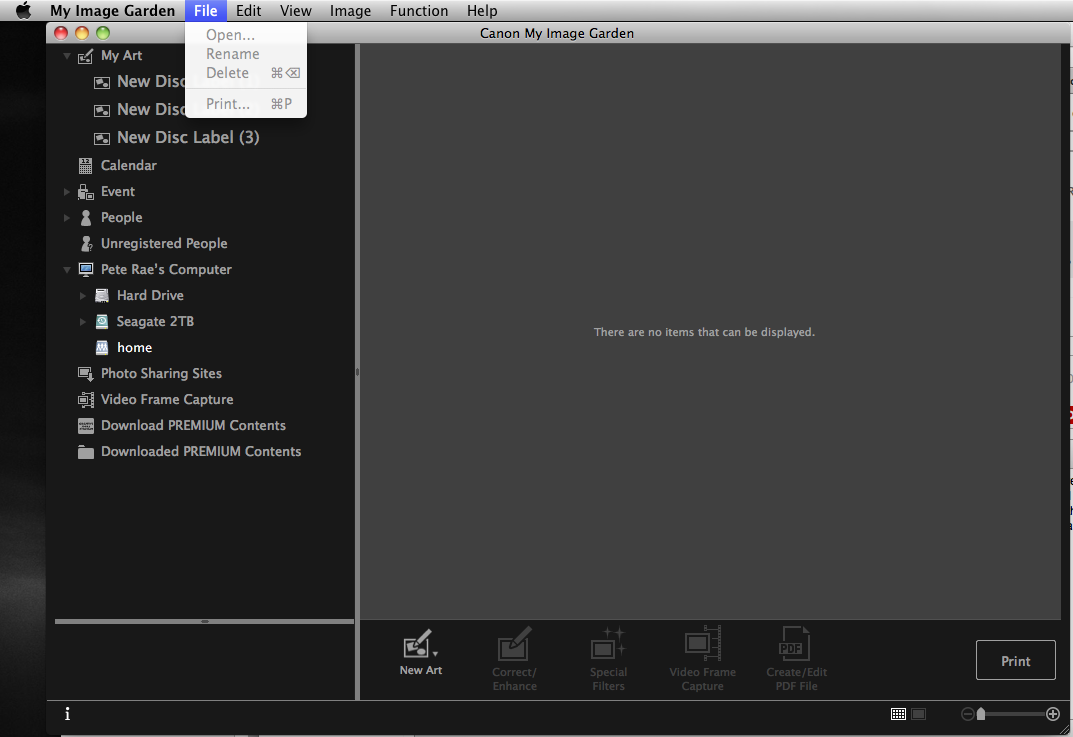- Canon Community
- Discussions & Help
- General Discussion
- General Discussion
- Re: How do I Import photos into My Image Garden?
- Subscribe to RSS Feed
- Mark Topic as New
- Mark Topic as Read
- Float this Topic for Current User
- Bookmark
- Subscribe
- Mute
- Printer Friendly Page
How do I Import photos into My Image Garden?
- Mark as New
- Bookmark
- Subscribe
- Mute
- Subscribe to RSS Feed
- Permalink
- Report Inappropriate Content
03-30-2016 11:17 AM
How do I Import photos into the Canon My Image Garden from elsewhere in my iMac computer? I use Adobe Photoshop with Adobe Bridge CS4 so I need to import the images from there, or from the desktop of my computer.
I've only just got my first Canon (PIXMA) printer so, because I'm completely new to this area, I would appreciate any help.
Thanks in advance.
- Mark as New
- Bookmark
- Subscribe
- Mute
- Subscribe to RSS Feed
- Permalink
- Report Inappropriate Content
03-30-2016 07:41 PM
You need JPEG files (not RAW).
Open MIG; click Files and navigate to the folder that has your images.
If you click Help it will open the manual for the software.
Conway, NH
R6 Mark III, M200, Many lenses, Pixma PRO-100, Pixma TR8620a, Lr Classic
- Mark as New
- Bookmark
- Subscribe
- Mute
- Subscribe to RSS Feed
- Permalink
- Report Inappropriate Content
03-31-2016 11:21 AM
Thank you for your reply. I find the SOME of the choices (like people/calendars etc.) show som of my images, but other links have a message 'There are no images etc' as in your screenshot' but I know that I have got other images when I look in my Adobe Bridge CS4 browser, so how do I get these other images into MIG? Or if I've got a NEW photo how do I get that into MIG? It doesn't allow any 'drag & drop of images.
- Mark as New
- Bookmark
- Subscribe
- Mute
- Subscribe to RSS Feed
- Permalink
- Report Inappropriate Content
03-31-2016 11:31 AM
The reason my screenshot shows that message is that the files in the folder are RAW files, not JPEG files.
If I go to a folder that has JPEGs the images show up.
If you are sure the files are JPEGs then I would suggest you call Canon support at 1-800-OK-CANON.
Conway, NH
R6 Mark III, M200, Many lenses, Pixma PRO-100, Pixma TR8620a, Lr Classic
- Mark as New
- Bookmark
- Subscribe
- Mute
- Subscribe to RSS Feed
- Permalink
- Report Inappropriate Content
04-01-2016 08:20 AM
Thanks. I created a folder on my desktop and placed the (JPEG) image in the folder which worked. Therefore, does it mean that I've always got to create a folder first?
- Mark as New
- Bookmark
- Subscribe
- Mute
- Subscribe to RSS Feed
- Permalink
- Report Inappropriate Content
04-01-2016 08:30 AM
Where was the image before you created the folder?
How do do you handle images from the camera? Generally folks download images of camera into a location on their computer.
The confusion might be that you don't import photos into MIG in the sense that they get added; you just see the images in MIG. They have to be somewhere for MIG to see them.
Conway, NH
R6 Mark III, M200, Many lenses, Pixma PRO-100, Pixma TR8620a, Lr Classic
- Mark as New
- Bookmark
- Subscribe
- Mute
- Subscribe to RSS Feed
- Permalink
- Report Inappropriate Content
04-02-2016 10:36 AM
The image was on the desktop, which is where I like to put everything to start with, but I couldn't see how to migrate it straight from the desktop into MIG.
When I download images it is always to the desktop or, if it has started off in another place, for example in my Adobe Bridge (which is the equivalent of MIG) I would drag it onto the desktop.
- Mark as New
- Bookmark
- Subscribe
- Mute
- Subscribe to RSS Feed
- Permalink
- Report Inappropriate Content
04-02-2016 11:09 AM - edited 04-02-2016 11:41 AM
In the folder section of MIG if you click on Desktop you will see images.
Conway, NH
R6 Mark III, M200, Many lenses, Pixma PRO-100, Pixma TR8620a, Lr Classic
- Mark as New
- Bookmark
- Subscribe
- Mute
- Subscribe to RSS Feed
- Permalink
- Report Inappropriate Content
04-02-2016 11:51 AM
It's very strange because I have a single, named, JPEG image on the desktop which MIG didn't locate, so I made a new folder with the same name, placed the image inside the new folder and there it was in MIG!
- Mark as New
- Bookmark
- Subscribe
- Mute
- Subscribe to RSS Feed
- Permalink
- Report Inappropriate Content
02-03-2017 04:13 PM
I'm new to My Image Garden and I'm having the same problems. I have no photos appearing. I just get the message "there are no items that can be displayed". When I click on "file" all the options are grayed out so I can't navigate to any folders:
I have been through the preferences and tried selecting a specific folder that has jpegs in it but when I relaunch MIG I get the same message.
All I want to do is print a CD with a single photo on it that I have on file! I have been through the manual and help forums but am still completely stuck. Any help much appreciated.
01/20/2026: New firmware updates are available.
12/22/2025: New firmware update is available for EOS R6 Mark III- Version 1.0.2
11/20/2025: New firmware updates are available.
EOS R5 Mark II - Version 1.2.0
PowerShot G7 X Mark III - Version 1.4.0
PowerShot SX740 HS - Version 1.0.2
10/21/2025: Service Notice: To Users of the Compact Digital Camera PowerShot V1
10/15/2025: New firmware updates are available.
Speedlite EL-5 - Version 1.2.0
Speedlite EL-1 - Version 1.1.0
Speedlite Transmitter ST-E10 - Version 1.2.0
07/28/2025: Notice of Free Repair Service for the Mirrorless Camera EOS R50 (Black)
7/17/2025: New firmware updates are available.
05/21/2025: New firmware update available for EOS C500 Mark II - Version 1.1.5.1
02/20/2025: New firmware updates are available.
RF70-200mm F2.8 L IS USM Z - Version 1.0.6
RF24-105mm F2.8 L IS USM Z - Version 1.0.9
RF100-300mm F2.8 L IS USM - Version 1.0.8
Canon U.S.A Inc. All Rights Reserved. Reproduction in whole or part without permission is prohibited.