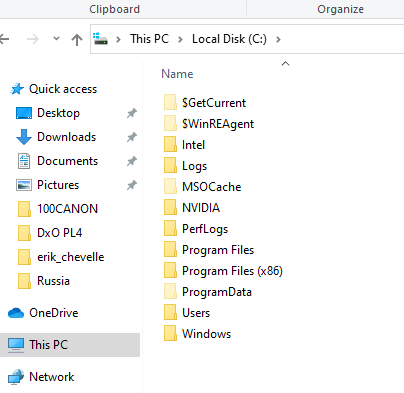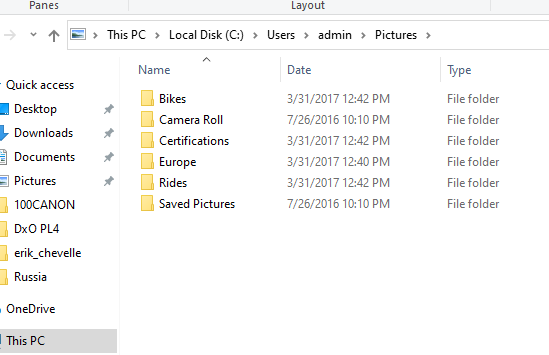- Meet Our Illuminaries
- Discussions & Help
- Gallery
- Learn With Canon
- About Our Community
- Meet Our Illuminaries
- Discussions & Help
- Gallery
- Learn With Canon
- About Our Community
- Canon Community
- Discussions & Help
- General Discussion
- General Discussion
- MY IMAGE GARDEN
- Subscribe to RSS Feed
- Mark Topic as New
- Mark Topic as Read
- Float this Topic for Current User
- Bookmark
- Subscribe
- Mute
- Printer Friendly Page
MY IMAGE GARDEN
- Mark as New
- Bookmark
- Subscribe
- Mute
- Subscribe to RSS Feed
- Permalink
- Report Inappropriate Content
12-26-2020
06:20 AM
- last edited on
12-26-2020
08:40 AM
by
Danny
My photos are now going from my desktop computer to my Cdrive : pictures individually when I load the SIM card to my computer. They used to go directly to folders by date in My Image Garden. Can someone help me fix this? It probably changed to an update to my computer.
- Mark as New
- Bookmark
- Subscribe
- Mute
- Subscribe to RSS Feed
- Permalink
- Report Inappropriate Content
12-26-2020 10:24 AM - edited 12-27-2020 08:10 AM
Greetings,
MIG allows you to register various information to photos which in turn can help categorize and group photos together by person, event or other categories you define.
With that said, you have the ability to control where images imported to your computer are saved to. This is the drive, folder and location. MIG is then able to categorize or group files by the information you resgistered above.
You'll need to do some reading to understand how the process works. See the following:
Canon : PIXMA Manuals : My Image Garden : Registering Various Information to Photos
Note: I strongly recommend that you do not save folders of your pictures or saved images to the root of your C: drive
Save them in directories under your user profile in your Pictures folder. This will help you stay organized. Example, my user name is admin, substitute your user name in the path.
~Rick
Bay Area - CA
~R5 C (1.1.2.1), ~R50v (1.1.1) ~RF Trinity, ~RF 100 Macro, ~RF 100~400, ~RF 100~500, ~RF 200-800 +RF 1.4x TC, BG-R10, 430EX III-RT ~DxO PhotoLab Elite ~DaVinci Resolve Studio ~ImageClass MF644Cdw/MF656Cdw ~Pixel 8 ~CarePaks Are Worth It
12/18/2025: New firmware updates are available.
12/15/2025: New firmware update available for EOS C50 - Version 1.0.1.1
11/20/2025: New firmware updates are available.
EOS R5 Mark II - Version 1.2.0
PowerShot G7 X Mark III - Version 1.4.0
PowerShot SX740 HS - Version 1.0.2
10/21/2025: Service Notice: To Users of the Compact Digital Camera PowerShot V1
10/15/2025: New firmware updates are available.
Speedlite EL-5 - Version 1.2.0
Speedlite EL-1 - Version 1.1.0
Speedlite Transmitter ST-E10 - Version 1.2.0
07/28/2025: Notice of Free Repair Service for the Mirrorless Camera EOS R50 (Black)
7/17/2025: New firmware updates are available.
05/21/2025: New firmware update available for EOS C500 Mark II - Version 1.1.5.1
02/20/2025: New firmware updates are available.
RF70-200mm F2.8 L IS USM Z - Version 1.0.6
RF24-105mm F2.8 L IS USM Z - Version 1.0.9
RF100-300mm F2.8 L IS USM - Version 1.0.8
- Canon CPS at PPA Imaging USA in General Discussion
- AI in post-processing, a helping hand or a quiet step away from creativity? in General Discussion
- Congratulations LeeP, You Ranked Up! in General Discussion
- Images I Posted On This Forum That Are Being Used As Examples For A Lens On A Polish Website. in General Discussion
- 2025 Fall Gallery in General Discussion
Canon U.S.A Inc. All Rights Reserved. Reproduction in whole or part without permission is prohibited.