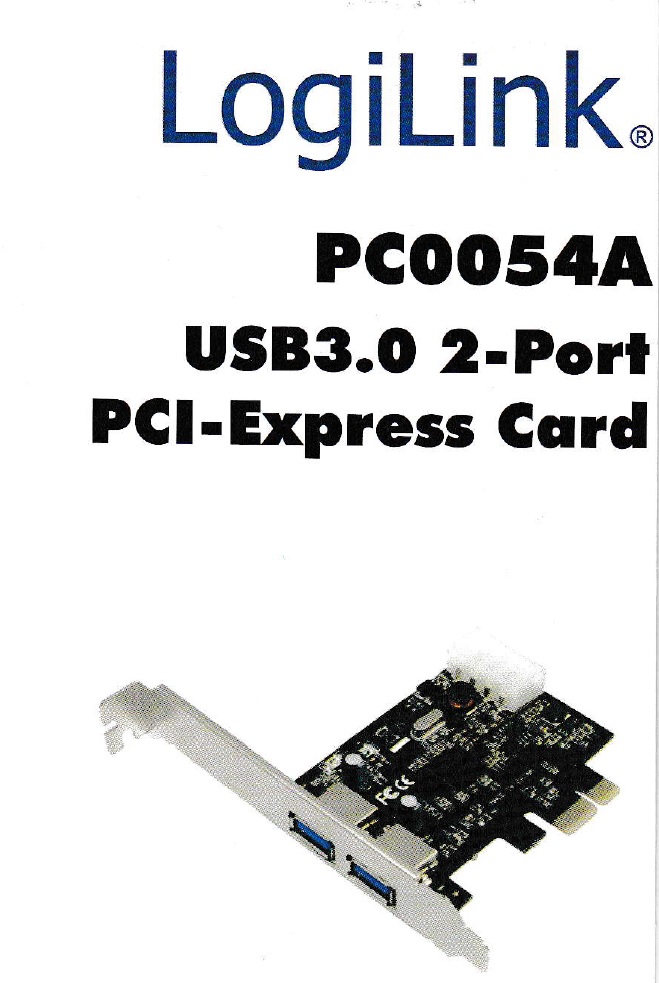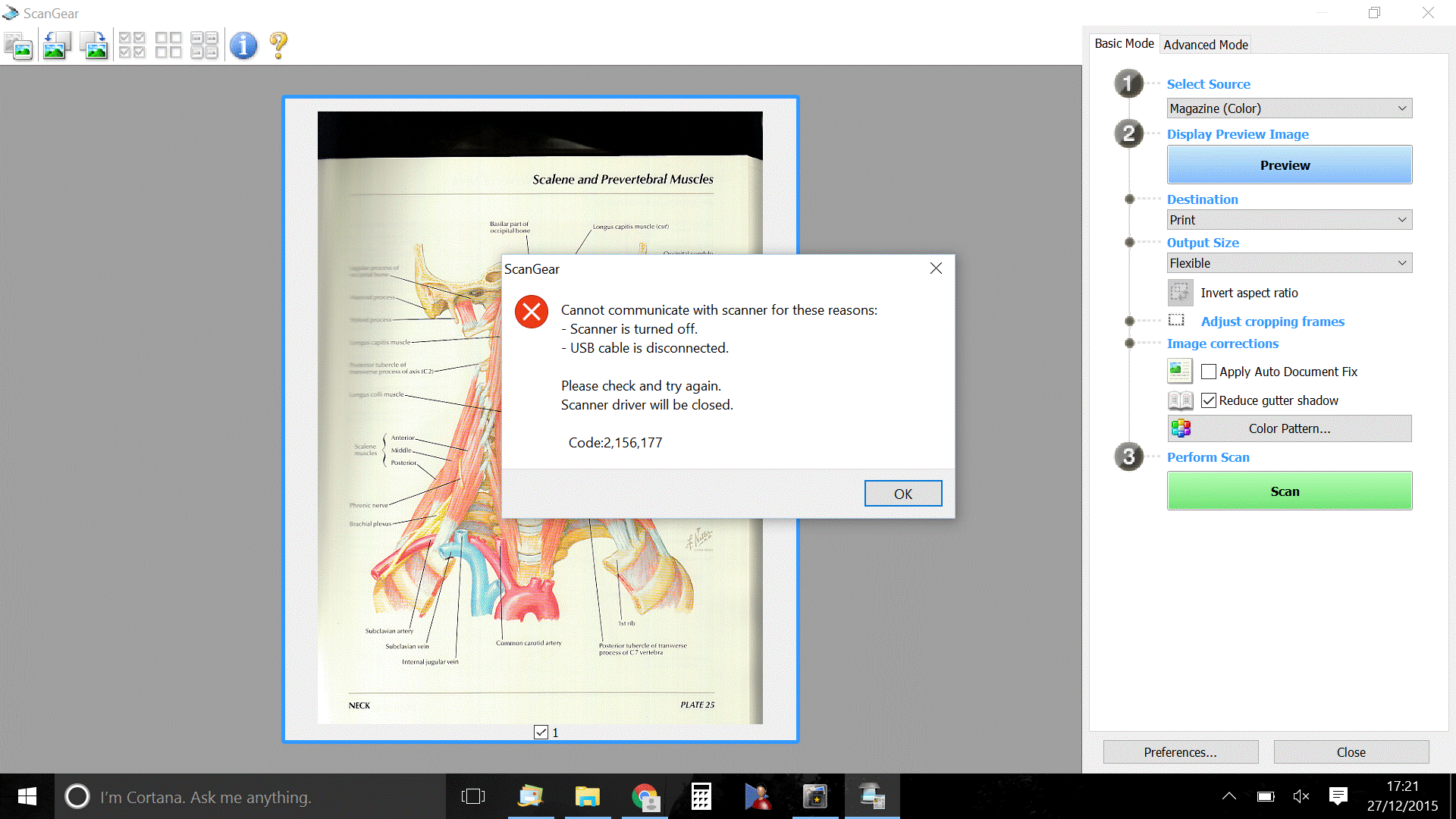- Canon Community
- Discussions & Help
- General Discussion
- General Discussion
- CanoScan LiDE 220 error > Cannot communicate with ...
- Subscribe to RSS Feed
- Mark Topic as New
- Mark Topic as Read
- Float this Topic for Current User
- Bookmark
- Subscribe
- Mute
- Printer Friendly Page
CanoScan LiDE 220 error > Cannot communicate with scanner Error 2, 156,182
- Mark as New
- Bookmark
- Subscribe
- Mute
- Subscribe to RSS Feed
- Permalink
- Report Inappropriate Content
04-26-2015 05:27 AM
A month ago I bought a scanner the "Canon CanoScan LiDE 220" .
I get this scanner after a month of testing not stable / operational.
I keep getting the following error message :
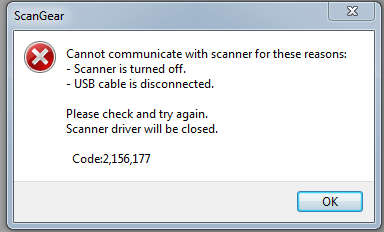
and also the error 2, 156, 182
Configuration:
A. Mobo ASUS X99-A > with the latest Bios Level
B. Windows 7 64-Bit
C. When connected to a USB 2.0 or 3.0 does not matter.
D. Scan Driver is the
http://www.canon.nl/support/consumer_products/products/scanners/lide_series/canoscan_lide_220.aspx
CanoScan LiDE 220 Scanner Driver v. 1.01 (Windows 8.1 / 8.1 x64 / 8/8 x64 / 7/7 x64 / Vista / Vista64 / XP)
File version: 1:01
Release date: April 24, 2015
E. Quick Menu v 2.5.0 (Windows 8.1 / 8.1 x64 / 8/8 x64 / 7/7 x64 / Vista / Vista64 / XP) File version: . 2.5.0 " is used.
Please help me, It's very frustrating when you buy new stuff and it all turns out not to work.
Regards,
Rob Blankestijn
- Mark as New
- Bookmark
- Subscribe
- Mute
- Subscribe to RSS Feed
- Permalink
- Report Inappropriate Content
04-27-2015 12:23 AM
I am also getting a similar error, except mine is "Code:2,156,182"
If anyone is also getting these errors or if someone on Canon tech support could rectify this, I would really appreciate it.
- Mark as New
- Bookmark
- Subscribe
- Mute
- Subscribe to RSS Feed
- Permalink
- Report Inappropriate Content
06-07-2015 06:51 AM
I have a new LIDE 220 on Win 8.1 x64.
I have the errors:2,156, 3 (6, 12, 73, 82, 113, 177)
On other forums, some people are recommending changing of the scanner cable.
I tried:
- 12 USB cables of length between 75-150 cm.
- Y cable, with 2 standard A plugs, (HAMA 39748), in order to have more power.
- tried shielded and double shielded cables.
I have the same errors.
Problem:
The problem on my computer is incompatibility of LIDE with ASMEDIA USB 3.0 driver (I have an ASMEDIA chip on my MB).
I tried all ASMEDIA drivers available (8 versions) - the same errors.
I tried also to uninstall ASMEDIA drivers (to let Windows to use his own Microsoft drivers). It is working several times but, after that, the errors are returning.
My solution:
I did a clean install of Win 8.1 and the scanner is working OK.
I tried also Win 10, build 10130 and it's OK.
It's important to let Windows to instal his own USB drivers (from Microsoft), and not installing any ASMEDIA drivers.
- Mark as New
- Bookmark
- Subscribe
- Mute
- Subscribe to RSS Feed
- Permalink
- Report Inappropriate Content
06-09-2015 07:47 AM
My solution no. 2:
Use a PCI-E USB card with a chipset other than ASMEDIA, like NEC/RENESAS.
I tried with LogiLink PC0054A with Windows default drivers.
All OK. No error.
- Mark as New
- Bookmark
- Subscribe
- Mute
- Subscribe to RSS Feed
- Permalink
- Report Inappropriate Content
06-13-2015 12:20 AM
After installing the PCI card everything is working fine . Thanks to w64Bit. You helped me better than Canon NL. Today you're my hero![]()
- Mark as New
- Bookmark
- Subscribe
- Mute
- Subscribe to RSS Feed
- Permalink
- Report Inappropriate Content
08-20-2015 08:40 AM
Problem is not fixed even in the newest drivers.. Please Canon Fix this!
- Mark as New
- Bookmark
- Subscribe
- Mute
- Subscribe to RSS Feed
- Permalink
- Report Inappropriate Content
12-27-2015 02:49 AM - edited 12-27-2015 02:53 AM
Eight months after this thread began, I purchase a new scanner and experience exactly the same problem as discussed here. I guess I find it hard to believe that CANON haven't sorted this out in 8 months?
Anyway, I returned my scanner to the store, and obtained a replacement. Exactly the same problem again. I wonder if the following is relevant:
My laptop - an HP x360 - has no disc drive, so I installed the software by downloading the file, "win-lide220-1_0-mcd.exe" from this CANON SUPPORT SITE - http://support-th.canon-asia.com/contents/TH/EN/0100607601.html (I am in Australia so this would seem correct). I am using Windows 10 Home on a 63-bit OS.
Your suggestions would be very welcome. Thank you.
- Mark as New
- Bookmark
- Subscribe
- Mute
- Subscribe to RSS Feed
- Permalink
- Report Inappropriate Content
12-30-2015 04:45 PM
Same problem with my MAC OSX 10.9.5
The scanner is fine until the machine sleeps - then when it wakes up it gives the same message.
It can be fixed by either rebooting the machine or pulling out the USB and reconnecting.
Have tried it on other macs with the same results. Also tried changing the cables.
I'm thinking it may be a power issue - even though it still does it with all USB devices disconnected.
Perhaps a powered USB hub may do it?
Bad performance for CAnon.
- Mark as New
- Bookmark
- Subscribe
- Mute
- Subscribe to RSS Feed
- Permalink
- Report Inappropriate Content
12-30-2015 06:00 PM
My problem **appears** to be fixed by my having:
1. Uninstalled the .exe file "win-lide220-1_0-mcd.exe", which I obtained from what appears to be Canon's support site (http://support-th.canon-asia.com/contents/TH/EN/0100607601.html)
2. Purchased an external CD/DVD reader/writer (as my computer doesn't have one)
3. Installed the software using the installation disc that came with the scanner.
Time will tell whether the problem really has gone away.
- Mark as New
- Bookmark
- Subscribe
- Mute
- Subscribe to RSS Feed
- Permalink
- Report Inappropriate Content
02-14-2016 10:11 PM
ME too. Can't Canon fix this?
01/20/2026: New firmware updates are available.
12/22/2025: New firmware update is available for EOS R6 Mark III- Version 1.0.2
11/20/2025: New firmware updates are available.
EOS R5 Mark II - Version 1.2.0
PowerShot G7 X Mark III - Version 1.4.0
PowerShot SX740 HS - Version 1.0.2
10/21/2025: Service Notice: To Users of the Compact Digital Camera PowerShot V1
10/15/2025: New firmware updates are available.
Speedlite EL-5 - Version 1.2.0
Speedlite EL-1 - Version 1.1.0
Speedlite Transmitter ST-E10 - Version 1.2.0
07/28/2025: Notice of Free Repair Service for the Mirrorless Camera EOS R50 (Black)
7/17/2025: New firmware updates are available.
05/21/2025: New firmware update available for EOS C500 Mark II - Version 1.1.5.1
02/20/2025: New firmware updates are available.
RF70-200mm F2.8 L IS USM Z - Version 1.0.6
RF24-105mm F2.8 L IS USM Z - Version 1.0.9
RF100-300mm F2.8 L IS USM - Version 1.0.8
Canon U.S.A Inc. All Rights Reserved. Reproduction in whole or part without permission is prohibited.