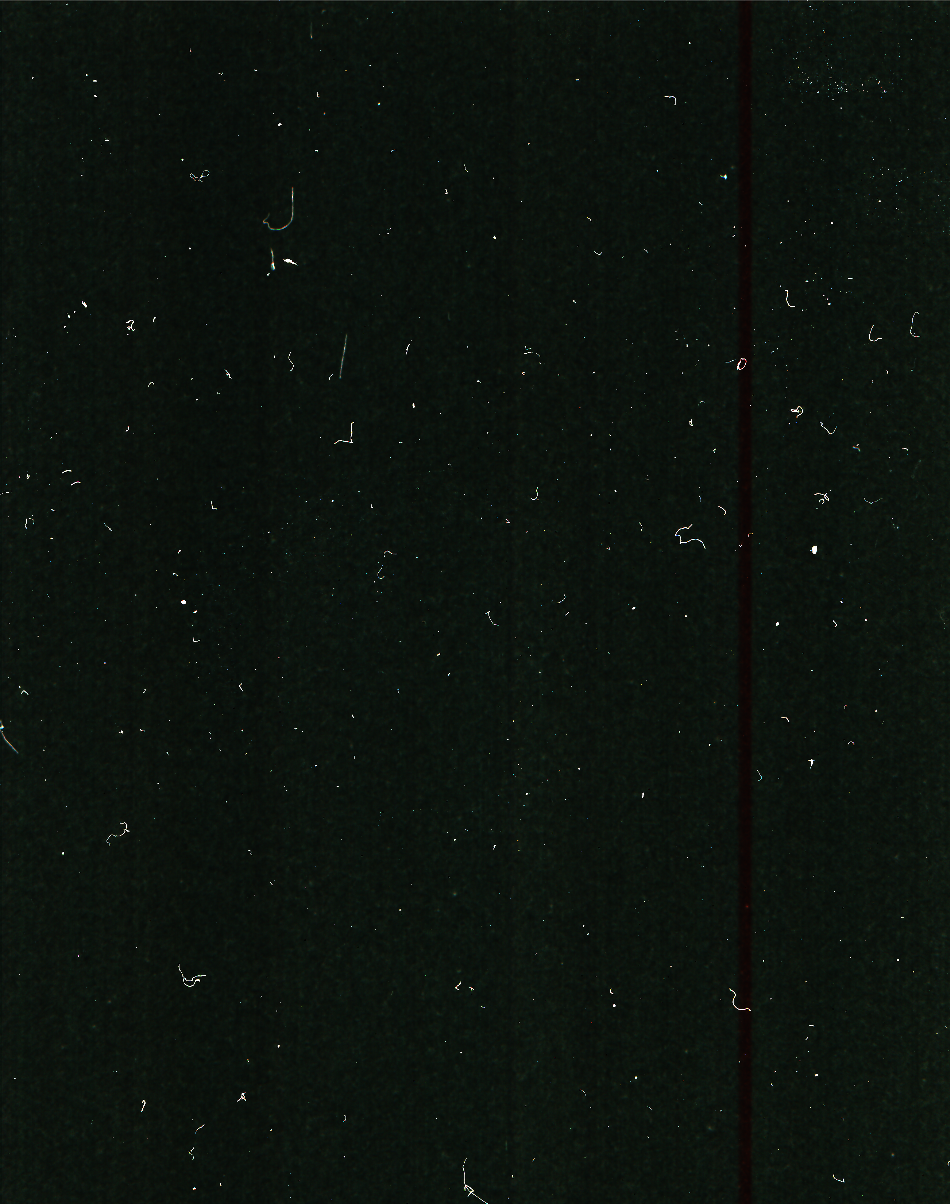- Canon Community
- Discussions & Help
- General Discussion
- General Discussion
- CanoScan 9000F MarkII stripe through scanned image
- Subscribe to RSS Feed
- Mark Topic as New
- Mark Topic as Read
- Float this Topic for Current User
- Bookmark
- Subscribe
- Mute
- Printer Friendly Page
CanoScan 9000F MarkII stripe through scanned image
- Mark as New
- Bookmark
- Subscribe
- Mute
- Subscribe to RSS Feed
- Permalink
- Report Inappropriate Content
04-13-2020 11:53 AM
Hi,
When i try to scan photos there's a faint line running trough the image. I've tried it with a negative and that didn't resolve the issue. (Also tried turning on recalibtrating after every image and turning the scanner off and on etc) I've attached 2 examples to clearify. hope you guys can help!
- Mark as New
- Bookmark
- Subscribe
- Mute
- Subscribe to RSS Feed
- Permalink
- Report Inappropriate Content
04-22-2020 03:35 PM - last edited on 04-22-2020 03:39 PM by Porcha
Hi folkertverdorn,
If you have turned on the option to calibrate for every scan and you are still getting the issue after several scans, it looks like there is a hardware issue or a communication problem.
In this situation, you can try a new USB cable and/or a different port on your computer. I would avoid any USB hubs or extensions and use a port directly on the computer. To see if I can assist further, I would need some additional information. If you could reply to the message with the information below.
- What version of the Mac or Windows operating system are you using on the computer?
- Do you get any errors when scanning?
- Is the scanner connected directly to the computer?
01/20/2026: New firmware updates are available.
12/22/2025: New firmware update is available for EOS R6 Mark III- Version 1.0.2
11/20/2025: New firmware updates are available.
EOS R5 Mark II - Version 1.2.0
PowerShot G7 X Mark III - Version 1.4.0
PowerShot SX740 HS - Version 1.0.2
10/21/2025: Service Notice: To Users of the Compact Digital Camera PowerShot V1
10/15/2025: New firmware updates are available.
Speedlite EL-5 - Version 1.2.0
Speedlite EL-1 - Version 1.1.0
Speedlite Transmitter ST-E10 - Version 1.2.0
07/28/2025: Notice of Free Repair Service for the Mirrorless Camera EOS R50 (Black)
7/17/2025: New firmware updates are available.
05/21/2025: New firmware update available for EOS C500 Mark II - Version 1.1.5.1
02/20/2025: New firmware updates are available.
RF70-200mm F2.8 L IS USM Z - Version 1.0.6
RF24-105mm F2.8 L IS USM Z - Version 1.0.9
RF100-300mm F2.8 L IS USM - Version 1.0.8
- CanoScan 9000F Mark II - Can't get access to my scanned images in General Discussion
- DR-G2110 Scanning Issues in General Discussion
- CanoScan 8400F power supply in General Discussion
- Why is there no "copy" button on the Canon IJ Scan Utility Main Screen ? in General Discussion
- My Canon LiDE300 scanner plays a tune when scanning - How can I turn this sound off? in General Discussion
Canon U.S.A Inc. All Rights Reserved. Reproduction in whole or part without permission is prohibited.