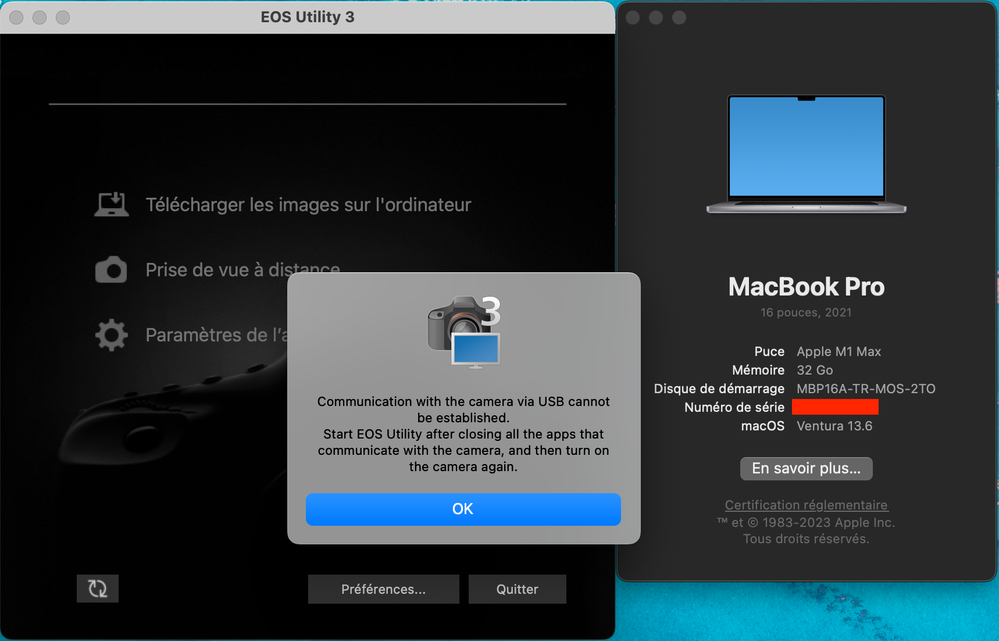- Canon Community
- Discussions & Help
- Camera
- Camera Software
- Re: Trouble Connecting Canon EOS R5 (Latest firmwa...
- Subscribe to RSS Feed
- Mark Topic as New
- Mark Topic as Read
- Float this Topic for Current User
- Bookmark
- Subscribe
- Mute
- Printer Friendly Page
- Mark as New
- Bookmark
- Subscribe
- Mute
- Subscribe to RSS Feed
- Permalink
- Report Inappropriate Content
09-26-2023 08:55 AM - edited 09-26-2023 09:06 AM
I am having issues connecting my Canon EOS R5 (Latest firmware 1.9.0) to my Mac on latest macOS 13.6 via the EOS Utility 3.17.2.1 (latest)
I have the latest software and have gone through the user manual.
I have uninstalled canon Software and reinstalled without any improvement...
The message I keep getting is:
"Communication with the camera via USB cannot be established.
Start EOS Utility after closing all the apps that communicate with the camera, and then turn on the camera again."
I am unaware of any apps that I have that would be trying to communicate with my camera in the background. Anyone know what's going on? Thanks in advance.
Solved! Go to Solution.
- Mark as New
- Bookmark
- Subscribe
- Mute
- Subscribe to RSS Feed
- Permalink
- Report Inappropriate Content
09-26-2023 12:28 PM
Programs such as Google Drive or cloud storage programs can interfere with the EOS Utility. Also, having Canon's EOS Webcam Utility installed will cause the EOS Utility to fail to connect to the camera.
- Mark as New
- Bookmark
- Subscribe
- Mute
- Subscribe to RSS Feed
- Permalink
- Report Inappropriate Content
10-10-2023 04:34 PM
I was having also having a similar problem connecting my EOS R5 to a Mac mini M2 running Ventura 13.6. I use the USB-C to USB-C cable from Canon that was included with the camera.
Earlier in the day, I launched the application to be able to download some recent photos but got the same alert. I was initially confused because I wasn't aware of any running program that would cause this type of conflict (such as Image Capture).
I eventually determined that Preview was running even though it wasn't displayed in the Dock. Once you realize that this could be an issue, the workaround in quite straightforward:
- Launch Force Quit from Finder using Command-Option-Escape (or via the Apple menu)
- Select Preview and then click on the Force Quit button
- Start EOS Utility 3 (I'm also using Version 3.17.2.1)
- Make sure that tthe USB-C cable is properly connected between the Mac mini and EOS R5
- Turn on the camera
I was then able to connect using EOS Utility 3 application and eventually download my images.
Hopes this helps some people.
- Pie Lover
P.S. I called Apple Support to report this issue. A Senior Apple Advisor suggested that people experiencing this particular issue consider filing a bug report using the Apple Feedback site
- Mark as New
- Bookmark
- Subscribe
- Mute
- Subscribe to RSS Feed
- Permalink
- Report Inappropriate Content
11-02-2023 09:26 AM
This method should work without having to resort to a Force quit (which may cause issues):
I eventually determined that Preview was running even though it wasn't displayed in the Dock. Once you realize that this could be an issue, the workaround in quite straightforward:
- Launch Preview using Finder
- Explicitly Quit Preview (Preview>Quit Preview)
- Start EOS Utility 3 (I'm using Version 3.17.2.1)
- Make sure that the USB-C cable is properly connected between the Mac mini and EOS R5
- Turn on the camera
- Pie Lover
- Mark as New
- Bookmark
- Subscribe
- Mute
- Subscribe to RSS Feed
- Permalink
- Report Inappropriate Content
02-24-2024 02:48 PM
@Blueberry_Lover,
Thanks for the tip about Preview. This was exactly the issue I was having. Preview was open and the EOS Utility could not connect to my camera. Closing Preview let it connect immediately.
Who would have thought that Preview was connecting to the camera?
I had successfully connected to the camera from my MacBook Air previously, but this was the first time connecting from my MacBook Pro, so I was really confused as to why it didn't work.
Thanks again!
- Mark as New
- Bookmark
- Subscribe
- Mute
- Subscribe to RSS Feed
- Permalink
- Report Inappropriate Content
02-24-2024 07:34 PM
My pleasure. It seems like Canon isn't updating their tools to track the macOS releases and updates. I've experienced problems with DPP crashes (with Apple HEIC files) and EOS Utility 3 downloads. For the latter, the automatic download option stopped working a while ago so I use the select and download option instead.
- Pie Lover
- « Previous
-
- 1
- 2
- Next »
12/18/2024: New firmware updates are available.
EOS C300 Mark III - Version 1..0.9.1
EOS C500 Mark II - Version 1.1.3.1
12/13/2024: EOS Webcam Utility Pro V2.3b is now available to support Windows on ARM PC users.
12/05/2024: New firmware updates are available.
EOS R5 Mark II - Version 1.0.2
11/14/2024: Windows V 2.3a installer for EOS Webcam Utility Pro is available for download
11/12/2024: EOS Webcam Utility Pro - Version 2.3 is available
09/26/2024: New firmware updates are available.
EOS R6 Mark II - Version 1.5.0
08/09/2024: Firmware update available for RC-IP1000 - Version 1.1.1
08/08/2024: Firmware update available for MS-500 - Version 2.0.0
- EOS R8 Error message when connected to computer in EOS DSLR & Mirrorless Cameras
- EOS R8 tethered shooting unable to save photos on PC via EOS Utility in Camera Software
- Eos R Firmware Update Error in EOS DSLR & Mirrorless Cameras
- Eos Utility 3 App won't open or Immediately Crashes on Mac Mini 2 in Camera Software
- EOS Utility 3 Not Connecting to EOS 6D after macOS 15 Sequoia update in Camera Software
Canon U.S.A Inc. All Rights Reserved. Reproduction in whole or part without permission is prohibited.