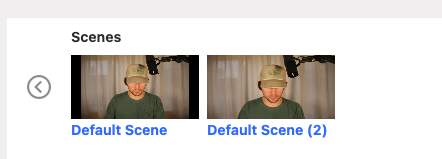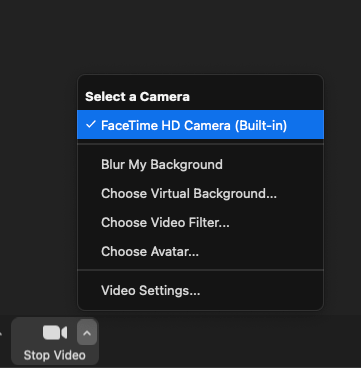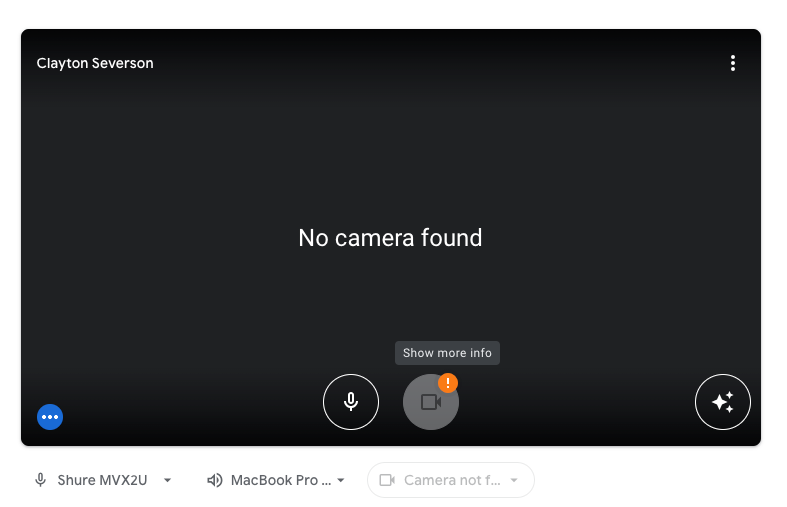- Canon Community
- Discussions & Help
- EOS Webcam Utility Pro
- EOS Webcam Utility Pro - Discussions
- Re: MAC Studio M2 and Canon Webcam Utility
- Subscribe to RSS Feed
- Mark Topic as New
- Mark Topic as Read
- Float this Topic for Current User
- Bookmark
- Subscribe
- Mute
- Printer Friendly Page
MAC Studio M2 and Canon Webcam Utility - Canon EOS M50 & Canon EOS RP
- Mark as New
- Bookmark
- Subscribe
- Mute
- Subscribe to RSS Feed
- Permalink
- Report Inappropriate Content
11-05-2023 07:13 PM - last edited on 11-13-2023 01:07 PM by Kristoff
I just purchased a new Mac Studio M2 machine. I installed the Canon Webcam Utility and signed in to my subscription. My Camera shows up in the Utility just fine. When I attempt to select the camera my Mac says no cameras found. I had the same issue with my M1 Macbook Pro and found the utility from the Asia Canon site to work. However it doesnt work on the Mac M2. Any idea if this will ever be fixed with an update ??
- Mark as New
- Bookmark
- Subscribe
- Mute
- Subscribe to RSS Feed
- Permalink
- Report Inappropriate Content
11-06-2023 01:44 PM
I have the same issue on my M2 Air since updating to macOS 14 Sonoma
- Mark as New
- Bookmark
- Subscribe
- Mute
- Subscribe to RSS Feed
- Permalink
- Report Inappropriate Content
11-07-2023 08:52 AM
Thanks for joining the conversation, crgagner!
So that the Community can help you better, we need to know exactly which Canon camera model you're using. That, and any other details you'd like to give will help the Community better understand your issue!
If this is a time-sensitive matter, click HERE search our knowledge base or find additional support options HERE.
Thanks and have a great day!
- Mark as New
- Bookmark
- Subscribe
- Mute
- Subscribe to RSS Feed
- Permalink
- Report Inappropriate Content
11-07-2023 09:47 AM - edited 11-07-2023 09:48 AM
I tried to use two of my Canon EOS Cameras. I first tried it with my Canon EOS M50 and then again with my Canon EOS RP. Neither worked. They do show up in the Canon Web Cam Utility with picture, however its not found when trying to use the camera on the system. Both with OBS not found, and with Streamyard for streaming.
- Mark as New
- Bookmark
- Subscribe
- Mute
- Subscribe to RSS Feed
- Permalink
- Report Inappropriate Content
11-10-2023 06:52 PM - edited 11-10-2023 06:54 PM
I downloaded the Mac iOS upgrade to Sonoma 14.1 (23B74) and GMeets and Zoom no longer recognize my camera as an option. The EOS Webcame software still recognizes the camera and I can see the video stream / scenes but the Chrome Browser that runs GMeet doesn't recognize a viable camera and neither does Zoom. See attached screenshots. Camera is a EOS 40D and the version of EOS Webcam is Version 2.0.30 (2.0.30.436), Chrome is Version 119.0.6045.123 (Official Build) (x86_64) and Zoom is Version: 5.16.2 (23409)
- Mark as New
- Bookmark
- Subscribe
- Mute
- Subscribe to RSS Feed
- Permalink
- Report Inappropriate Content
11-11-2023 02:56 PM
This is the solution until Canon updates its software (thanks, Apple, for yet again quietly affecting users' capabilities):
https://appleinsider.com/articles/23/10/25/what-to-do-if-your-webcam-doesnt-work-in-macos-sonoma
- Mark as New
- Bookmark
- Subscribe
- Mute
- Subscribe to RSS Feed
- Permalink
- Report Inappropriate Content
11-11-2023 03:40 PM - edited 11-11-2023 03:40 PM
I think you responsibility backwards. If Apple releases an update to their OS that breaks existing apps, then they have committed the number one sin when it comes to software development. “Do not break your codebase.”
This is why Apple released an update to correct their mistakes.
It is not the responsibility of Canon, Sony, Nikon, OBS, Zoom, or any other third party that has paid Apple licensing fees to run on the platform, to update their software when an Apple update breaks everything.
"Enjoying photography since 1972."
- Mark as New
- Bookmark
- Subscribe
- Mute
- Subscribe to RSS Feed
- Permalink
- Report Inappropriate Content
11-11-2023 03:47 PM
I believe this change was in the name of security, so it is probably a legitimate change. There is also a good chance Apple warned their developers of this well in advance--although I do not know this--but if that is the case, it is up to the developer to migrate to the new code. This is common on all platforms, it just seems that Apple makes more changes that break 3rd party code than others. I also use Windows a lot, and it seems rare that anything except very low-level code that interacts at a low level (such as antivirus) breaks on OS updates.
- Mark as New
- Bookmark
- Subscribe
- Mute
- Subscribe to RSS Feed
- Permalink
- Report Inappropriate Content
11-12-2023 06:46 PM
Didn't work for me. I just bought a Opal C1 webcam just as good as any camera I have used as a web cam. Plus it works ..
01/20/2026: New firmware updates are available.
12/22/2025: New firmware update is available for EOS R6 Mark III- Version 1.0.2
11/20/2025: New firmware updates are available.
EOS R5 Mark II - Version 1.2.0
PowerShot G7 X Mark III - Version 1.4.0
PowerShot SX740 HS - Version 1.0.2
10/21/2025: Service Notice: To Users of the Compact Digital Camera PowerShot V1
10/15/2025: New firmware updates are available.
Speedlite EL-5 - Version 1.2.0
Speedlite EL-1 - Version 1.1.0
Speedlite Transmitter ST-E10 - Version 1.2.0
07/28/2025: Notice of Free Repair Service for the Mirrorless Camera EOS R50 (Black)
7/17/2025: New firmware updates are available.
05/21/2025: New firmware update available for EOS C500 Mark II - Version 1.1.5.1
02/20/2025: New firmware updates are available.
RF70-200mm F2.8 L IS USM Z - Version 1.0.6
RF24-105mm F2.8 L IS USM Z - Version 1.0.9
RF100-300mm F2.8 L IS USM - Version 1.0.8
- Canon M50 won't connect to EOS Webcam Utility Pro in EOS Webcam Utility Pro - Discussions
- The Frustration Continues: Trouble using EOS R6 with EOS Webcam Utility in EOS Webcam Utility Pro - Discussions
- EOS Webcam Utility Pro not recognizing M50 (Mark I) - macOS in EOS Webcam Utility Pro - Discussions
- EOS Webcam Utility Pro Shuts Down in EOS Webcam Utility Pro - Discussions
- Canon webcam utility 1200d satabil is not working, it is lagging, what could be the reason? in EOS Webcam Utility Pro - Discussions
Canon U.S.A Inc. All Rights Reserved. Reproduction in whole or part without permission is prohibited.