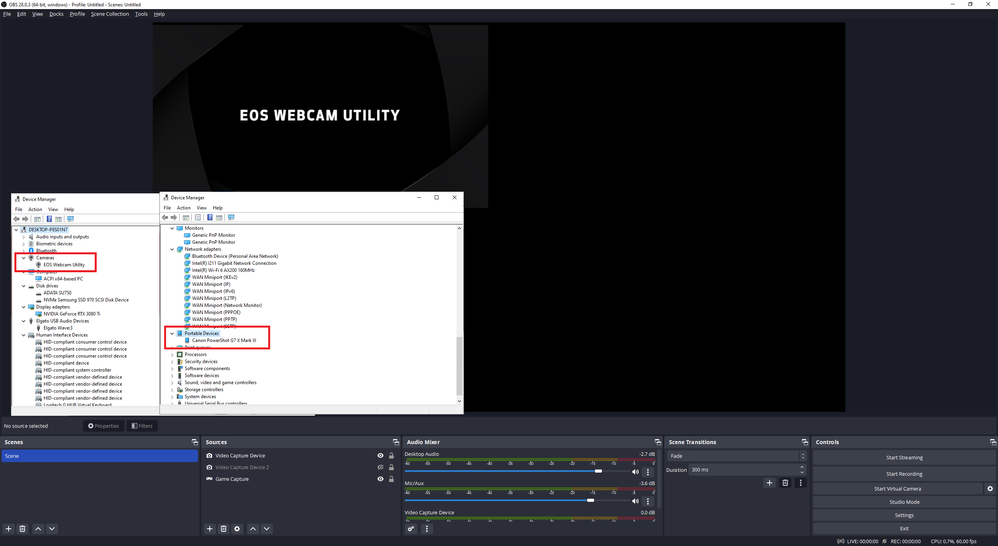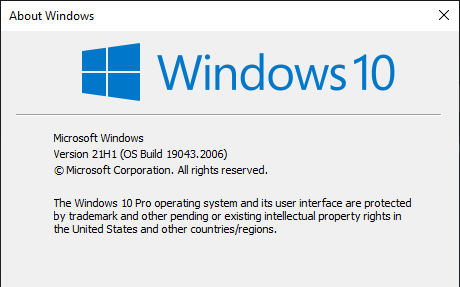- Canon Community
- Discussions & Help
- EOS Webcam Utility Pro
- EOS Webcam Utility Pro - Discussions
- Re: G7x Mark III not showing image on eos webcam u...
- Subscribe to RSS Feed
- Mark Topic as New
- Mark Topic as Read
- Float this Topic for Current User
- Bookmark
- Subscribe
- Mute
- Printer Friendly Page
G7x Mark III not showing image on eos webcam utility
- Mark as New
- Bookmark
- Subscribe
- Mute
- Subscribe to RSS Feed
- Permalink
- Report Inappropriate Content
10-08-2022 10:46 AM
After i re-install my PC my canon g7x mark iii not showing any images on obs only eos Webcam Utility text. It was working perfectly fine before i reinstall my windows. after googling the problems i think my pc didnt recognize it as a webcam. its detected as a "another device" for transferring files
Note: - im not installing any other eos apps this is a fresh installed windows only eos webcam utility
- i already disable wifi and bluetooth on my camera
- Mark as New
- Bookmark
- Subscribe
- Mute
- Subscribe to RSS Feed
- Permalink
- Report Inappropriate Content
10-09-2022 11:14 AM
i dont think my dummy battery is the problem, before i clean install windows it was working completely fine for like almost a year im using it as my regular webcam for my stream. But then after i clean install my windows it has no image on obs.
Things so far im doing for making this works :
1. Turning off wifi / bluetooth on my camera
2. Installing eos utility, and then close the eos utility and run the obs (still no image)
those 2 things still didnt work for me. and then today i clean install my windows AGAIN and the first thing i do before installing any other apps / drivers was installing eos webcam utility and obs. The image finally appear on obs but after i restart my pc, the image dissapear again and only showing "Eos Webcam Utility" texts
- Mark as New
- Bookmark
- Subscribe
- Mute
- Subscribe to RSS Feed
- Permalink
- Report Inappropriate Content
10-11-2022 01:50 PM
- Mark as New
- Bookmark
- Subscribe
- Mute
- Subscribe to RSS Feed
- Permalink
- Report Inappropriate Content
10-11-2022 04:39 PM
I keep forgetting. PowerShots use ITU, Image Transfer Utility, not the EOS Utility. We need to establish that you camera is communicating with the PC.
https://www.usa.canon.com/support/p/powershot-g7-x-mark-iii
Make sure that you have the latest versions of the firmware installed in the camera. Use an SD card to install the firmware!
"Enjoying photography since 1972."
- Mark as New
- Bookmark
- Subscribe
- Mute
- Subscribe to RSS Feed
- Permalink
- Report Inappropriate Content
10-11-2022 04:57 PM
already running on latest firmware
- Mark as New
- Bookmark
- Subscribe
- Mute
- Subscribe to RSS Feed
- Permalink
- Report Inappropriate Content
10-14-2022 10:43 PM
hi, can i connect my canon g7x mark 3 into elgato cam link 4k using usb c to hdmi cable?
canon g7x mark 3 (USB c cable) to elgato cam link 4k (hdmi)
- Mark as New
- Bookmark
- Subscribe
- Mute
- Subscribe to RSS Feed
- Permalink
- Report Inappropriate Content
10-15-2022 08:36 AM
@ivansetiadi wrote:hi, can i connect my canon g7x mark 3 into elgato cam link 4k using usb c to hdmi cable?
canon g7x mark 3 (USB c cable) to elgato cam link 4k (hdmi)
No, you might damage the camera, your cam link, or both.
The EOS Webcam Utility is designed to use the USB port on the camera and the host computer. It allows you to use your camera as it were a USB webcam.
"Enjoying photography since 1972."
- Mark as New
- Bookmark
- Subscribe
- Mute
- Subscribe to RSS Feed
- Permalink
- Report Inappropriate Content
10-15-2022 08:26 PM
is there any fix for my problems? i try everything but still not worked
- Mark as New
- Bookmark
- Subscribe
- Mute
- Subscribe to RSS Feed
- Permalink
- Report Inappropriate Content
10-15-2022 08:37 PM
@ivansetiadi wrote:is there any fix for my problems? i try everything but still not worked
Use the correct USB cable.
"Enjoying photography since 1972."
- Mark as New
- Bookmark
- Subscribe
- Mute
- Subscribe to RSS Feed
- Permalink
- Report Inappropriate Content
10-15-2022 08:39 PM
can you be spesific which kind of cable i should use? like is it 2.0 or 3.0 usb c cable? etc
- Mark as New
- Bookmark
- Subscribe
- Mute
- Subscribe to RSS Feed
- Permalink
- Report Inappropriate Content
10-15-2022 08:50 PM
This is what the camera uses. Do not use cable adapters.
"Enjoying photography since 1972."
- « Previous
-
- 1
- 2
- Next »
- « Previous
-
- 1
- 2
- Next »
01/20/2026: New firmware updates are available.
12/22/2025: New firmware update is available for EOS R6 Mark III- Version 1.0.2
11/20/2025: New firmware updates are available.
EOS R5 Mark II - Version 1.2.0
PowerShot G7 X Mark III - Version 1.4.0
PowerShot SX740 HS - Version 1.0.2
10/21/2025: Service Notice: To Users of the Compact Digital Camera PowerShot V1
10/15/2025: New firmware updates are available.
Speedlite EL-5 - Version 1.2.0
Speedlite EL-1 - Version 1.1.0
Speedlite Transmitter ST-E10 - Version 1.2.0
07/28/2025: Notice of Free Repair Service for the Mirrorless Camera EOS R50 (Black)
7/17/2025: New firmware updates are available.
05/21/2025: New firmware update available for EOS C500 Mark II - Version 1.1.5.1
02/20/2025: New firmware updates are available.
RF70-200mm F2.8 L IS USM Z - Version 1.0.6
RF24-105mm F2.8 L IS USM Z - Version 1.0.9
RF100-300mm F2.8 L IS USM - Version 1.0.8
- EOS M50 mark ii Will not connect to EOS Utility Pro in EOS Webcam Utility Pro - Discussions
- Canon M50 won't connect to EOS Webcam Utility Pro in EOS Webcam Utility Pro - Discussions
- The Frustration Continues: Trouble using EOS R6 with EOS Webcam Utility in EOS Webcam Utility Pro - Discussions
- EOS Webcam Utility Pro not recognizing M50 (Mark I) - macOS in EOS Webcam Utility Pro - Discussions
- EOS Webcam Utility Pro Shuts Down in EOS Webcam Utility Pro - Discussions
Canon U.S.A Inc. All Rights Reserved. Reproduction in whole or part without permission is prohibited.