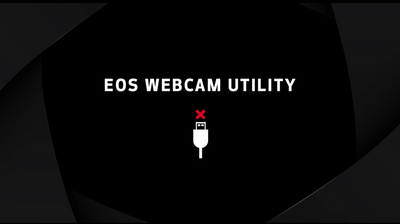- Canon Community
- Discussions & Help
- EOS Webcam Utility Pro
- EOS Webcam Utility Pro - Discussions
- Re: EOS Webcam utility full version and MAC OS Big...
- Subscribe to RSS Feed
- Mark Topic as New
- Mark Topic as Read
- Float this Topic for Current User
- Bookmark
- Subscribe
- Mute
- Printer Friendly Page
- Mark as New
- Bookmark
- Subscribe
- Mute
- Subscribe to RSS Feed
- Permalink
- Report Inappropriate Content
11-17-2020 11:28 AM
I will like to know if anyone have the full version of Big Sur OS and EOS Webcam Utility full version working together. If theres any bug or trouble using both together. Thank you
Solved! Go to Solution.
- Mark as New
- Bookmark
- Subscribe
- Mute
- Subscribe to RSS Feed
- Permalink
- Report Inappropriate Content
12-29-2020 01:58 PM
FIXED!! EOS utility wasnt working for me either after I dowloaded Big Sur. Instead of using usb-c to usb cable I used usb-c to usb-c cable and it immefiately recognixzed ny canon R6. Hope this helps!
- Mark as New
- Bookmark
- Subscribe
- Mute
- Subscribe to RSS Feed
- Permalink
- Report Inappropriate Content
12-30-2020 09:41 AM
- Mark as New
- Bookmark
- Subscribe
- Mute
- Subscribe to RSS Feed
- Permalink
- Report Inappropriate Content
01-12-2021 06:01 AM - edited 01-12-2021 09:11 AM
Hi Folks. I hope someone can shed some light.
I installed the webcam utility but all I see is that black EOS Webcam Utility screen.
I do not have any other EOS Utilities running.
I have tried different USB cables.
I have checked the dial to be on camera and the battery is good.
It is like my Macbook is not seeing the camera at all. Any advice?
Thanks a million.
Update:
I have ordered a new Type C male to Micro usb male cable to see if that is my issue.
- Mark as New
- Bookmark
- Subscribe
- Mute
- Subscribe to RSS Feed
- Permalink
- Report Inappropriate Content
01-13-2021 05:05 AM
This software does not run under MacOS Big software on my Mac. You may find this entry in system.log as an explanation why:
iMac com.apple.xpc.launchd[1] (com.canon.usa.EOSWebcamUtility): This service is defined to be constantly running and is inherently inefficient.
Uninstalling and reinstalling does not solve the problem.
- Mark as New
- Bookmark
- Subscribe
- Mute
- Subscribe to RSS Feed
- Permalink
- Report Inappropriate Content
01-13-2021 06:25 AM
What software are you trying to use?
What computer are you using?
- Mark as New
- Bookmark
- Subscribe
- Mute
- Subscribe to RSS Feed
- Permalink
- Report Inappropriate Content
01-13-2021 06:41 AM
@wivibi
My problem is that my laptop doesn't even see / recognise my camera to start with.
Even in Preview, I cannot see the camera to import photos.
So, even trying to test the camera in chrome at https://webcamtests.com/ is impossible. Same with all applications, I just get the black screen I shared above.
I am using a hub as I do not have a type C to micro-usb cable. Thinking that might be the issue? I ordered a type C cable yesterday.
- Mark as New
- Bookmark
- Subscribe
- Mute
- Subscribe to RSS Feed
- Permalink
- Report Inappropriate Content
01-13-2021 10:33 AM
@mjtaljaard wrote:Hi Folks. I hope someone can shed some light.
I installed the webcam utility but all I see is that black EOS Webcam Utility screen.I do not have any other EOS Utilities running.
I have tried different USB cables.I have checked the dial to be on camera and the battery is good.
It is like my Macbook is not seeing the camera at all. Any advice?
Thanks a million.
Update:
I have ordered a new Type C male to Micro usb male cable to see if that is my issue.
Please let me know how this goes for you. My issue is similar. It's hit and miss, though. It will work on MS teams in chrome, but not the app. It works in zoom app. But it doesn't always work. It might work for the first session, then I break for 10 mins, come back and start another meeting, and suddenly I'm getting this screen you attached.
It may be worth noting that I installed the Webcam Utility first, then upgraded to big sur, not really knowing of potential issues. Go me!
- Mark as New
- Bookmark
- Subscribe
- Mute
- Subscribe to RSS Feed
- Permalink
- Report Inappropriate Content
01-13-2021 10:39 AM
I'm on Big Sur 11.1, 2019 MBP. I installed webcam utility before upgrading to Big Sur, too.
- Mark as New
- Bookmark
- Subscribe
- Mute
- Subscribe to RSS Feed
- Permalink
- Report Inappropriate Content
01-13-2021 04:04 PM
- Mark as New
- Bookmark
- Subscribe
- Mute
- Subscribe to RSS Feed
- Permalink
- Report Inappropriate Content
01-13-2021 10:01 PM
-----------> I finally found my solution from Youtube user UrbanMasque
It was a simple WiFi/NFC toggle being turned OFF that allowed mine to work on Windows AND Big Sur 11.1 with an Intel processor.
Hope that helps others...
12/18/2025: New firmware updates are available.
12/15/2025: New firmware update available for EOS C50 - Version 1.0.1.1
11/20/2025: New firmware updates are available.
EOS R5 Mark II - Version 1.2.0
PowerShot G7 X Mark III - Version 1.4.0
PowerShot SX740 HS - Version 1.0.2
10/21/2025: Service Notice: To Users of the Compact Digital Camera PowerShot V1
10/15/2025: New firmware updates are available.
Speedlite EL-5 - Version 1.2.0
Speedlite EL-1 - Version 1.1.0
Speedlite Transmitter ST-E10 - Version 1.2.0
07/28/2025: Notice of Free Repair Service for the Mirrorless Camera EOS R50 (Black)
7/17/2025: New firmware updates are available.
05/21/2025: New firmware update available for EOS C500 Mark II - Version 1.1.5.1
02/20/2025: New firmware updates are available.
RF70-200mm F2.8 L IS USM Z - Version 1.0.6
RF24-105mm F2.8 L IS USM Z - Version 1.0.9
RF100-300mm F2.8 L IS USM - Version 1.0.8
- EOS M50 mark ii Will not connect to EOS Utility Pro in EOS Webcam Utility Pro - Discussions
- Canon M50 won't connect to EOS Webcam Utility Pro in EOS Webcam Utility Pro - Discussions
- The Frustration Continues: Trouble using EOS R6 with EOS Webcam Utility in EOS Webcam Utility Pro - Discussions
- EOS Webcam Utility Pro not recognizing M50 (Mark I) - macOS in EOS Webcam Utility Pro - Discussions
- EOS Webcam Utility Pro Shuts Down in EOS Webcam Utility Pro - Discussions
Canon U.S.A Inc. All Rights Reserved. Reproduction in whole or part without permission is prohibited.