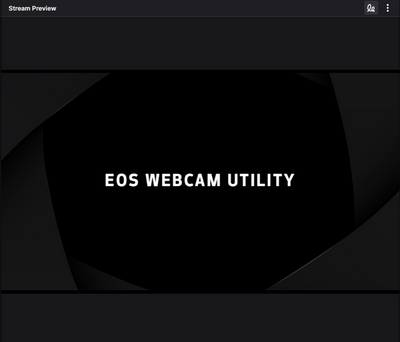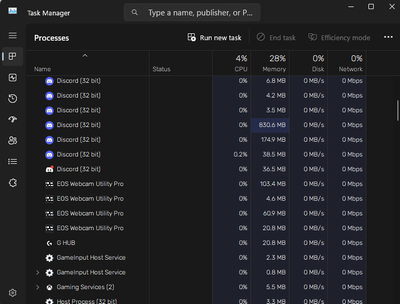- Canon Community
- Discussions & Help
- EOS Webcam Utility Pro
- EOS Webcam Utility Pro - Discussions
- EOS Webcam Utility Pro Not Detecting Camera
- Subscribe to RSS Feed
- Mark Topic as New
- Mark Topic as Read
- Float this Topic for Current User
- Bookmark
- Subscribe
- Mute
- Printer Friendly Page
EOS Webcam Utility Pro Not Detecting Camera
- Mark as New
- Bookmark
- Subscribe
- Mute
- Subscribe to RSS Feed
- Permalink
- Report Inappropriate Content
07-03-2023
09:09 PM
- last edited on
08-03-2023
01:28 PM
by
Danny
I'm having problems with the webcam utility. I used it last week to stream on Twitch with no issues, but today the webcam utility isn't detecting my camera at all. The USB icon with a red X that usually appears when a camera is not connected is notably missing.
So I tried opening EOS Webcam Utility Pro to see if I had to adjust a setting within the program, and it just won't open. Attempting to open it creates multiple processes but it never manages to opens a window.
The last thing I tried was uninstalling and reinstalling all Canon software on my pc, including drivers, but it still isn't working. I'm frustrated and out of ideas at this point. Any help would be appreciated!
For reference, I'm using a Rebel SL2 on Windows 11 in Twitch Studio, the EOS Utility remote shooting works just fine, and my camera shows up in the file explorer just fine.
- Mark as New
- Bookmark
- Subscribe
- Mute
- Subscribe to RSS Feed
- Permalink
- Report Inappropriate Content
10-20-2024 02:10 PM
Canon should be pay attention to this, it made someone lost their career sometime for meetings .
i had same problem, and im pretty sure the driver is the problem
for people who just told remind EOS Utility running on background, im so freakin tired to watch all those comments, i mean there's another solution ? but please the problem does'nt simple as that .
i tried to whacking device manager camera driver to update, roll back, even uninstall driver until the root . so it more new clean system setting, but the result is dissapointing
even i bought new cable, there's no work . and what cable i used from start is fresh originally from Canon
my firmware also updated to newest what it comes from community
earlier i disable and enable camera drivers in device manager, it work surprisingly for couple times. but until this problem happend to me . everything changed , it do not simple as that again .
il repeat again, so for people who just remind to quit EOS Utility, better shut and come with new solution, cause i fight this problem for 3 days in a row to fix it without result
i never changed or customized settings bla bla bla until the problem comes, so it come suddenly
Thankyou Canon, Appreciate your work.
- Mark as New
- Bookmark
- Subscribe
- Mute
- Subscribe to RSS Feed
- Permalink
- Report Inappropriate Content
10-20-2024 02:55 PM
If you're having trouble, please call support at 1-800-OK-CANON so that our team can help you determine why. Tech support is available weekdays from 9 a.m. to 6 p.m. (ET).
- Mark as New
- Bookmark
- Subscribe
- Mute
- Subscribe to RSS Feed
- Permalink
- Report Inappropriate Content
02-10-2025 06:36 AM
I have the same problem. Camera stopped working all of a sudden. It is probably caused by a Mac OS system update related with the security/privacy setting.
The issue should be resolved immediately on Canon side.
Thanks
- Mark as New
- Bookmark
- Subscribe
- Mute
- Subscribe to RSS Feed
- Permalink
- Report Inappropriate Content
02-10-2025 09:28 AM
Hello, @khydrain!
Welcome to the Canon Community!
The Community isn't intended for immediate assistance. If your question is urgent, call support at 1-800-652-2666, weekdays from 9 a.m. to 6 p.m. (ET).
You'll also find lots of helpful information at https://canon.us/EWUFAQ
If you're outside the USA, please click HERE for support options.
- « Previous
-
- 1
- 2
- Next »
- « Previous
-
- 1
- 2
- Next »
12/18/2025: New firmware updates are available.
12/15/2025: New firmware update available for EOS C50 - Version 1.0.1.1
11/20/2025: New firmware updates are available.
EOS R5 Mark II - Version 1.2.0
PowerShot G7 X Mark III - Version 1.4.0
PowerShot SX740 HS - Version 1.0.2
10/21/2025: Service Notice: To Users of the Compact Digital Camera PowerShot V1
10/15/2025: New firmware updates are available.
Speedlite EL-5 - Version 1.2.0
Speedlite EL-1 - Version 1.1.0
Speedlite Transmitter ST-E10 - Version 1.2.0
07/28/2025: Notice of Free Repair Service for the Mirrorless Camera EOS R50 (Black)
7/17/2025: New firmware updates are available.
05/21/2025: New firmware update available for EOS C500 Mark II - Version 1.1.5.1
02/20/2025: New firmware updates are available.
RF70-200mm F2.8 L IS USM Z - Version 1.0.6
RF24-105mm F2.8 L IS USM Z - Version 1.0.9
RF100-300mm F2.8 L IS USM - Version 1.0.8
- EOS M50 mark ii Will not connect to EOS Utility Pro in EOS Webcam Utility Pro - Discussions
- Canon M50 won't connect to EOS Webcam Utility Pro in EOS Webcam Utility Pro - Discussions
- The Frustration Continues: Trouble using EOS R6 with EOS Webcam Utility in EOS Webcam Utility Pro - Discussions
- EOS Webcam Utility Pro not recognizing M50 (Mark I) - macOS in EOS Webcam Utility Pro - Discussions
- EOS Webcam Utility Pro Shuts Down in EOS Webcam Utility Pro - Discussions
Canon U.S.A Inc. All Rights Reserved. Reproduction in whole or part without permission is prohibited.