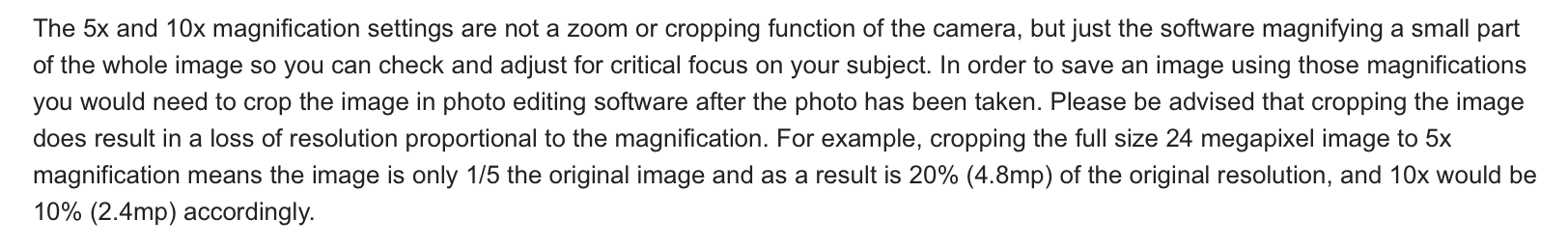- Canon Community
- Discussions & Help
- Camera
- EOS DSLR & Mirrorless Cameras
- Live View Control with EOS Utility
- Subscribe to RSS Feed
- Mark Topic as New
- Mark Topic as Read
- Float this Topic for Current User
- Bookmark
- Subscribe
- Mute
- Printer Friendly Page
- Mark as New
- Bookmark
- Subscribe
- Mute
- Subscribe to RSS Feed
- Permalink
- Report Inappropriate Content
02-14-2020 07:11 PM
I'm using my Canon T6s with a microscope and Canon EOS Utility. When in Live Vew mode I take photos and movies of various microbes. To achieve focus I use the microscope, not the camera. At the bottom of the Live View screen are three choices of magnification: X1 X5 and X10. The default is X1. The problem i'm having is when I use X1, the focus is perfect; X5, the focus is fuzzy; X10, the focus is even fuzzier. As the magnification power goes up focus sharpness goes down. This is not a microscope problem since I've upped the power using it alone, and the images stay sharp. Today I took three photos of a Desmid at X1, 5, and 10, to demonstrate the problem. When I downloaded the photos the results were ALL X1! So now I've got two problems: 1. Focus 2. Can't download photos taken with X5 and X10. Attached are photos of the Desmid (X1) and a typical EOS Utility screen showing the magnification buttons.
Solved! Go to Solution.
- Mark as New
- Bookmark
- Subscribe
- Mute
- Subscribe to RSS Feed
- Permalink
- Report Inappropriate Content
02-15-2020 11:51 AM
Thanks to all who responded to these two problems. Attached is an evaluation from Canon Support. Looks like I'll have to rely on my microscope to resolve magnification issues rather than the T6s or its utility software. Mike
- Mark as New
- Bookmark
- Subscribe
- Mute
- Subscribe to RSS Feed
- Permalink
- Report Inappropriate Content
02-15-2020 04:42 PM
@Mike8 wrote:I have to respectfully disagree. I have never had focusing problems with my microscope using its twin 10X oculars, or in combination with my Celestron 2MP barrel camera and MacBookPro Photo Booth, or with my T6s using Digicam Control and Widows10. I've come to the conclusion that my magnification issues will have to be resolved with a higher power microscope to camera adapter and/or more powerful and longer working distance objectives. Thanks for your input. Mike
My point was simple. Your focusing issue is NOT the fault of the camera. If you need a higher power microscope, then you have proven my point. The problem is not the camera.
However, I do want to point out that you may want to consider using Canon's DPP 4 application for tethered shooting.
"Fooling computers since 1972."
- Mark as New
- Bookmark
- Subscribe
- Mute
- Subscribe to RSS Feed
- Permalink
- Report Inappropriate Content
02-15-2020 05:47 PM
Thanks for the tip, and enjoy your weekend. Mike
- Mark as New
- Bookmark
- Subscribe
- Mute
- Subscribe to RSS Feed
- Permalink
- Report Inappropriate Content
02-15-2020 08:40 AM
@Mike8 wrote:So you think the LCD would include my computer display, and why does the focus deteriorate? Thanks for responding. Mike
As already noted, the magnified views are not digital zoom. The camera will always capture images at the x1 setting.
The purpose of the magnified views is to assist you in manually achieving critical focus. If you cannot achieve sharp focus with the magnified views, then the fault lies with the lens, which in this case means your microscope.
"Fooling computers since 1972."
- Mark as New
- Bookmark
- Subscribe
- Mute
- Subscribe to RSS Feed
- Permalink
- Report Inappropriate Content
02-15-2020 11:29 AM
Already eliminated the microscope as a suspect, but thanks anyway for your input.
- « Previous
-
- 1
- 2
- Next »
12/18/2024: New firmware updates are available.
EOS C300 Mark III - Version 1..0.9.1
EOS C500 Mark II - Version 1.1.3.1
12/13/2024: EOS Webcam Utility Pro V2.3b is now available to support Windows on ARM PC users.
12/05/2024: New firmware updates are available.
EOS R5 Mark II - Version 1.0.2
11/14/2024: Windows V 2.3a installer for EOS Webcam Utility Pro is available for download
11/12/2024: EOS Webcam Utility Pro - Version 2.3 is available
09/26/2024: New firmware updates are available.
EOS R6 Mark II - Version 1.5.0
08/09/2024: Firmware update available for RC-IP1000 - Version 1.1.1
08/08/2024: Firmware update available for MS-500 - Version 2.0.0
- Problem with the Canon 90D Quick Control Screen. in EOS DSLR & Mirrorless Cameras
- Creating an equirectangular image of a still in Canon VR Utility in Camera Software
- Updated software needed for EOS 50D in Camera Software
- Poor image quality from EOS M50 and EOS 100 in EOS DSLR & Mirrorless Cameras
- EOS VR Utility bug after updating to macOS 15.2 in Camera Software
Canon U.S.A Inc. All Rights Reserved. Reproduction in whole or part without permission is prohibited.