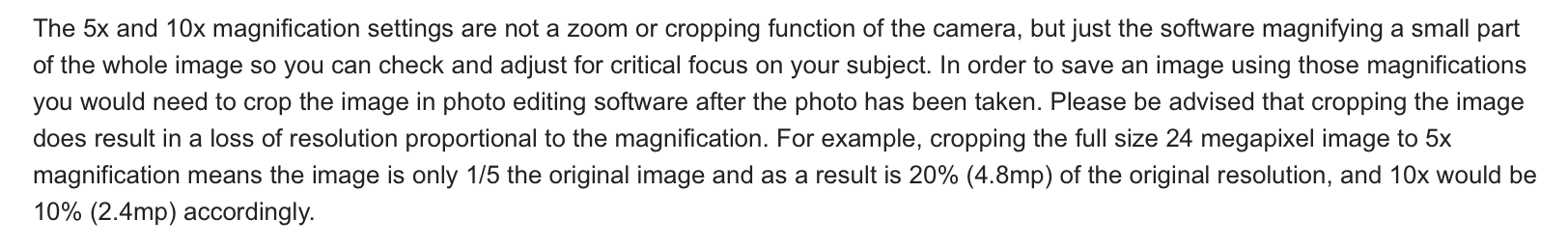- Canon Community
- Discussions & Help
- Camera
- EOS DSLR & Mirrorless Cameras
- Live View Control with EOS Utility
- Subscribe to RSS Feed
- Mark Topic as New
- Mark Topic as Read
- Float this Topic for Current User
- Bookmark
- Subscribe
- Mute
- Printer Friendly Page
- Mark as New
- Bookmark
- Subscribe
- Mute
- Subscribe to RSS Feed
- Permalink
- Report Inappropriate Content
02-14-2020 07:11 PM
I'm using my Canon T6s with a microscope and Canon EOS Utility. When in Live Vew mode I take photos and movies of various microbes. To achieve focus I use the microscope, not the camera. At the bottom of the Live View screen are three choices of magnification: X1 X5 and X10. The default is X1. The problem i'm having is when I use X1, the focus is perfect; X5, the focus is fuzzy; X10, the focus is even fuzzier. As the magnification power goes up focus sharpness goes down. This is not a microscope problem since I've upped the power using it alone, and the images stay sharp. Today I took three photos of a Desmid at X1, 5, and 10, to demonstrate the problem. When I downloaded the photos the results were ALL X1! So now I've got two problems: 1. Focus 2. Can't download photos taken with X5 and X10. Attached are photos of the Desmid (X1) and a typical EOS Utility screen showing the magnification buttons.
Solved! Go to Solution.
Accepted Solutions
- Mark as New
- Bookmark
- Subscribe
- Mute
- Subscribe to RSS Feed
- Permalink
- Report Inappropriate Content
02-15-2020 11:51 AM
Thanks to all who responded to these two problems. Attached is an evaluation from Canon Support. Looks like I'll have to rely on my microscope to resolve magnification issues rather than the T6s or its utility software. Mike
- Mark as New
- Bookmark
- Subscribe
- Mute
- Subscribe to RSS Feed
- Permalink
- Report Inappropriate Content
02-14-2020 07:20 PM
I thought those magnifications, 1, 5 and 10X are only for the LCD display and they do not magnify the actual image like a camera with digital zoom can.
- Mark as New
- Bookmark
- Subscribe
- Mute
- Subscribe to RSS Feed
- Permalink
- Report Inappropriate Content
02-14-2020 07:45 PM
So you think the LCD would include my computer display, and why does the focus deteriorate? Thanks for responding. Mike
- Mark as New
- Bookmark
- Subscribe
- Mute
- Subscribe to RSS Feed
- Permalink
- Report Inappropriate Content
02-14-2020 08:01 PM
You're welcome and yes, it includes remote displays. As far as the focus degeneration what type of setup and display are you using with the microscope? I am guessing it is a result of the setup and/or enlarging the pixels of your display as you increase the magnification. Others here will chime in with more knowledge in a while.
- Mark as New
- Bookmark
- Subscribe
- Mute
- Subscribe to RSS Feed
- Permalink
- Report Inappropriate Content
02-14-2020 11:06 PM
The whole point of the 5X and 10X is to allow you to focus properly. Readjust the focus to get those sharp.
- Mark as New
- Bookmark
- Subscribe
- Mute
- Subscribe to RSS Feed
- Permalink
- Report Inappropriate Content
02-15-2020 08:40 AM
@Mike8 wrote:So you think the LCD would include my computer display, and why does the focus deteriorate? Thanks for responding. Mike
As already noted, the magnified views are not digital zoom. The camera will always capture images at the x1 setting.
The purpose of the magnified views is to assist you in manually achieving critical focus. If you cannot achieve sharp focus with the magnified views, then the fault lies with the lens, which in this case means your microscope.
"Enjoying photography since 1972."
- Mark as New
- Bookmark
- Subscribe
- Mute
- Subscribe to RSS Feed
- Permalink
- Report Inappropriate Content
02-15-2020 11:29 AM
Already eliminated the microscope as a suspect, but thanks anyway for your input.
- Mark as New
- Bookmark
- Subscribe
- Mute
- Subscribe to RSS Feed
- Permalink
- Report Inappropriate Content
02-15-2020 11:31 AM
If I can't take photos/videos in 5-10X, then the focus problem is mute. I'll have to rely on the microscope for increased magnification. Thanks.
- Mark as New
- Bookmark
- Subscribe
- Mute
- Subscribe to RSS Feed
- Permalink
- Report Inappropriate Content
02-15-2020 11:35 AM
How to I go about adjusting camera focus with the Canon Utility using X1, 5, and 10? Can't find any information about it in the manual.
- Mark as New
- Bookmark
- Subscribe
- Mute
- Subscribe to RSS Feed
- Permalink
- Report Inappropriate Content
02-15-2020 11:51 AM
Thanks to all who responded to these two problems. Attached is an evaluation from Canon Support. Looks like I'll have to rely on my microscope to resolve magnification issues rather than the T6s or its utility software. Mike
01/20/2026: New firmware updates are available.
12/22/2025: New firmware update is available for EOS R6 Mark III- Version 1.0.2
11/20/2025: New firmware updates are available.
EOS R5 Mark II - Version 1.2.0
PowerShot G7 X Mark III - Version 1.4.0
PowerShot SX740 HS - Version 1.0.2
10/21/2025: Service Notice: To Users of the Compact Digital Camera PowerShot V1
10/15/2025: New firmware updates are available.
Speedlite EL-5 - Version 1.2.0
Speedlite EL-1 - Version 1.1.0
Speedlite Transmitter ST-E10 - Version 1.2.0
07/28/2025: Notice of Free Repair Service for the Mirrorless Camera EOS R50 (Black)
7/17/2025: New firmware updates are available.
05/21/2025: New firmware update available for EOS C500 Mark II - Version 1.1.5.1
02/20/2025: New firmware updates are available.
RF70-200mm F2.8 L IS USM Z - Version 1.0.6
RF24-105mm F2.8 L IS USM Z - Version 1.0.9
RF100-300mm F2.8 L IS USM - Version 1.0.8
- Suggestion: Implement multiple functions to control ring. in EOS DSLR & Mirrorless Cameras
- image.canon How to change image download folders in Camera Software
- How to get EOS R3 to recognize Speedlite EL-5 in EOS DSLR & Mirrorless Cameras
- EOS Utility 3 seldom works (Canon EOS R6 Mk II) in Camera Software
- EOS Utility 3.0 How to zoom an image in Quick Preview in Camera Software
Canon U.S.A Inc. All Rights Reserved. Reproduction in whole or part without permission is prohibited.