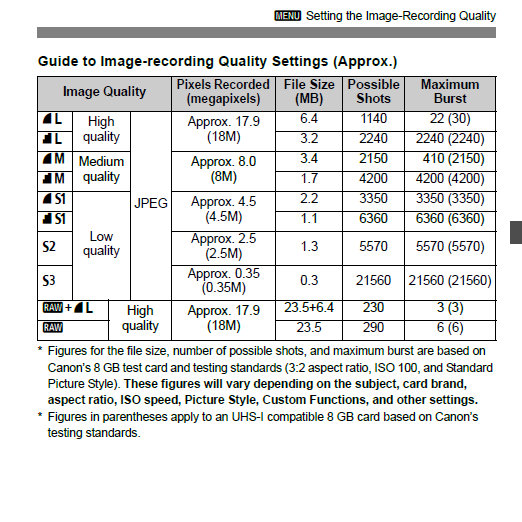- Canon Community
- Discussions & Help
- Camera
- EOS DSLR & Mirrorless Cameras
- I recently purchased a T3i. How do I set the camer...
- Subscribe to RSS Feed
- Mark Topic as New
- Mark Topic as Read
- Float this Topic for Current User
- Bookmark
- Subscribe
- Mute
- Printer Friendly Page
I recently purchased a T3i. How do I set the camera to take photos at greater than 72 dpi?
- Mark as New
- Bookmark
- Subscribe
- Mute
- Subscribe to RSS Feed
- Permalink
- Report Inappropriate Content
01-19-2014 02:05 PM
I recently purchased a Reb T3i and have been taking photos of some of the products I made for my personalized gift business before sending them off to the client. I noticed that they are showing up in my computer after I download them as 72 dpi. I plan to use these product photos in an insert for my product brochure. To do that, I need at least 150 dpi, preferably 300. How do I set the camera to take photos at 150-300 dpi?
Thank you for your help.
John
- Mark as New
- Bookmark
- Subscribe
- Mute
- Subscribe to RSS Feed
- Permalink
- Report Inappropriate Content
01-19-2014 02:12 PM
A search will find many previous threads on this AND it's not how your camera is set that you're seeing the DPI number for. That info relates to the software you are using telling you that IF you print at 72 DPI your photo will be a particular size. Turn on the ruler function & you'll see what I mean
- Mark as New
- Bookmark
- Subscribe
- Mute
- Subscribe to RSS Feed
- Permalink
- Report Inappropriate Content
01-19-2014 02:28 PM
This is from Photoshop
And according to the info in the bottom left corner
That's what you're seeing but it is not the camera settings that it relates to. If you were to print at 72 DPI it would be a very low grade print.
- Mark as New
- Bookmark
- Subscribe
- Mute
- Subscribe to RSS Feed
- Permalink
- Report Inappropriate Content
01-19-2014 03:45 PM
Cicopo,
Thank you for your answer, but I have to go out. Quickly though, I am not even in Photoshop. I am in something called Preview, which is what the photo dropped into directly after downloading the image from my camera to the computer. The photo was showing 72 high x 48 wide. I converted that to 9 x 6, yet the dpi continued to show up as 72. When I convert to Photoshop, it remains at 72 dpi.
Previously, I used a friend's Nikon to shoot my products in a small studio he had set up in his publishing business. He wrote reviews of WWII armored vehicles and published them in his magazine, Military Miniatures in Review. There was a setting on his camera for low definition (72 dpi) and high definition (300 dpi). As soon as you downloaded the image into his Mac and converted it to Photoshop, it told you how many dpi. If you didn't make the adjustment on the camera, you got 72 dpi.
I know that if I have a photo that is 9x6 or blank pixels x blank pixels and I try to enlarge it to a 12x9 photo image at 72 dpi, the pixels spread out and become less dense and that creates the low grade print you refer to, if I am not mistaken.
Somehow, I think I am on a different page than you are, and that is not helping me any. If you don't mind, I'd like to continue this when I return in a few hours. If not, I understand.
Thanks,
John
- Mark as New
- Bookmark
- Subscribe
- Mute
- Subscribe to RSS Feed
- Permalink
- Report Inappropriate Content
01-19-2014 04:32 PM
The camera records PIXELS while the software is talking in DPI which are dots a printer makes. this screen capture is from the T4i and unless there's a need to conserve card space I always recommend shooting at the highest quality setting & then if downsizing is needed do it with your computer. Cards & hard drives are much cheaper now so why risk loosing fine detail by shooting at lower resolutions.
Use your file size as the image quality reference not DPI.
02/20/2025: New firmware updates are available.
RF70-200mm F2.8 L IS USM Z - Version 1.0.6
RF24-105mm F2.8 L IS USM Z - Version 1.0.9
RF100-300mm F2.8 L IS USM - Version 1.0.8
RF50mm F1.4 L VCM - Version 1.0.2
RF24mm F1.4 L VCM - Version 1.0.3
01/27/2025: New firmware updates are available.
01/22/2024: Canon Supports Disaster Relief Efforts in California
01/14/2025: Steps to resolve still image problem when using certain SanDisk SD cards with the Canon EOS R5 Mark II
12/18/2024: New firmware updates are available.
EOS C300 Mark III - Version 1..0.9.1
EOS C500 Mark II - Version 1.1.3.1
12/13/2024: EOS Webcam Utility Pro V2.3b is now available to support Windows on ARM PC users.
12/05/2024: New firmware updates are available.
EOS R5 Mark II - Version 1.0.2
11/14/2024: Windows V 2.3a installer for EOS Webcam Utility Pro is available for download
11/12/2024: EOS Webcam Utility Pro - Version 2.3 is available
09/26/2024: New firmware updates are available.
- Part fell off of EOS R5 or Control Ring Mount Adapter EF-EOS R in EOS DSLR & Mirrorless Cameras
- canon eos r7 how to photo/record upside down in EOS DSLR & Mirrorless Cameras
- EOS RF-S18-45mm F4.5-6.3 IS STM Lens stuck, will not articulate in EF & RF Lenses
- Travel Lens for R50 in EF & RF Lenses
- R10: Battery Draining net when not in use in EOS DSLR & Mirrorless Cameras
Canon U.S.A Inc. All Rights Reserved. Reproduction in whole or part without permission is prohibited.